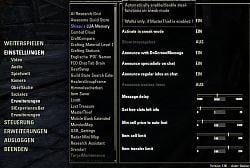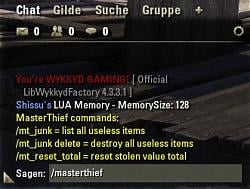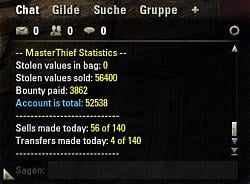| Go to Page... |
Pictures
File Info
| Compatibility: | Horns of the Reach (3.1) Morrowind (3.0) Homestead (2.7) One Tamriel (2.6) Shadows of the Hist (2.5) Dark Brotherhood (2.4) Thieves Guild (2.3) Orsinium (2.2.4) |
| Updated: | 09/06/17 07:17 AM |
| Created: | 04/04/15 04:47 AM |
| Monthly downloads: | 359 |
| Total downloads: | 75,670 |
| Favorites: | 97 |
| MD5: |
MasterThief 

Original by: Adalan@Aruntas (member of Opus Dei)
** Please checkout the changelog for details
** Für Details bitte das Changelog anschauen
Deutsche Beschreibung weiter unten !
* Available languages: DE, FR, EN, JP (see optional download)
----------------------------------------------------------------------
[ENGLISH]
----------------------------------------------------------------------
Description / Overview
This addon helps you to steal what is valuable.
It will help you when you're a thief, wandering around the area looking for loot from wardrobes, baskets and other containers for specific values and then automatically bagging the loot so that you can hopefully bring it back to the fence.
Of course, you can continue to manually browse through the cabinets, besides the things you have classified as valuable.
The Selling Price Limiter defines what kind of useless stuff is supposed to be and only sinks in items that are equal to or higher than the value you have set.
So you can leave the stuff you don't want to see in your baskets and cupboards, just take the really expensive loot and move on - exactly what a real master thief would do.
In addition, very special items are generally regarded as valuable (e. g. unknown recipes or motif books).
If you find an item that interests you most, you can right-click it to place it on your lootlist, which is then always looted.
Under the line is what you can pick up to loot much faster than before - because you are well prepared and have planned everything as thief.
Some features:
- Sneak mode (if enabled, autoloot is only allowed for the containers - except for pickpocketing / cassettes)
- Price limiter for autoloot (only valuable items of equal or higher value are automatically bagged)
- Quality limiter for recipes to autoloot
- Account wide comparison of known and unkown recipes are possible
- Settings for messages
- Settings for the fence
- OnScreen information
- Lootlist (items on the lootlist bypass each rule and getting always looted)
and alot more...
About the lootlist:
To add an item to the lootlist, simply open a box or cabinet in "Safe Mode", where you can watch the stuff without stealing it automatically (check out the tooltips in the addon menu under Preferences->Addons).
Simply right-click an item of your interest and select "Select to steal" to place it on the lootlist.
You can access the lootlist by pressing a self defined key at the inbuilt TESO key-settings for MasterThief.
To remove an entry from the list, just right-click on the item on the lootlist.
----------------------------------------------------------------------
[DEUTSCH]
----------------------------------------------------------------------
Beschreibung / Übersicht
Dieses Addon unterstützt Dich dabei zu stehlen, was auch von Wert ist.
Es wird Dir dabei helfen, wenn Du als Dieb durch die Gegend ziehst, Beute aus Kleiderschränken, Körben und sonstigen Containern nach bestimmten Werten zu durchsuchenund die Beute dann automatisch einsacken, damit Du sie hoffentlich ungesehen zum Hehler bringen kannst.
Natürlich kannst Du auch weiterhin die Schränke manuell durchforsten, neben den Dingen, die Du als wertvoll eingestuft hast.
Der Verkaufspreis-Limiter definiert, was nutzloses Zeug sein soll und sackt sich nur die Items ein, die gleich dem oder höher dem Wert ist, den Du eingstellt hast.
So kannst Du das für Dich uninteressante Zeug gleich in den Körben und Schränken lassen, nur die wirklich teuren Beutestücke mitnehmen und weiterziehen - eben genau das, was ein echter MeisterDieb auch machen würde.
Zusätzlich werden ganz spezielle Items grundsätzlich als Wertvoll angesehen (zb. unbekannte Rezepte oder Motif-Bücher).
Findest Du ein Item, was Dich ganz besonders interessiert, dann kannst Du es per Rechsklick auf Deine Lootliste legen, welches dann immer gelootet wird.
Unterm Strich dürftest Du deutlich schneller Beute abgreifen können als bisher - denn Du bist gut vorbereitet und hast alles geplant.
Einige Funktionen:
- Schleichmodus (wenn eingeschaltet, nur dann ist autoloot für die Container erlaubt - ausser Taschendiebstahl/Kassetten)
- Preis-Begrenzer für autoloot (nur wertvolle Gegenstände gleich oder höherwertig werden automatisch eingesackt)
- Qualitäts-Begrenzer für Rezepte für das automatische Einsammeln
- Accountweiter Vergleich gestohlener und nicht gestohlener Rezepte möglich
- Einstellungen für Nachrichten
- Einstellungen für den Hehler
- OnScreen infos
- Lootliste (Items auf der Lootliste umgehen jede Regel und werden immer gelootet)
- und einiges mehr...
Über die Lootliste:
Um ein Item der Lootliste hinzuzufügen, einfach eine Kiste oder Schränkchen im Safe-Mode öffnen, bei dem man die Sachen in Ruhe ansehen kann ohne sie automatisch zu klauen (siehe Hinweis im Tooltip im Addon-Menü unter Einstellungen->Addons "Schleichen und Klauen").
Dieses Item dann einfach per Rechtsklick und Auswahl "Markieren zum Klauen" auf die Lootliste legen.
Die Lootliste erreicht ihr über eine Tastenzuweisung in der TESO-Steuerung für MasterThief.
Zum entfernen eines Eintrags aus der Liste, einfach Rechtsklick auf das Item in der Lootliste.
----
Coders who have worked on this addon:
----
- Adalan@Aruntas (created the addon)
- Khrill (Translation FR-French)
- Elmseeker (Fixed some englisch in description)
- Lionas (Japanese translation)
** Please checkout the changelog for details
** Für Details bitte das Changelog anschauen
Deutsche Beschreibung weiter unten !
* Available languages: DE, FR, EN, JP (see optional download)
----------------------------------------------------------------------
[ENGLISH]
----------------------------------------------------------------------
Description / Overview
This addon helps you to steal what is valuable.
It will help you when you're a thief, wandering around the area looking for loot from wardrobes, baskets and other containers for specific values and then automatically bagging the loot so that you can hopefully bring it back to the fence.
Of course, you can continue to manually browse through the cabinets, besides the things you have classified as valuable.
The Selling Price Limiter defines what kind of useless stuff is supposed to be and only sinks in items that are equal to or higher than the value you have set.
So you can leave the stuff you don't want to see in your baskets and cupboards, just take the really expensive loot and move on - exactly what a real master thief would do.
In addition, very special items are generally regarded as valuable (e. g. unknown recipes or motif books).
If you find an item that interests you most, you can right-click it to place it on your lootlist, which is then always looted.
Under the line is what you can pick up to loot much faster than before - because you are well prepared and have planned everything as thief.
Some features:
- Sneak mode (if enabled, autoloot is only allowed for the containers - except for pickpocketing / cassettes)
- Price limiter for autoloot (only valuable items of equal or higher value are automatically bagged)
- Quality limiter for recipes to autoloot
- Account wide comparison of known and unkown recipes are possible
- Settings for messages
- Settings for the fence
- OnScreen information
- Lootlist (items on the lootlist bypass each rule and getting always looted)
and alot more...
About the lootlist:
To add an item to the lootlist, simply open a box or cabinet in "Safe Mode", where you can watch the stuff without stealing it automatically (check out the tooltips in the addon menu under Preferences->Addons).
Simply right-click an item of your interest and select "Select to steal" to place it on the lootlist.
You can access the lootlist by pressing a self defined key at the inbuilt TESO key-settings for MasterThief.
To remove an entry from the list, just right-click on the item on the lootlist.
----------------------------------------------------------------------
[DEUTSCH]
----------------------------------------------------------------------
Beschreibung / Übersicht
Dieses Addon unterstützt Dich dabei zu stehlen, was auch von Wert ist.
Es wird Dir dabei helfen, wenn Du als Dieb durch die Gegend ziehst, Beute aus Kleiderschränken, Körben und sonstigen Containern nach bestimmten Werten zu durchsuchenund die Beute dann automatisch einsacken, damit Du sie hoffentlich ungesehen zum Hehler bringen kannst.
Natürlich kannst Du auch weiterhin die Schränke manuell durchforsten, neben den Dingen, die Du als wertvoll eingestuft hast.
Der Verkaufspreis-Limiter definiert, was nutzloses Zeug sein soll und sackt sich nur die Items ein, die gleich dem oder höher dem Wert ist, den Du eingstellt hast.
So kannst Du das für Dich uninteressante Zeug gleich in den Körben und Schränken lassen, nur die wirklich teuren Beutestücke mitnehmen und weiterziehen - eben genau das, was ein echter MeisterDieb auch machen würde.
Zusätzlich werden ganz spezielle Items grundsätzlich als Wertvoll angesehen (zb. unbekannte Rezepte oder Motif-Bücher).
Findest Du ein Item, was Dich ganz besonders interessiert, dann kannst Du es per Rechsklick auf Deine Lootliste legen, welches dann immer gelootet wird.
Unterm Strich dürftest Du deutlich schneller Beute abgreifen können als bisher - denn Du bist gut vorbereitet und hast alles geplant.
Einige Funktionen:
- Schleichmodus (wenn eingeschaltet, nur dann ist autoloot für die Container erlaubt - ausser Taschendiebstahl/Kassetten)
- Preis-Begrenzer für autoloot (nur wertvolle Gegenstände gleich oder höherwertig werden automatisch eingesackt)
- Qualitäts-Begrenzer für Rezepte für das automatische Einsammeln
- Accountweiter Vergleich gestohlener und nicht gestohlener Rezepte möglich
- Einstellungen für Nachrichten
- Einstellungen für den Hehler
- OnScreen infos
- Lootliste (Items auf der Lootliste umgehen jede Regel und werden immer gelootet)
- und einiges mehr...
Über die Lootliste:
Um ein Item der Lootliste hinzuzufügen, einfach eine Kiste oder Schränkchen im Safe-Mode öffnen, bei dem man die Sachen in Ruhe ansehen kann ohne sie automatisch zu klauen (siehe Hinweis im Tooltip im Addon-Menü unter Einstellungen->Addons "Schleichen und Klauen").
Dieses Item dann einfach per Rechtsklick und Auswahl "Markieren zum Klauen" auf die Lootliste legen.
Die Lootliste erreicht ihr über eine Tastenzuweisung in der TESO-Steuerung für MasterThief.
Zum entfernen eines Eintrags aus der Liste, einfach Rechtsklick auf das Item in der Lootliste.
----
Coders who have worked on this addon:
----
- Adalan@Aruntas (created the addon)
- Khrill (Translation FR-French)
- Elmseeker (Fixed some englisch in description)
- Lionas (Japanese translation)
Version 1.57
- update to libmenu release24
- some language fixes (see also the infotext for lootlist at MasterThief-addonmenu)
- enhanced itemtype for furniture items (thanks Scraelos)
Version 1.56
- comparing items for lootlist should now work without having double items on lootlist
Version 1.55.1
- just a hotfix to solve an ui-error (happened on empty lootlist)
Version 1.55
- added tooltip-function for items on lootlist for a better handling (include translation for en, fr)
- added mousepointer on opened lootlist
- added a total-counter of items on lootlist (see left side on top)
- added auto money-loot for all gold (not tested, because of no treasures found for tests. let me know if its working)
- update for new patch 2.5 (new DLC)
Version 1.50
- added a scrollist for items to autoloot (toggle by using the keyboard options)
add items to lootlist by using the contextmenu with right mouse-button on items
delete items from lootlist by using the right mouse-button there
- translation in de, en, fr
- Version update for DLC (Dark Brotherhood)
Version 1.40
- fixed an error with table.getn (caused, because of a not written database structure by known recipes and a testroutine on that on fresh installations)
- OnLoad-Event loading priority changed
Version 1.39
- Version update for patch 2.3 / DLC (Thiefs Guild)
Version 1.38
- Version update for DLC (Orsinium)
Version 1.37
- Version update for patch 2.1.4 (Emperorcity)
Version 1.36
- Technical update: LibStub 4 and LibAddonMenu 2.0 r18
Version 1.35
- fixed an output issue for counting recipes added or removed to the comparepool (was not shown as text)
Version 1.34
- fixed one UI-Error, which happened on looting a recipe
Happened coz of recipe changes before. Tried to call a removed routine.
Version 1.33
- To enter limits manually for fencer in settings are removed
You dont need to set manually the limits for sells or transfers anymore
- Updates for sells or transfers at fence
You dont need to go to the fencer and to sell or transfer an item anymore, just to get it updated
This do happen automatically now and you can see if it has a reset by the daily routine
- An issue is solved, where no announcement came out to the chat for reached limits (sells/transfers)
(those limits are shown just for one time when it has reached the maximum limit and only, if the settings do allow an announcement)
** let me know, if you want to have it adjusted by settings for how often it should occur till its getting suppressed fully
- Fixed a major issue with recipes for other languages
It wasnt possible to show known recipes (just for the german version it worked).
Now it do work for english, french and german lanuage (inventar, bank, guildbank and lootwindow tested with all languages)
- optimized code for recipe recognition
Version 1.32
- Its now possible to toggle to attack innocents by a bind key (see keysettings)
This is nice to have, if you just at the moment you stole something, a NPCs is getting angry and do attack you, but the settings
to attack innocents prevent you to attack back (which let you not open a door to escape)
- Now you can see on tooltip which of your chars do know the recipe
(depends on who is registered to share the knowledge by addon-settings for each char)
This do work also for not just stolen items, which should make it easier to identify, which one of your chars already do know the recipe
- You can now set up, whether known recipes below a given quality level should get looted or not
Before it was always in autoloot by unknown recipes, even if the quality level was set higher.
Version 1.30
- It isnt needed to set off the autoloot for stolen items in the ESO-System-Settings anymore.
MasterThief will now do it now byself.
It will set back the system-settings to the status before, if MasterThief is getting disabled.
- From now on its possible to compare found recipes with the recipe knowledge of all your other chars
To have this working, you have to login just with these chars you want to have examined with other chars on your thiefering tour.
You just need to enable the recipe-compare function for these chars, to throw the recipe knowledge of the char into a suchlike compare-pool.
From there all found recipes will be compared with those from the pool.
If you have disabled the function to share the recipe-knowledge for all chars, MasterThief will assume, that no one have experiences and need this recipe.
In this case, i guess its better to have at least for one char this function activated.
Version 1.24
- You dont need anymore to set off the system-setting for autoloot stolen items
MasterThief will now change it automatically, so the addon can work properly
If you set off MasterThief, it will change back the system-setting to its value before
Version 1.23
- MasterThief got now a French language (FR)
Translation made by Khrill (thank you)
- Its now possible to autoloot stolen gold out of safe boxes, next to those worthful items
------------
FIX:
------------
- Fixed all variables for translations and gave them a suffix (just technical design)
This should prevent the use of reserved variables
- Fixed an issue with a wrong working sneakmode (after reloadui)
It could happen, if you reloadui, that with SneakMode but not in stealth, it did loot all by limited price
but it should loot nothing, except you are in stealth then
You was by this function just allowed to loot all limited if sneakmode was off
- Fixed a recognition on known recipes
Now it should work and known recipes wont get looted below the limit you set
You also get now an info about a known recipe, if its same or higher of the limited quality.
Its just to let you see, that its known, but wanted.
Version 1.22
- Fixed just a lil issue with a known recipe found with message output on chat
Recipe wasnt shown, which has to be. There was just an info "Unknown recipe: "
Version 1.21
** HOTFIX **
- There popped up an UI-Error with NIL, so an item couldnt get looted
This happend because of alot of changes inside the code (like for translations, reorganize routines and such stuff)
It worked before - but it should be fixed now. On tests it works fine.
Please let me know, if there happen some more error. I couldnt find any on tests.
Sorry for that, guys 'n ladies
- Fixed a wrong text for "Min sell price limiter", which was shown as "Message delay"
Happend just in english version
Version 1.20
- Toggle Sneakmode On/Off with keybind on keysettings
This is helpful, if you need it sometimes and sometimes not.
So you dont need get into the settings menu but can do it with a simple pressed key
- You now can set the minimum quality level of a recipe to get autolooted
Unknown recipes below the given level will still be autolooted and still all other special items (like motifs)
** Recognizing recipes at the moment just for your actual char you do play, but soon it will be possible to have
** it also for all chars you have logged in before
- You now can enable/disable announcements on chat for sells/transfers at fence
Sometimes you probably dont need such infos and can disable it now for sells or transfers
- Because of the new function to limit the quality of recipes you dont want to loot, you can
enable or disable the announcement for already known recipes on chat
- localizations done for EN, DE (same for this changelog)
MasterThief do translate the text now in german and english - depends on your client settings of TESO
- Updated some Libs to actual version
LAM2 from r16 to r17 and LibStub from 1 to 2
Version 1.11
- Fixed a lil problem with the message timer (was not shown correct on length of time)
Version 1.10
- Now you can suppress warnings of reached maximum for sells or transfers at fencer
Just set or adjust to "0" for each box on settings.
It will now also get supressed, if you have disabled the message-output for.
- Now you can get an info every time as OnScreenMessage if someone could see you on stealth
because of the range wont be far enough to be fully stealthed.
If you carry no stolen items, then its just an info.
But if you got stolen items with you, the message come up in orange color to make it more clear.
You can enable/disable it with your settings.
- Now you can see with your simple statistic output how many items you carry for sells and
transfers at fence
Those infos are in light blue behind the two statistic lines for fence
(i.e. 12~35 of 100 means 35 could be added later to the 12 made already)
- Added a changelog file into the MasterThief folder to let you read all news offline
- Output message on warnings for reached fencer-limits are shorter in text-length
- Reorganized settings menu. Now you have it more cheerful with grouped regions
- Max sell limit changed in defaults on first start to 50 for fence sells and transfers
- Fixed an issue with autoloot while sneaked
Autoloot was disabled on sneakmode, which should been active then.
- Fixed an issue which happend sometimes and randomly in dungeons and also sometimes outside,
which popped up an info with OnScreenMessage about your status, if the sneakmode was enabled.
It should be fixed now. Please let me know if its still popping up and i will check it out.
- Fixed a not really cool message output in sneak, which occurs to often
Now its should be written just and only if you was not on an active sneak before.
- Message on screen wasnt shown properly. ZO-Timer worked not like i wanted
Implemented an own timer to manage it more better with an event-list manager to unregister
different events.
- Some text updates
- update to libmenu release24
- some language fixes (see also the infotext for lootlist at MasterThief-addonmenu)
- enhanced itemtype for furniture items (thanks Scraelos)
Version 1.56
- comparing items for lootlist should now work without having double items on lootlist
Version 1.55.1
- just a hotfix to solve an ui-error (happened on empty lootlist)
Version 1.55
- added tooltip-function for items on lootlist for a better handling (include translation for en, fr)
- added mousepointer on opened lootlist
- added a total-counter of items on lootlist (see left side on top)
- added auto money-loot for all gold (not tested, because of no treasures found for tests. let me know if its working)
- update for new patch 2.5 (new DLC)
Version 1.50
- added a scrollist for items to autoloot (toggle by using the keyboard options)
add items to lootlist by using the contextmenu with right mouse-button on items
delete items from lootlist by using the right mouse-button there
- translation in de, en, fr
- Version update for DLC (Dark Brotherhood)
Version 1.40
- fixed an error with table.getn (caused, because of a not written database structure by known recipes and a testroutine on that on fresh installations)
- OnLoad-Event loading priority changed
Version 1.39
- Version update for patch 2.3 / DLC (Thiefs Guild)
Version 1.38
- Version update for DLC (Orsinium)
Version 1.37
- Version update for patch 2.1.4 (Emperorcity)
Version 1.36
- Technical update: LibStub 4 and LibAddonMenu 2.0 r18
Version 1.35
- fixed an output issue for counting recipes added or removed to the comparepool (was not shown as text)
Version 1.34
- fixed one UI-Error, which happened on looting a recipe
Happened coz of recipe changes before. Tried to call a removed routine.
Version 1.33
- To enter limits manually for fencer in settings are removed
You dont need to set manually the limits for sells or transfers anymore
- Updates for sells or transfers at fence
You dont need to go to the fencer and to sell or transfer an item anymore, just to get it updated
This do happen automatically now and you can see if it has a reset by the daily routine
- An issue is solved, where no announcement came out to the chat for reached limits (sells/transfers)
(those limits are shown just for one time when it has reached the maximum limit and only, if the settings do allow an announcement)
** let me know, if you want to have it adjusted by settings for how often it should occur till its getting suppressed fully
- Fixed a major issue with recipes for other languages
It wasnt possible to show known recipes (just for the german version it worked).
Now it do work for english, french and german lanuage (inventar, bank, guildbank and lootwindow tested with all languages)
- optimized code for recipe recognition
Version 1.32
- Its now possible to toggle to attack innocents by a bind key (see keysettings)
This is nice to have, if you just at the moment you stole something, a NPCs is getting angry and do attack you, but the settings
to attack innocents prevent you to attack back (which let you not open a door to escape)
- Now you can see on tooltip which of your chars do know the recipe
(depends on who is registered to share the knowledge by addon-settings for each char)
This do work also for not just stolen items, which should make it easier to identify, which one of your chars already do know the recipe
- You can now set up, whether known recipes below a given quality level should get looted or not
Before it was always in autoloot by unknown recipes, even if the quality level was set higher.
Version 1.30
- It isnt needed to set off the autoloot for stolen items in the ESO-System-Settings anymore.
MasterThief will now do it now byself.
It will set back the system-settings to the status before, if MasterThief is getting disabled.
- From now on its possible to compare found recipes with the recipe knowledge of all your other chars
To have this working, you have to login just with these chars you want to have examined with other chars on your thiefering tour.
You just need to enable the recipe-compare function for these chars, to throw the recipe knowledge of the char into a suchlike compare-pool.
From there all found recipes will be compared with those from the pool.
If you have disabled the function to share the recipe-knowledge for all chars, MasterThief will assume, that no one have experiences and need this recipe.
In this case, i guess its better to have at least for one char this function activated.
Version 1.24
- You dont need anymore to set off the system-setting for autoloot stolen items
MasterThief will now change it automatically, so the addon can work properly
If you set off MasterThief, it will change back the system-setting to its value before
Version 1.23
- MasterThief got now a French language (FR)
Translation made by Khrill (thank you)
- Its now possible to autoloot stolen gold out of safe boxes, next to those worthful items
------------
FIX:
------------
- Fixed all variables for translations and gave them a suffix (just technical design)
This should prevent the use of reserved variables
- Fixed an issue with a wrong working sneakmode (after reloadui)
It could happen, if you reloadui, that with SneakMode but not in stealth, it did loot all by limited price
but it should loot nothing, except you are in stealth then
You was by this function just allowed to loot all limited if sneakmode was off
- Fixed a recognition on known recipes
Now it should work and known recipes wont get looted below the limit you set
You also get now an info about a known recipe, if its same or higher of the limited quality.
Its just to let you see, that its known, but wanted.
Version 1.22
- Fixed just a lil issue with a known recipe found with message output on chat
Recipe wasnt shown, which has to be. There was just an info "Unknown recipe: "
Version 1.21
** HOTFIX **
- There popped up an UI-Error with NIL, so an item couldnt get looted
This happend because of alot of changes inside the code (like for translations, reorganize routines and such stuff)
It worked before - but it should be fixed now. On tests it works fine.
Please let me know, if there happen some more error. I couldnt find any on tests.
Sorry for that, guys 'n ladies
- Fixed a wrong text for "Min sell price limiter", which was shown as "Message delay"
Happend just in english version
Version 1.20
- Toggle Sneakmode On/Off with keybind on keysettings
This is helpful, if you need it sometimes and sometimes not.
So you dont need get into the settings menu but can do it with a simple pressed key
- You now can set the minimum quality level of a recipe to get autolooted
Unknown recipes below the given level will still be autolooted and still all other special items (like motifs)
** Recognizing recipes at the moment just for your actual char you do play, but soon it will be possible to have
** it also for all chars you have logged in before
- You now can enable/disable announcements on chat for sells/transfers at fence
Sometimes you probably dont need such infos and can disable it now for sells or transfers
- Because of the new function to limit the quality of recipes you dont want to loot, you can
enable or disable the announcement for already known recipes on chat
- localizations done for EN, DE (same for this changelog)
MasterThief do translate the text now in german and english - depends on your client settings of TESO
- Updated some Libs to actual version
LAM2 from r16 to r17 and LibStub from 1 to 2
Version 1.11
- Fixed a lil problem with the message timer (was not shown correct on length of time)
Version 1.10
- Now you can suppress warnings of reached maximum for sells or transfers at fencer
Just set or adjust to "0" for each box on settings.
It will now also get supressed, if you have disabled the message-output for.
- Now you can get an info every time as OnScreenMessage if someone could see you on stealth
because of the range wont be far enough to be fully stealthed.
If you carry no stolen items, then its just an info.
But if you got stolen items with you, the message come up in orange color to make it more clear.
You can enable/disable it with your settings.
- Now you can see with your simple statistic output how many items you carry for sells and
transfers at fence
Those infos are in light blue behind the two statistic lines for fence
(i.e. 12~35 of 100 means 35 could be added later to the 12 made already)
- Added a changelog file into the MasterThief folder to let you read all news offline
- Output message on warnings for reached fencer-limits are shorter in text-length
- Reorganized settings menu. Now you have it more cheerful with grouped regions
- Max sell limit changed in defaults on first start to 50 for fence sells and transfers
- Fixed an issue with autoloot while sneaked
Autoloot was disabled on sneakmode, which should been active then.
- Fixed an issue which happend sometimes and randomly in dungeons and also sometimes outside,
which popped up an info with OnScreenMessage about your status, if the sneakmode was enabled.
It should be fixed now. Please let me know if its still popping up and i will check it out.
- Fixed a not really cool message output in sneak, which occurs to often
Now its should be written just and only if you was not on an active sneak before.
- Message on screen wasnt shown properly. ZO-Timer worked not like i wanted
Implemented an own timer to manage it more better with an event-list manager to unregister
different events.
- Some text updates
Optional Files (1)
File Name |
Version |
Size |
Author |
Date |
Type |
1.56 |
3kB |
10/19/16 06:28 AM |
Patch |
Archived Files (20)
File Name |
Version |
Size |
Uploader |
Date |
1.56 |
69kB |
Elmseeker |
08/04/16 02:32 PM |
|
1.55.1 |
69kB |
Adalan |
08/01/16 03:55 PM |
|
1.55 |
69kB |
Adalan |
08/01/16 03:16 PM |
|
1.50 |
68kB |
Adalan |
06/20/16 02:51 PM |
|
1.40 |
64kB |
Adalan |
03/13/16 07:20 AM |
|
1.3 9 |
64kB |
Adalan |
03/07/16 04:17 PM |
|
1.38 |
64kB |
Adalan |
11/07/15 12:09 PM |
|
1.37 |
63kB |
Adalan |
09/01/15 07:05 AM |
|
1.36 |
64kB |
Adalan |
07/27/15 10:10 PM |
|
1.35 |
57kB |
Adalan |
04/26/15 12:38 PM |
|
1.33 |
57kB |
Adalan |
04/22/15 07:55 PM |
|
1.32 |
57kB |
Adalan |
04/19/15 06:15 PM |
|
1.30 |
55kB |
Adalan |
04/13/15 06:16 PM |
|
1.23a |
52kB |
Adalan |
04/11/15 03:28 PM |
|
1.22 |
48kB |
Adalan |
04/08/15 10:28 PM |
|
1.22 |
48kB |
Adalan |
04/08/15 05:30 PM |
|
1.21 |
48kB |
Adalan |
04/08/15 05:03 PM |
|
1.20 |
47kB |
Adalan |
04/08/15 02:23 PM |
|
1.11 |
35kB |
Adalan |
04/06/15 07:34 AM |
|
1.00 |
33kB |
Adalan |
04/04/15 05:08 AM |
 |
Comment Options |
| Shinni |
| View Public Profile |
| Send a private message to Shinni |
| Find More Posts by Shinni |
| Add Shinni to Your Buddy List |
| Adalan |
| View Public Profile |
| Send a private message to Adalan |
| Find More Posts by Adalan |
| Add Adalan to Your Buddy List |
|
|
||
|
|
Re: Add Counter for green and blue fence
Do you mean you need that next to the existing statistic or an extra info messenger for those throphy-stuff ? Under the line - yes, it would be possible to do... (just wondering, why its needed ? Would be nice if you could enlighten me a bit) Greets, Adalan (@Aruntas) |
|

|

|
| Adalan |
| View Public Profile |
| Send a private message to Adalan |
| Find More Posts by Adalan |
| Add Adalan to Your Buddy List |
|
|
|
|
Is there a slash command that I can use to show statistics or do I have to bind a key? I don't have a lot of free keys.
 I'd rather type /mt_stats or something. I'd rather type /mt_stats or something.EDIT: I figured out how to add the slash command /mt_stats for my own personal use. I'm not a coder though, so I couldn't figure out how to show it when you type /masterthief to show all commands. Regardless, the command seems to work. I still think you should add that to the addon.  Thanks! Thanks!
Last edited by BigMons : 01/13/16 at 01:56 AM.
|
|

|

|
| BigMons |
| View Public Profile |
| Send a private message to BigMons |
| Find More Posts by BigMons |
| Add BigMons to Your Buddy List |
|
|
|
|
Forum posts: 0
File comments: 1
Uploads: 0
|
First off I love this addon and use it everyday. I was wondering if there was a possibility to add a counter to it for the green and blue items (and purple though I have yet to find one) that you have stolen that are in your bag. Not the recipes or things that you might want to launder but the actual trophy items that you fence. Having a counter showing me how many more I need to steal to meet my daily fence would be invaluable. Thank you again for such an amazing addon.
|

|

|
| Creation85 |
| View Public Profile |
| Send a private message to Creation85 |
| Find More Posts by Creation85 |
| Add Creation85 to Your Buddy List |
|
|
||
|
|
Re: incompatibilities
No incompatibilities known with other addons. Did you deactivated all other addons except MasterThief to test it out ? Even if not needed to do, did you set up manually in the ElderScrolls settings to supress autoloot items or activate it to let my addon do the job ? Let me know, what you tried to do. Greets, Adalan
Last edited by Adalan : 09/01/15 at 07:04 AM.
|
|

|

|
| Adalan |
| View Public Profile |
| Send a private message to Adalan |
| Find More Posts by Adalan |
| Add Adalan to Your Buddy List |
|
|
|
|
Forum posts: 1
File comments: 10
Uploads: 0
|
incompatibilities
Are there any know incompatibilities with other addons? I am asking because I can't get the auto loot filter to work. I have my filter set to only auto loot items that are worth 50 gold or greater and it is still looting all items. I have set the in game auto loot settings to off. I am currently going through my addon list to see if there is something that makes this happen.
If anyone has any information about this it would be greatly appreciated, also if I find what is causing this I will post it here. P.S. Thank you for a great addon, I love it! |

|

|
| ronguiness |
| View Public Profile |
| Send a private message to ronguiness |
| Find More Posts by ronguiness |
| Add ronguiness to Your Buddy List |
|
|
||
|
|
With next version i will implement a solution to have those worthful stuff grabbed automatically by your settiings. |
|

|

|
| Adalan |
| View Public Profile |
| Send a private message to Adalan |
| Find More Posts by Adalan |
| Add Adalan to Your Buddy List |
|
|
|
|
Forum posts: 0
File comments: 1
Uploads: 0
|
Hey this add on looks wonderful to me
 . I do have one thing that presents an issue though. Are style materials that you do want lootable? is there a way to do that? I understand the vendor value of them is 1 but for instance daedra hearts are worth 300+ gold each so those not getting picked up is a huge money loss. Palladium is also worth a decent amount where the others are cheap and I don't pick up, daedra hearts and palladium drop alot where I steal and I usually make more off them then the greens and blues. . I do have one thing that presents an issue though. Are style materials that you do want lootable? is there a way to do that? I understand the vendor value of them is 1 but for instance daedra hearts are worth 300+ gold each so those not getting picked up is a huge money loss. Palladium is also worth a decent amount where the others are cheap and I don't pick up, daedra hearts and palladium drop alot where I steal and I usually make more off them then the greens and blues. |

|

|
| cyberlocc |
| View Public Profile |
| Send a private message to cyberlocc |
| Find More Posts by cyberlocc |
| Add cyberlocc to Your Buddy List |
|
|
||
|
|
Had same idea to implement, but what is coded by someone else, i dont want to recode in respect to the coder who created the addon. But my addon should work safe, because it is written with an own namespace. Let me know, if you got issues. Greets, Adalan@Aruntas |
|

|

|
| Adalan |
| View Public Profile |
| Send a private message to Adalan |
| Find More Posts by Adalan |
| Add Adalan to Your Buddy List |
|
|
|
|
Forum posts: 1
File comments: 30
Uploads: 0
|
Hi Adalan,
does MasterThief and NoAccidentalStealing work together or do you know about any conflicts ? Regards Reeth |

|

|
| RealReeth |
| View Public Profile |
| Send a private message to RealReeth |
| Find More Posts by RealReeth |
| Add RealReeth to Your Buddy List |
|
|
||
|
|
sorry about that it took so long to answer. I am a bit busy atm and i am also working on a new addon. For your feature i will wait till the new update/dlc from Zenimax, which should implement the brotherhood / outlaws. At this point i could implement it, because of tests during codings depends on API changes. Your feature sounds very nice and would fit with Master Thief. Greets, Adalan@Aruntas |
|

|

|
| Adalan |
| View Public Profile |
| Send a private message to Adalan |
| Find More Posts by Adalan |
| Add Adalan to Your Buddy List |
|
|
|
|
|
need a feature - show Outlaw refuge icon on the compass
 |

|

|
| QuadroTony |
| View Public Profile |
| Send a private message to QuadroTony |
| Send email to QuadroTony |
| Find More Posts by QuadroTony |
| Add QuadroTony to Your Buddy List |
|
|
|||
|
|
|
||

|

|
| Adalan |
| View Public Profile |
| Send a private message to Adalan |
| Send email to Adalan |
| Find More Posts by Adalan |
| Add Adalan to Your Buddy List |
|
|
||
|
|
At the moment, there is no gold-loot-event implemented, but it seems, thats needed sometimes. On my tests, there dropped not a single gold, so i thought it was not needed. (waahhh... a thief, who left gold behind - it make me laughing out loud - really funny) I will hurry up to implement it asap. Thanks for the hint :-) Greets, Adalan |
|

|

|
| Adalan |
| View Public Profile |
| Send a private message to Adalan |
| Send email to Adalan |
| Find More Posts by Adalan |
| Add Adalan to Your Buddy List |
 |