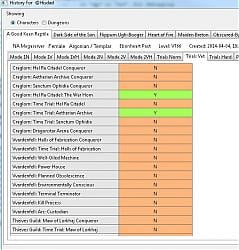Pictures
File Info
| Compatibility: | Scions of Ithelia (9.3.0) Endless Archive (9.2.5) base-game patch (9.1.5) Necrom (9.0.0) Scribes of Fate (8.3.5) Firesong (8.2.5) Lost Depths (8.1.5) High Isle (8.0.0) |
| Updated: | 04/16/24 06:02 PM |
| Created: | 04/25/15 11:02 PM |
| Monthly downloads: | 191 |
| Total downloads: | 27,556 |
| Favorites: | 32 |
| MD5: |
9.3.0
History 



Optional Files (0)
Archived Files (19)
File Name |
Version |
Size |
Uploader |
Date |
84 |
12MB |
hisdad |
01/30/24 12:59 AM |
|
83 |
12MB |
hisdad |
09/26/23 06:05 PM |
|
82 |
11MB |
hisdad |
09/18/23 12:54 AM |
|
81 |
11MB |
hisdad |
07/10/23 12:59 AM |
|
78 |
11MB |
hisdad |
02/01/21 02:15 PM |
|
77 |
11MB |
hisdad |
01/26/21 08:52 PM |
|
76 |
11MB |
hisdad |
09/28/20 01:46 PM |
|
67 |
11MB |
hisdad |
07/30/20 01:41 AM |
|
54 |
1MB |
hisdad |
09/18/18 01:28 AM |
|
53 |
1MB |
hisdad |
09/14/18 02:03 PM |
|
44 |
875kB |
hisdad |
05/11/18 12:11 AM |
|
43 |
875kB |
hisdad |
05/10/18 02:26 AM |
|
31 |
800kB |
hisdad |
12/08/16 01:39 PM |
|
30 |
800kB |
hisdad |
12/07/16 01:55 AM |
|
25B |
777kB |
hisdad |
10/11/16 11:08 AM |
|
19 |
746kB |
hisdad |
08/01/16 11:57 PM |
|
19 |
746kB |
hisdad |
05/31/16 12:12 PM |
|
12 |
920kB |
hisdad |
07/03/15 02:17 PM |
|
Beta 7 |
430kB |
hisdad |
05/02/15 03:13 AM |
 |
Comment Options |
|
|
|
|
V64 Out Greymoor
|
|

|

|
|
|
|
|
V63 out with Fix for startup crash on new installation
|
|

|

|
|
|
|
|
Re: LUA error
|
|

|

|
|
|
|
|
Forum posts: 0
File comments: 15
Uploads: 0
|
LUA error
|

|

|
|
|
|
|
62
|
|

|

|
|
|
|
|
61
|
|

|

|
|
|
|
|
60
|
|

|

|
|
|
|
|
V59 Elsweyr.
|
|

|

|
|
|
|
|
Forum posts: 0
File comments: 28
Uploads: 0
|
|

|

|
|
|
|

|

|
|
|
|

|

|
|
|
|
|
Forum posts: 0
File comments: 28
Uploads: 0
|
|

|

|
|
|
|
|
IUP install Video here
|
|

|

|
|
|
|
|
Forum posts: 0
File comments: 28
Uploads: 0
|
Re: install
|

|

|
|
|
|
|
Re: install
|
|

|

|
 |