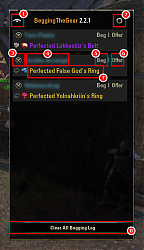Pictures
File Info
| Compatibility: | Scribes of Fate (8.3.5) Firesong (8.2.5) Lost Depths (8.1.5) High Isle (8.0.0) Ascending Tide (7.3.5) Deadlands (7.2.5) Waking Flame (7.1.5) Blackwood (7.0.5) Greymoor (6.0.5) |
| Updated: | 02/05/23 07:28 PM |
| Created: | 12/14/16 08:42 AM |
| Monthly downloads: | 202 |
| Total downloads: | 20,191 |
| Favorites: | 34 |
| MD5: | |
| Categories: | Beta-version AddOns, Bags, Bank, Inventory |
BeggingTheGear 

Optional Files (0)
Archived Files (32)
File Name |
Version |
Size |
Uploader |
Date |
2.3.1 |
203kB |
SilverWF |
02/04/23 06:47 PM |
|
2.2.3 |
203kB |
jellyalex978 |
05/15/21 02:22 PM |
|
2.2.2 |
4MB |
jellyalex978 |
05/15/21 10:03 AM |
|
2.2.1 |
203kB |
jellyalex978 |
03/13/20 11:13 PM |
|
2.2.0 |
203kB |
jellyalex978 |
03/13/20 04:30 PM |
|
2.1.1 |
202kB |
jellyalex978 |
03/06/20 06:19 AM |
|
2.1.0 |
202kB |
jellyalex978 |
02/22/20 09:28 PM |
|
2.0.2 |
202kB |
jellyalex978 |
02/22/20 01:56 AM |
|
2.0.1 |
203kB |
jellyalex978 |
02/22/20 12:44 AM |
|
2.0.0 |
16kB |
jellyalex978 |
02/21/20 02:44 AM |
|
1.9.7 |
202kB |
jellyalex978 |
03/07/19 06:57 AM |
|
1.9.6 |
202kB |
jellyalex978 |
03/03/19 01:52 PM |
|
1.9.5 |
202kB |
jellyalex978 |
08/16/18 06:03 AM |
|
1.9.4 |
204kB |
SilverWF |
08/13/18 03:40 PM |
|
1.9.3 |
202kB |
jellyalex978 |
07/14/18 06:16 AM |
|
1.9.1 |
202kB |
SilverWF |
07/10/18 04:06 PM |
|
1.9.0 |
202kB |
jellyalex978 |
07/08/18 06:26 PM |
|
1.8.3 |
202kB |
jellyalex978 |
07/08/18 12:29 PM |
|
1.8.2 |
202kB |
SilverWF |
07/07/18 12:19 PM |
|
1.8.1 |
201kB |
jellyalex978 |
06/05/18 01:32 AM |
|
1.8.0 |
201kB |
jellyalex978 |
06/05/18 12:17 AM |
|
1.7.0 |
200kB |
jellyalex978 |
11/25/17 12:21 PM |
|
1.6.0 |
200kB |
jellyalex978 |
07/10/17 05:02 PM |
|
1.5.0 |
200kB |
jellyalex978 |
05/28/17 07:52 PM |
|
1.4.0 |
199kB |
jellyalex978 |
05/23/17 12:49 PM |
|
1.3.2 |
199kB |
jellyalex978 |
05/23/17 09:38 AM |
|
1.2.1 |
199kB |
jellyalex978 |
05/11/17 05:36 AM |
|
1.1.1 |
199kB |
jellyalex978 |
05/08/17 01:23 PM |
|
1.1.0 |
199kB |
jellyalex978 |
05/08/17 12:33 PM |
|
1.0.4 |
198kB |
jellyalex978 |
04/25/17 03:26 PM |
|
1.0.3 |
198kB |
jellyalex978 |
02/10/17 12:38 AM |
|
1.0.1 |
197kB |
jellyalex978 |
12/23/16 06:42 PM |
 |
Comment Options |
|
|
|

|

|
|
|
|
|
Re: Changes in 1.9.1
Last edited by jellyalex978 : 07/10/18 at 09:09 PM.
|
|

|

|
|
|
|
|
Last edited by SilverWF : 07/10/18 at 04:30 PM.
|
|

|

|
|
|
|

|

|
|
|
|

|

|
|
|
|
|
Last edited by jellyalex978 : 07/09/18 at 02:08 AM.
|
|

|

|
|
|
|
|
Forum posts: 3
File comments: 51
Uploads: 0
|
Last edited by Baxpowa : 07/08/18 at 07:55 PM.
|

|

|
|
|
|
|
Re: Re: Re: Changes in 1.8.3
|
|

|

|
|
|
|
|
Re: Changes in 1.8.3
|
|

|

|
|
|
|
|
|
|

|

|
|
|
|
|
Re: Changes in 1.8.3
Last edited by jellyalex978 : 07/08/18 at 01:44 PM.
|
|

|

|
|
|
|
|
Last edited by SilverWF : 07/08/18 at 01:09 PM.
|
|

|

|
|
|
|
|
Forum posts: 46
File comments: 239
Uploads: 0
|
|

|

|
|
|
|

|

|
|
|
|
|
Forum posts: 46
File comments: 239
Uploads: 0
|
|

|

|
 |