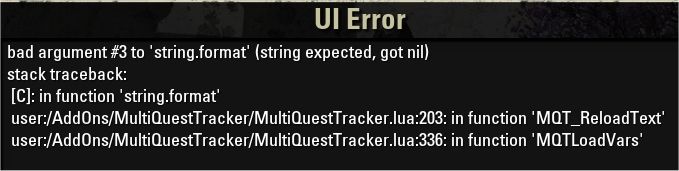| Go to Page... |
Pictures
File Info
| Compatibility: | Live (1.0) Beta (0.18) |
| Updated: | 04/13/14 11:00 AM |
| Created: | 02/24/14 11:42 AM |
| Monthly downloads: | 111 |
| Total downloads: | 143,652 |
| Favorites: | 261 |
| MD5: |
Multi-Quest Tracker 

This addon hides the default focused quest tracker and enables the multiple quest tracker. Tracker automatically hides itself when you open menus (inventory, world map, etc.).
Note - If you are getting errors, try deleting the saved variables file at:
...My Documents\Elder Scrolls Online\pts\SavedVariables\MultiQuestTracker.lua
Please post error logs if you still have problems (can't fix it if I don't know what is wrong lol).
Note - If you are getting errors, try deleting the saved variables file at:
...My Documents\Elder Scrolls Online\pts\SavedVariables\MultiQuestTracker.lua
Please post error logs if you still have problems (can't fix it if I don't know what is wrong lol).
v1.3
- fix for tracked quests not saving between logins
- fixed (hopefully) another error when logging in (error at line 397)
v1.2
- fixed the bad argument #3 to 'string.format' error
- changed font options
- removed font color options (quests now color by difficulty by default again.)
- added checkboxes to track/untrack whole groups of quests in the quest journal
v1.1
- fixed all quests showing as tracked after zoning (sorry this took so long)
v1.0
- fixed error when opening quest journal when player had no quests
- fixed error with abandoning quests
v0.11
- updated to new api version
- added font, color, and size options
v0.10
- MQT now saves its position
v0.08:
- updated to work with client update
v0.07:
- attempt at fixing error with changing zones
v0.06:
- abandoning quests should now function correctly
v0.05:
- changed how saved variables are loaded
v0.04:
- Quests can now be tracked/untracked in MQT via check boxes in the quest journal
- Quest tracking should save...i hope
v0.03:
- MQT is now movable :D
- Added a small gradient background to the tracker (needed something to click on in order to move it)
v0.02:
- Updated to new API Version
- Fixed MQT showing in crafting menus
v0.01:
- Fixed quest tracker showing while the interact and store windows were shown.
- fix for tracked quests not saving between logins
- fixed (hopefully) another error when logging in (error at line 397)
v1.2
- fixed the bad argument #3 to 'string.format' error
- changed font options
- removed font color options (quests now color by difficulty by default again.)
- added checkboxes to track/untrack whole groups of quests in the quest journal
v1.1
- fixed all quests showing as tracked after zoning (sorry this took so long)
v1.0
- fixed error when opening quest journal when player had no quests
- fixed error with abandoning quests
v0.11
- updated to new api version
- added font, color, and size options
v0.10
- MQT now saves its position
v0.08:
- updated to work with client update
v0.07:
- attempt at fixing error with changing zones
v0.06:
- abandoning quests should now function correctly
v0.05:
- changed how saved variables are loaded
v0.04:
- Quests can now be tracked/untracked in MQT via check boxes in the quest journal
- Quest tracking should save...i hope
v0.03:
- MQT is now movable :D
- Added a small gradient background to the tracker (needed something to click on in order to move it)
v0.02:
- Updated to new API Version
- Fixed MQT showing in crafting menus
v0.01:
- Fixed quest tracker showing while the interact and store windows were shown.
Optional Files (0)
Archived Files (6)
File Name |
Version |
Size |
Uploader |
Date |
1.2 |
11kB |
Zerorez |
04/12/14 07:42 PM |
|
1.1 |
11kB |
Zerorez |
03/31/14 08:30 PM |
|
1.0 |
11kB |
Zerorez |
03/31/14 01:15 PM |
|
0.11 |
11kB |
Zerorez |
03/24/14 12:31 PM |
|
0.10 |
3kB |
Zerorez |
03/16/14 12:09 PM |
|
0.08 |
3kB |
02/24/14 11:42 AM |
 |
Comment Options |
| WoWLoreConfusedMe |
| View Public Profile |
| Find More Posts by WoWLoreConfusedMe |
| Add WoWLoreConfusedMe to Your Buddy List |
|
|
||||
|
|
Re: Re: Yeah. FPS dropped for me
I Already saw your post ^^ It's why i tried to limit the number of quests displayed ^^ Can you say me if the total of your active quests exceed your screen height please ? or not ? maybe it's the cause... another test ^^ if at a moment you have 3 or 4 quests at all can your retry please ? (maybe it's an active/unactive quests issue). Thanks  Otherwise, for information, this plugin ask directly the in game QuestTracker through the BookQuests. Maybe it's an API issue (if like you said, it's the same problem with another plugin).
Last edited by Blackstorm : 04/09/14 at 06:10 AM.
|
|||

|

|
| Blackstorm |
| View Public Profile |
| Send a private message to Blackstorm |
| Visit Blackstorm's homepage! |
| Find More Posts by Blackstorm |
| Add Blackstorm to Your Buddy List |
|
|
|||
|
Forum posts: 7
File comments: 44
Uploads: 0
|
Re: Yeah. FPS dropped for me
|
||

|

|
| WoWLoreConfusedMe |
| View Public Profile |
| Send a private message to WoWLoreConfusedMe |
| Visit WoWLoreConfusedMe's homepage! |
| Find More Posts by WoWLoreConfusedMe |
| Add WoWLoreConfusedMe to Your Buddy List |
|
|
|
|
|
Hi thx for the feedback ^^
Was too tired last night to post a real patch.. i am working on now ^^ You will find it in the patchs section in few minutes ^^ Otherwise, I tried to make some others changes (like the choice of the number of quests displayed) but it's a hard work (because this extension is directly based on the InGame QuestTracker) ^^ The extension : Wykkyd's Quest Tools. with the first patch (that allow you to have more seetings) is the same and should be better like the author said.. but personaly, i don't want the framework and prefere to have a standalone extension. Have a nice day guys ^^ Edit : Patch has been uploaded ^^ Twuce 
Last edited by Blackstorm : 04/09/14 at 02:39 AM.
|

|

|
| Blackstorm |
| View Public Profile |
| Send a private message to Blackstorm |
| Visit Blackstorm's homepage! |
| Find More Posts by Blackstorm |
| Add Blackstorm to Your Buddy List |
|
|
||
|
Forum posts: 0
File comments: 3
Uploads: 0
|
Fix worked for me!
Great job man. This seems to have worked for me, although i had to manually modify your post in a txt editor (remove the numbers and format to look like the lua file) because of the way the forum treats code. Thanks so much. THe errors were really starting to bug me but I loved this mod and was torn. Cheers!

|
|

|

|
| Verrinon |
| View Public Profile |
| Send a private message to Verrinon |
| Visit Verrinon's homepage! |
| Find More Posts by Verrinon |
| Add Verrinon to Your Buddy List |
|
|
||
|
Forum posts: 0
File comments: 1
Uploads: 0
|
Re: Wykkyd's Quest Tools
 |
|

|

|
| damonskye |
| View Public Profile |
| Send a private message to damonskye |
| Visit damonskye's homepage! |
| Find More Posts by damonskye |
| Add damonskye to Your Buddy List |
|
|
|
|
Forum posts: 1
File comments: 5
Uploads: 0
|
Hello there,
First of all, I just want to say thanks to the creator for making this mod! I would like to use it, but I am having some issues with it.. (I also want to say that I have done a lot of testing with the addons I have downloaded, and the issue seems to stem from this one.) The problem I am having with this addon is that when I use it, my follow-up quest markers disappear over NPCs heads or over objectives. I can still see brand new quests, however. I always receive this error when logging in, and it seems to maybe have something to do with it:  (In the screenshot, the fellow to the left should have a black 'turn-in' questmarker over his head.) Then, I tried on your page to delete the .lua file, and the quest marker came back, however, I now receive a new message:  I just wanted to report these issues in the hopes that you can maybe fix them in time. I plan to use the hell out of this mod once/if that happens, but for now I will skip on it since I'm scared the markers will go away again, lol.
Last edited by Kaiserin : 04/08/14 at 05:58 PM.
|

|

|
| Kaiserin |
| View Public Profile |
| Send a private message to Kaiserin |
| Send email to Kaiserin |
| Visit Kaiserin's homepage! |
| Find More Posts by Kaiserin |
| Add Kaiserin to Your Buddy List |
|
|
|

|

|
| Nothingness |
| View Public Profile |
| Send a private message to Nothingness |
| Send email to Nothingness |
| Visit Nothingness's homepage! |
| Find More Posts by Nothingness |
| Add Nothingness to Your Buddy List |
|
|
|
|
|
Hello guys ^^
Try this in the "MultiQuestTracker.lua" Replace the entire block with this : Lua Code:
Should be work fine after ^^ |

|

|
| Blackstorm |
| View Public Profile |
| Send a private message to Blackstorm |
| Send email to Blackstorm |
| Visit Blackstorm's homepage! |
| Find More Posts by Blackstorm |
| Add Blackstorm to Your Buddy List |
|
|
|
|
Forum posts: 8
File comments: 9
Uploads: 0
|
Possible the same issue from another addon.
From this author. http://www.esoui.com/downloads/filei...id=89#comments Code:
And now - the technical:
The built in lua function, string.find(), is implemented in lstrlib.c by str_find(). This function makes a call to str_find_aux(), which in turn calls the recursive function, match(). Prior to LUA 5.2.2, match() could recurse indefinitely - as long as its process's stack had room. Based on what I could make out from the official LUA source code, the recursive call happens at least once for every character class in a pattern. Therefore, if you have a pattern made completely of character classes, you're setting yourself up for a stack overflow, and thus, a segfault. In LUA 5.2.2, the LUA team added in the following to the first lines of the match function (as well as other bits to get the needed variables declared and set properly):
Code:
if (ms->matchdepth-- == 0)
luaL_error(ms->L, "pattern too complex");
To anyone who can't decipher that, basically they've set a maximum recursion depth in the match function for LUA 5.2.2. Now, instead of causing the host application to hard crash with a stack overflow, they report a LUA error to the script. Now, this doesn't mean we can use any more complex patterns than we can now, but it does mean that the game won't crash because your pattern was too complex. My theory is that Zenimax is using either LUA 5.2.1 or an in house variant that does not have the above fix. As I said before, I've reported this to Zenimax, and hopefully they update their LUA processing at least with this fix.
|

|

|
| Locnar |
| View Public Profile |
| Send a private message to Locnar |
| Send email to Locnar |
| Visit Locnar's homepage! |
| Find More Posts by Locnar |
| Add Locnar to Your Buddy List |
|
|
|
|
Forum posts: 1
File comments: 116
Uploads: 0
|
Got also that errors!
Btw: Can you add a feature to give low quests a grey color like in the original UI?
Last edited by Bierdeife : 04/08/14 at 08:18 AM.
|

|

|
| Bierdeife |
| View Public Profile |
| Send a private message to Bierdeife |
| Send email to Bierdeife |
| Visit Bierdeife's homepage! |
| Find More Posts by Bierdeife |
| Add Bierdeife to Your Buddy List |
|
|
||
|
Forum posts: 2
File comments: 25
Uploads: 0
|
Re: Posting a screenshot of some errors I keep getting
|
|

|

|
| Katsurie |
| View Public Profile |
| Send a private message to Katsurie |
| Send email to Katsurie |
| Visit Katsurie's homepage! |
| Find More Posts by Katsurie |
| Add Katsurie to Your Buddy List |
|
|
|
|
Forum posts: 2
File comments: 25
Uploads: 0
|
Posting a screenshot of some errors I keep getting
Hope this helps. I keep getting this when I log in. Deleting the file you mentioned helps but it started doing it again after I logged out and back in. Unfortunately I am going to have to disable this mod for a bit until there is a fix. I really hope you can get it fixed! I love this mod!
 You've done excellent with it and I hope I can provide some help with the screenshots. Let me know if you need anymore information. I'll do what I can. You've done excellent with it and I hope I can provide some help with the screenshots. Let me know if you need anymore information. I'll do what I can.  and then this one. This one, I don't know if it is related to MQT, but I am showing it just in case it is. These errors started showing up at the same time.  |

|

|
| Katsurie |
| View Public Profile |
| Send a private message to Katsurie |
| Send email to Katsurie |
| Visit Katsurie's homepage! |
| Find More Posts by Katsurie |
| Add Katsurie to Your Buddy List |
|
|
||
|
Forum posts: 7
File comments: 44
Uploads: 0
|
 : :When you crossing location borders (popup text appears in top-right corner) my FPS drops: 1) from stable 59 to 44-42 with enabled Multi-Quest Tracker 2) from stable 59 to 58-57 without Multi-Quest Tracker i.e. 2 fps vs 17 fps, and i have a pretty good PC... I have ~ 12 tracked quest (6 disabled from PvP zone and 6 enabled from my current zone). Here we go... This is not so good. But i'm not sure what author can do in this case without major changes, it seem to be the general problem with the game (1 default quest tracker vs 12).  But I have not tested the new Wykkyd addon, maybe tomorrow... |
|

|

|
| WoWLoreConfusedMe |
| View Public Profile |
| Send a private message to WoWLoreConfusedMe |
| Send email to WoWLoreConfusedMe |
| Visit WoWLoreConfusedMe's homepage! |
| Find More Posts by WoWLoreConfusedMe |
| Add WoWLoreConfusedMe to Your Buddy List |
|
|
|||
|
Forum posts: 7
File comments: 44
Uploads: 0
|
Re: Wykkyd's Quest Tools

Last edited by WoWLoreConfusedMe : 04/07/14 at 09:31 PM.
|
||

|

|
| WoWLoreConfusedMe |
| View Public Profile |
| Send a private message to WoWLoreConfusedMe |
| Send email to WoWLoreConfusedMe |
| Visit WoWLoreConfusedMe's homepage! |
| Find More Posts by WoWLoreConfusedMe |
| Add WoWLoreConfusedMe to Your Buddy List |
 |
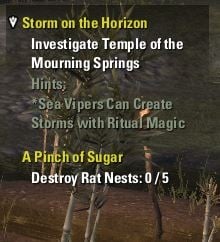
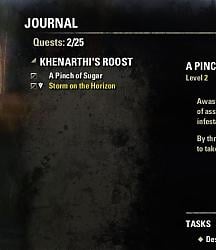

 .
.