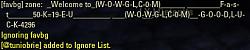Pictures
File Info
| Compatibility: | Live (1.0) |
| Updated: | 07/10/14 08:02 AM |
| Created: | 04/13/14 10:15 AM |
| Monthly downloads: | 58 |
| Total downloads: | 2,709 |
| Favorites: | 11 |
| MD5: |
I Don't Want Your Gold
Archived Files (2)
File Name |
Version |
Size |
Uploader |
Date |
1.0.2 |
1kB |
Azelk |
04/13/14 01:53 PM |
|
1.0.1 |
1kB |
Azelk |
04/13/14 10:24 AM |
 |
Comment Options |
|
|
|
|
Forum posts: 3
File comments: 51
Uploads: 0
|
Last edited by Baxpowa : 04/18/14 at 01:18 AM.
|

|

|
|
|
|
|
Re: Bug: Puts everything on the ignorelist.
|
|

|

|
|
|
|
|
Last edited by DerBombo : 04/15/14 at 02:24 PM.
|
|

|

|
|
|
|
|
Forum posts: 0
File comments: 28
Uploads: 0
|
|

|

|
|
|
|

|

|
|
|
|
|
Forum posts: 0
File comments: 35
Uploads: 0
|
|

|

|
|
|
|

|

|
|
|
|

|

|
 |