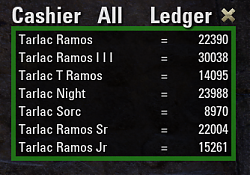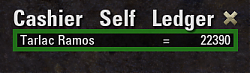| Go to Page... |
Pictures
File Info
| Compatibility: | Wolfhunter (4.1) |
| Updated: | 08/31/18 05:27 PM |
| Created: | 06/15/18 06:23 PM |
| Monthly downloads: | 25 |
| Total downloads: | 3,208 |
| Favorites: | 0 |
| MD5: |
Cashier
Cashier:
This addon will display a listing of your characters and the amount of gold
they have in thier own inventory. You must loggin with each character to get
them loaded into the saved file. You can assign a hotkey to open and close the
window or you can use /cashier command to hide/show the window.
Added ledger. For ledger to work correctly, Cashier must be enabled on all characters.
The balance tracking is only done on 1 computer, so multiple computers will not
show correct stats.
Please post any comments suggestions/bugs to
http://www.esoui.com/forums/showthre...5041#post35041
SLASHCOMMANDS:
/cashier -- Will show/hide window
KEYBINDING:
You are able to setup a keybinding to open and close the window
This addon will display a listing of your characters and the amount of gold
they have in thier own inventory. You must loggin with each character to get
them loaded into the saved file. You can assign a hotkey to open and close the
window or you can use /cashier command to hide/show the window.
Added ledger. For ledger to work correctly, Cashier must be enabled on all characters.
The balance tracking is only done on 1 computer, so multiple computers will not
show correct stats.
Please post any comments suggestions/bugs to
http://www.esoui.com/forums/showthre...5041#post35041
SLASHCOMMANDS:
/cashier -- Will show/hide window
KEYBINDING:
You are able to setup a keybinding to open and close the window
Version 1.35 ** Updated API Version ***
Version 1.34 ** Updated API Version ***
Version 1.33 ** Added some error checking to prevent Lua errors ***
Version 1.32 ** Removed dbugging text ***
Version 1.31 ** Fixed typo errors in txt file that caused libs to not load ***
Version 1.3 *** Added settings menu, added ledger window, tweaked a few small bugs ***
Version 1.2 *** Added close button, added button to swap from showing all, to self only ***
Version 1.1 *** Repaired an issue with Window not be restored properly ***
Version 1.34 ** Updated API Version ***
Version 1.33 ** Added some error checking to prevent Lua errors ***
Version 1.32 ** Removed dbugging text ***
Version 1.31 ** Fixed typo errors in txt file that caused libs to not load ***
Version 1.3 *** Added settings menu, added ledger window, tweaked a few small bugs ***
Version 1.2 *** Added close button, added button to swap from showing all, to self only ***
Version 1.1 *** Repaired an issue with Window not be restored properly ***
Optional Files (0)
Archived Files (8)
File Name |
Version |
Size |
Uploader |
Date |
1.34 |
55kB |
Tarlac |
08/31/18 05:12 PM |
|
1.33 |
55kB |
Tarlac |
07/03/18 11:39 AM |
|
1.32 |
56kB |
Tarlac |
06/22/18 01:17 AM |
|
1.31 |
56kB |
Tarlac |
06/22/18 12:05 AM |
|
1.3 |
56kB |
Tarlac |
06/21/18 08:40 PM |
|
1.2 |
4kB |
Tarlac |
06/16/18 10:05 PM |
|
1.1 |
25kB |
Tarlac |
06/15/18 08:36 PM |
|
1 |
25kB |
06/15/18 06:23 PM |
 |
Comment Options |
| Tarlac |
| View Public Profile |
| Send a private message to Tarlac |
| Find More Posts by Tarlac |
| Add Tarlac to Your Buddy List |
|
|
||
|
Re: Cashier 1.32 UI Error
I have seen this error myself. I will add an error check into the code to resolve this problem. Sorry for the inconvenience. |
||

|

|
| Tarlac |
| View Public Profile |
| Send a private message to Tarlac |
| Find More Posts by Tarlac |
| Add Tarlac to Your Buddy List |
|
|
|||
|
Re: Re: Re: Cashier 1.32 Ledger Lines
|
|||

|

|
| Tarlac |
| View Public Profile |
| Send a private message to Tarlac |
| Find More Posts by Tarlac |
| Add Tarlac to Your Buddy List |
|
|
|
|
Forum posts: 1
File comments: 402
Uploads: 0
|
The following error dialog has been displayed once after I loaded one of my characters. If memory serves, the character was the first one which I chose to play, after an interval of several hours during which I did not play TESO. It was not displayed after I subsequently logged-out of that character, then chose another character and logged-in to play that one. When it occurs, it has always been after the first character chosen for the session.
https://i.imgur.com/wAQX4lR.png |

|

|
| Shadowshire |
| View Public Profile |
| Send a private message to Shadowshire |
| Find More Posts by Shadowshire |
| Add Shadowshire to Your Buddy List |
|
|
||
|
Forum posts: 1
File comments: 402
Uploads: 0
|
Re: Re: Cashier 1.32 Ledger Lines
Cashier is loaded on all five of the characters which exist, and I have only one computer with which to play TESO.  But I do not always open its display while I am playing that character, whether I should do that. But I do not always open its display while I am playing that character, whether I should do that. On occasion, when I open its window, Cashier reports a BANK ERROR and the balance is less than the most recent balance recorded after I chose to make a deposit or withdrawal. So far, though, the balance Cashier reports has always also been less than the Bank balance on the HUD. So it does not seem that any funds are missing. If the character deposits or withdraws GP, then the balance reported by Cashier will be the same as the balance reported by the Bank UI on the HUD. .... I'm still thinking about this. |
|

|

|
| Shadowshire |
| View Public Profile |
| Send a private message to Shadowshire |
| Find More Posts by Shadowshire |
| Add Shadowshire to Your Buddy List |
|
|
||
|
Re: Cashier 1.32 Ledger Lines
|
||

|

|
| Tarlac |
| View Public Profile |
| Send a private message to Tarlac |
| Find More Posts by Tarlac |
| Add Tarlac to Your Buddy List |
|
|
|
|
Forum posts: 1
File comments: 402
Uploads: 0
|
As the attached image shows, when a line begins with BANK ERROR! the new balance that should be displayed at the end of the line is not shown. Probably the line of text is too long for the width of the window. (I cannot make the window any larger.) This is also true for lines on which the character's name is relatively long, such as the ones for Ace Quartermaster.
https://i.imgur.com/b2k0RVI.png
Thank you very much for your time and attention to my suggestions. Cashier promises to be a very useful add-on with regard to monitoring whether the ZOS record-keeping is accurate and correct.
Last edited by Shadowshire : 06/24/18 at 10:04 PM.
|

|

|
| Shadowshire |
| View Public Profile |
| Send a private message to Shadowshire |
| Find More Posts by Shadowshire |
| Add Shadowshire to Your Buddy List |
|
|
||
|
Re: What I would like to see in a Cashier (or Cash Journal) Add-on.
I have added a ledger window to the addon. It is the best I can do for you. Just make sure to keep the addon enabled on all of your toons and it should alert you if your bank balance changes. Good luck.
|
||

|

|
| Tarlac |
| View Public Profile |
| Send a private message to Tarlac |
| Find More Posts by Tarlac |
| Add Tarlac to Your Buddy List |
|
|
|
|
I will see what I can do.
|
|

|

|
| Tarlac |
| View Public Profile |
| Send a private message to Tarlac |
| Find More Posts by Tarlac |
| Add Tarlac to Your Buddy List |
|
|
|
|
Forum posts: 1
File comments: 402
Uploads: 0
|
Personally, I run the add-on SALTI which provides the same data, and more, as Cashier currently provides.
The integrity of the TESO software and/or of the Bethesda megaserver is questionable -- from time-to-time players report that Gold Pieces, among other things, are missing from their Bank account (usually from a Guild Bank account). I've had GP missing from my character Bank account at least four times which came to my attention during the past 8 months. There might have some occasions that I overlooked. What I need is a simple "checkbook register", or Cash Journal which records, for each deposit and for each withdrawal, respectively:
Believe it or not, apparently this is something that the ZOS support team does not have. They can retrieve a list of recent transactions, but not the beginning or ending balance in the account, or the change in the balance when the transaction was recorded. Thank-you for your time and attention to this request. Frankly, I do not know whether it is possible to create the record that I described with the current add-on API. If I had the knowledge and skill, or had the time to acquire it, then I would develop such an add-on myself. But it is not currently feasible for me to undertake such a project. |

|

|
| Shadowshire |
| View Public Profile |
| Send a private message to Shadowshire |
| Find More Posts by Shadowshire |
| Add Shadowshire to Your Buddy List |
 |