Pictures
File Info
| Compatibility: | Orsinium (2.2.4) |
| Updated: | 12/05/15 11:56 PM |
| Created: | 10/30/15 07:36 PM |
| Monthly downloads: | 25 |
| Total downloads: | 9,465 |
| Favorites: | 16 |
| MD5: | |
| Categories: | Discontinued & Outdated, Casting Bars, Cooldowns |
Circonians SetSwap 

Archived Files (10)
File Name |
Version |
Size |
Uploader |
Date |
1.19 |
65kB |
circonian |
11/03/15 03:20 PM |
|
1.18 |
66kB |
circonian |
11/01/15 06:47 PM |
|
1.17 |
65kB |
circonian |
11/01/15 12:38 PM |
|
1.15 |
65kB |
circonian |
11/01/15 12:15 AM |
|
1.14 |
65kB |
circonian |
10/31/15 09:29 PM |
|
1.13 |
65kB |
circonian |
10/31/15 07:33 PM |
|
1.12 |
65kB |
circonian |
10/30/15 11:09 PM |
|
1.11 |
65kB |
circonian |
10/30/15 11:07 PM |
|
1.1 |
65kB |
circonian |
10/30/15 10:57 PM |
|
1.0 |
65kB |
circonian |
10/30/15 07:36 PM |
 |
Comment Options |
|
|
|

|

|
|
|
|
|
Forum posts: 0
File comments: 7
Uploads: 0
|
Empty slots after set swap
|

|

|
|
|
|
|
Forum posts: 0
File comments: 2
Uploads: 0
|
hotkeys?
|

|

|
|
|
|
|
Forum posts: 18
File comments: 30
Uploads: 0
|
Quickslot Bar
|

|

|
|
|
|
|
Forum posts: 0
File comments: 2
Uploads: 0
|
|

|

|
|
|
|
|
Re: Re: Dual Wield not quite working?
|
|

|

|
|
|
|
|
Re: Dual Wield not quite working?
Last edited by circonian : 12/08/15 at 05:01 PM.
|
|

|

|
|
|
|
|
Dual Wield not quite working?
|
|

|

|
|
|
|
|
Forum posts: 1
File comments: 5
Uploads: 0
|
Last edited by Jadel : 12/06/15 at 02:13 AM.
|

|

|
|
|
|
|
Last edited by circonian : 12/05/15 at 11:51 PM.
|
|

|

|
|
|
|

|

|
|
|
|
|
Forum posts: 1
File comments: 5
Uploads: 0
|
Last edited by Jadel : 12/05/15 at 03:05 AM.
|

|

|
|
|
|
|
Forum posts: 1
File comments: 59
Uploads: 0
|
|

|

|
|
|
|

|

|
|
|
|
|
Last edited by circonian : 11/01/15 at 09:01 PM.
|
|

|

|
 |
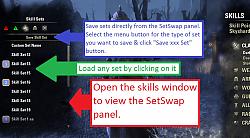

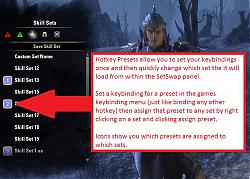

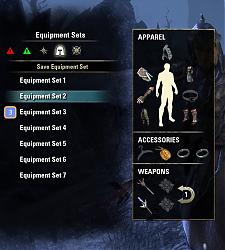
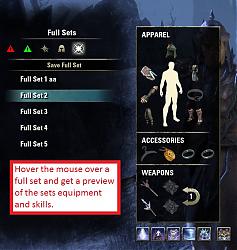



 after the fix.
after the fix.