Regrouper
Based on the following addon, but totally rewritten:
Trial Regrouper
A simple addon to save the players you have played last with in your group, disband the group and regroup with them with 2 mouse clicks or 2 chat commands.
Really great for farm groups. Group, save group members, play the instance/farm, leave instance, disband group with 1 click, regroup last group with 1 click, enter instance again and repeat...
All done in a few seconds.
It can also be used to remmeber the last players you played with in a group before you had to log out in a hurry, and invite them again the next time (or list their character names in the chat so you can add them to your friends list afterwards).
Features:- Regrouper is small and does not need any settings panel
- Only 3 small butons
- Buttons will be disabled if not in a group or no last group members are known
- Tooltip of "regroup" button shows the last members of a group
- Last members of a group will be saved even if you log out
- Buttons can be hidden/shown by chat command
- Movable on the UI by mouse drag & drop
- Last position on UI will be saved
- Vertical or horizontal layout possible
- Last position on UI, during the chat is minimized, can be saved
- Vertical or horizontal layout,, during the chat is minimized, possible
- Drag & drop can be disabled
- Fades out/in with the chat
- If chat fade in/out is enabled: Fades out/in on mouse enter/exit (fades out only if the chat is faded out too)
- Chat commands to show/hide UI, save, disband, regroup, list last group members, clear last group members, add a last group member manually, toggle drag & drop of buttons, toggle layout between vertical and horizontal
Usage:
Just group with other players, press the save button of Regrouper and the names of the other players will be saved. Even if you log out they will be known and you can regroup if you log in again.
Play your instance, disband the group by clicking on the disband button of Regrouper (or by using standard ESO group disbanding, or other addons, etc.).
Press the regroup button of Regrouper and all players from your last saved group will be invited again.
Chat commands
/rg or /regrouper: hide/show the regrouper buttons
/rg <parameter>
/regrouper <parameter>
Possible parameters are:
- help: Show this list of chat commands
- save: Save the current group
- disband: Disband your current group
- regroup: Regroup with the last players
- list: List the last players in your group
- add <name>: Add the player <name> to the last saved player names
- clear <where?>: Clear the last saved player names at
<where?> 1: This session, 2: SavedVariables, 3: Both
- layout: Toggle button layout between vertical/horizontal
- move: Toggle drag & drop ability of buttons
- chatmin: Toggle the settings ON/OFF for an alternative Regrouper position if the chat is minimized.
Drag/drop Regrouper to the new position and use the following chat commands to save and change the look:
- savemin: Save the current position. Regrouper will be moved here if the chat gets minimized
- layoutmin: Toggle button layout between vertical/horizontal. Regrouper will use this layout if the chat gets minimized
- chatfade: Toggle the option to fade out/in together with the chat, and ebale mouse enter/exit fade in/out too
Bugs & features
Sometimes the group leader will get lost. This is an ESO bug and happens here and there :-( Just disband the group manually (all players have to leave then manually) and regroup afterwards (and press your thumbs).
Please use the bug/feature portal to report bugs and request new features!
























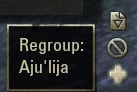



 any idea?
any idea?
