Pictures
File Info
| Compatibility: | Clockwork City (3.2) Horns of the Reach (3.1) Morrowind (3.0) Homestead (2.7) |
| Updated: | 12/07/17 01:36 PM |
| Created: | 02/09/17 03:18 PM |
| Monthly downloads: | 98 |
| Total downloads: | 13,228 |
| Favorites: | 30 |
| MD5: |
Free Dialog Camera (First and Third Person) 

Optional Files (0)
Archived Files (1)
File Name |
Version |
Size |
Uploader |
Date |
1.0 |
1kB |
02/09/17 03:18 PM |
 |
Comment Options |
|
|
|

|

|
|
|
|

|

|
|
|
|

|

|
|
|
|

|

|
|
|
|

|

|
|
|
|

|

|
|
|
|

|

|
|
|
|
|
Thanks!
Last edited by Phinix : 12/07/17 at 03:45 PM.
|
|

|

|
|
|
|

|

|
|
|
|
|
Forum posts: 0
File comments: 2
Uploads: 0
|
|

|

|
|
|
|
|
Forum posts: 0
File comments: 134
Uploads: 0
|
Last edited by Nudel : 02/12/18 at 09:22 PM.
|

|

|
|
|
|
|
Forum posts: 0
File comments: 1
Uploads: 0
|
Last edited by oblivix : 02/13/18 at 05:07 PM.
|

|

|
|
|
|
|
Forum posts: 0
File comments: 1
Uploads: 0
|
Last edited by alchemist1654 : 02/17/18 at 11:38 PM.
|

|

|
|
|
|
|
Forum posts: 0
File comments: 1
Uploads: 0
|
|

|

|
|
|
|
|
Forum posts: 3
File comments: 113
Uploads: 0
|
Re: Update 17 / Dragon Bones Fix
|

|

|
 |
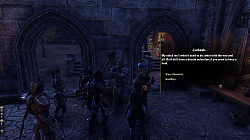





 I also happens with normal stores. Worked fine before update 17.
I also happens with normal stores. Worked fine before update 17.