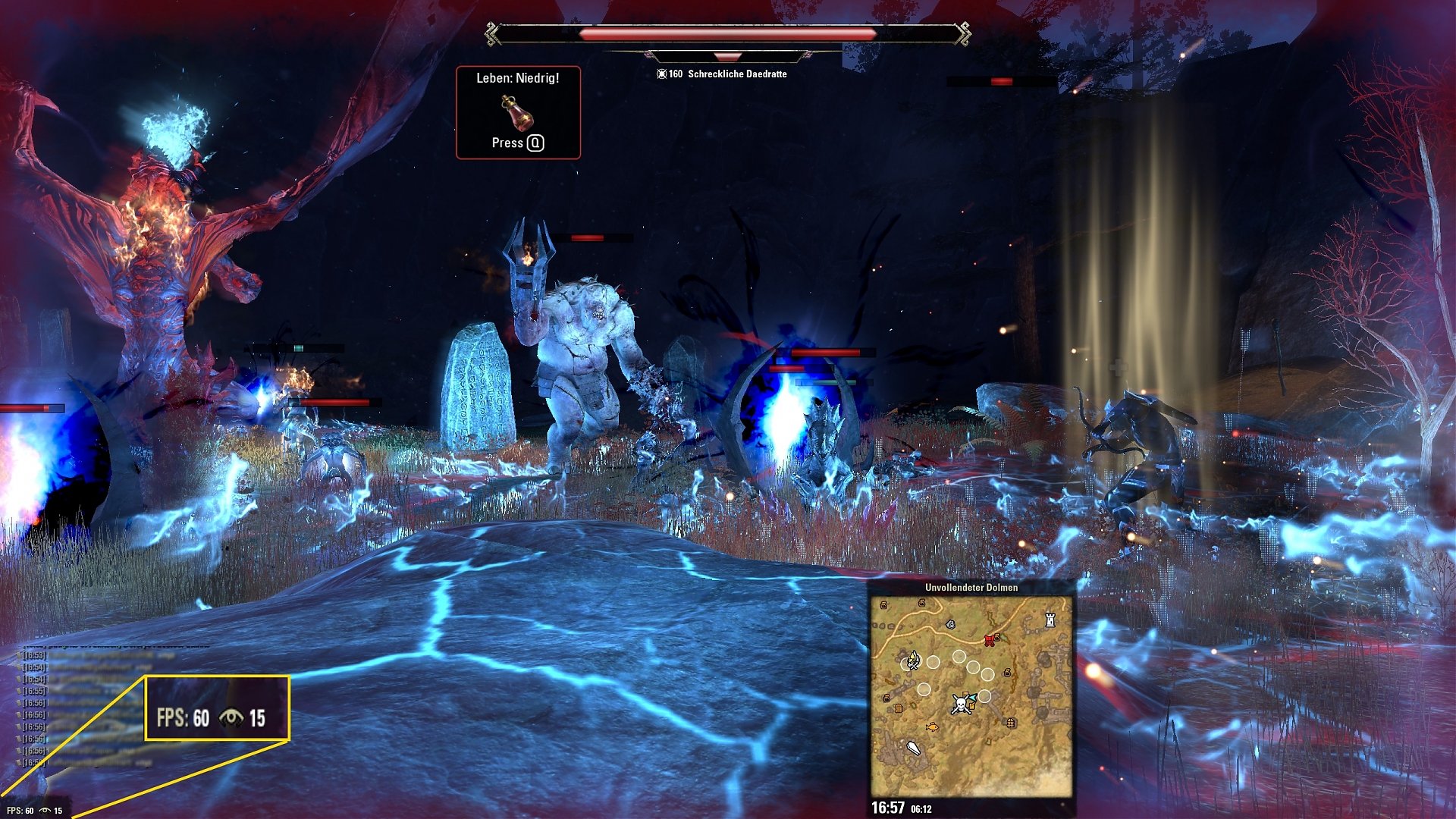Pictures
File Info
| Compatibility: | Necrom (9.0.0) Scribes of Fate (8.3.5) |
| Updated: | 04/29/23 09:32 AM |
| Created: | 11/15/15 02:43 PM |
| Monthly downloads: | 817 |
| Total downloads: | 253,637 |
| Favorites: | 254 |
| MD5: | |
| Categories: | Graphic UI Mods, Utility Mods |
Votan's Adaptive (Video-)Settings 

Optional Files (0)
Archived Files (32)
File Name |
Version |
Size |
Uploader |
Date |
1.5.5 |
6kB |
votan |
06/04/21 09:07 AM |
|
1.5.4 |
6kB |
votan |
02/20/21 09:19 AM |
|
1.5.3 |
6kB |
votan |
11/07/20 10:03 AM |
|
1.5.2 |
6kB |
votan |
11/02/20 04:41 AM |
|
1.5.1 |
6kB |
votan |
08/22/20 04:55 AM |
|
1.5.0 |
6kB |
votan |
05/07/20 11:40 PM |
|
1.4.7 |
13kB |
votan |
02/15/20 11:44 AM |
|
1.4.6 |
14kB |
votan |
10/19/19 08:26 AM |
|
1.4.5 |
14kB |
votan |
08/12/19 11:12 AM |
|
1.4.4 |
14kB |
votan |
05/18/19 08:07 AM |
|
1.4.3 |
22kB |
votan |
02/23/19 10:15 AM |
|
1.4.2 |
22kB |
votan |
12/09/18 11:50 AM |
|
1.4.1 |
20kB |
votan |
08/13/18 02:11 PM |
|
1.4.0 |
20kB |
votan |
08/13/18 11:18 AM |
|
1.3.8 |
13kB |
votan |
05/17/18 11:49 AM |
|
1.3.7 |
13kB |
votan |
03/30/18 11:50 AM |
|
1.3.6 |
13kB |
votan |
03/02/18 03:41 PM |
|
1.3.5 |
13kB |
votan |
01/20/18 08:00 AM |
|
1.3.4 |
13kB |
votan |
10/24/17 12:16 PM |
|
1.3.3 |
13kB |
votan |
08/09/17 10:42 AM |
|
1.3.2 |
13kB |
votan |
05/29/17 12:45 PM |
|
1.3.1 |
12kB |
votan |
02/05/17 05:36 AM |
|
1.3.0 |
12kB |
votan |
09/18/16 08:04 AM |
|
1.2.6 |
12kB |
votan |
08/06/16 08:58 AM |
|
1.2.5 |
12kB |
votan |
07/16/16 07:51 AM |
|
1.2.4 |
12kB |
votan |
05/22/16 11:07 AM |
|
1.2.4 |
12kB |
votan |
03/07/16 12:16 PM |
|
1.2.2 |
12kB |
votan |
12/30/15 06:51 AM |
|
1.2.1 |
12kB |
votan |
12/15/15 01:21 PM |
|
1.2.0 |
12kB |
votan |
12/11/15 11:24 AM |
|
1.1.0 |
11kB |
votan |
11/29/15 10:42 AM |
|
1.0.0 |
10kB |
votan |
11/15/15 02:43 PM |
 |
Comment Options |
|
|
|
|
Forum posts: 0
File comments: 1
Uploads: 0
|
Re: I'm curious
|

|

|
|
|
|
|
Forum posts: 2
File comments: 510
Uploads: 0
|
|

|

|
|
|
|

|

|
|
|
|
|
Forum posts: 2
File comments: 510
Uploads: 0
|
|

|

|
|
|
|
|
Forum posts: 0
File comments: 30
Uploads: 0
|
|

|

|
|
|
|
|
Forum posts: 0
File comments: 13
Uploads: 0
|
Is the addon broken?
|

|

|
|
|
|
|
Forum posts: 1
File comments: 12
Uploads: 0
|
|

|

|
|
|
|

|

|
|
|
|
|
Forum posts: 1
File comments: 12
Uploads: 0
|
|

|

|
|
|
|
|
Forum posts: 0
File comments: 6
Uploads: 0
|
Last edited by joeslaw : 06/02/21 at 08:20 AM.
|

|

|
|
|
|

|

|
|
|
|
|
Forum posts: 0
File comments: 6
Uploads: 0
|
Re: Re: new update broke it
|

|

|
|
|
|
|
Forum posts: 8
File comments: 57
Uploads: 0
|
Re: new update broke it
Last edited by akanderson : 06/01/21 at 05:54 PM.
|

|

|
|
|
|
|
Forum posts: 0
File comments: 6
Uploads: 0
|
new update broke it
|

|

|
|
|
|
|
Re: Re: Re: Grass Setting not going back to Ultra.
|
|

|

|
 |




 .
.