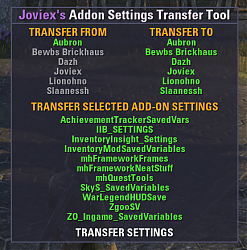Patch for:
Joviex's Addon Settings Transfer.
Joviex's Addon Settings Transfer.
Pictures
File Info
| Compatibility: | Update 4 (1.4.3) |
| Updated: | 10/19/14 03:30 PM |
| Created: | 10/11/14 11:41 AM |
| Monthly downloads: | 11 |
| Total downloads: | 6,884 |
| Favorites: | 21 |
| MD5: |
Joviex's Addon Settings Transfer (for Update 4) 

Archived Files (2)
File Name |
Version |
Size |
Uploader |
Date |
14.07.03.1c |
14kB |
Harbonah |
10/11/14 03:45 PM |
|
14.07.03.1b |
14kB |
10/11/14 11:41 AM |
 |
Comment Options |
|
|
|
|
Last edited by BigM : 04/05/16 at 02:14 PM.
|
|

|

|
|
|
|

|

|
|
|
|
|
Re: Broken in update 7, Please fix!
|
|

|

|
|
|
|
|
Forum posts: 2
File comments: 18
Uploads: 0
|
|

|

|
|
|
|

|

|
|
|
|
|
Forum posts: 26
File comments: 31
Uploads: 0
|
|

|

|
|
|
|

|

|
|
|
|

|

|
|
|
|
|
Forum posts: 26
File comments: 31
Uploads: 0
|
Last edited by Amevil801 : 04/26/15 at 04:16 PM.
|

|

|
|
|
|

|

|
|
|
|
|
Forum posts: 26
File comments: 31
Uploads: 0
|
Last edited by Amevil801 : 04/26/15 at 03:41 PM.
|

|

|
|
|
|

|

|
|
|
|
|
Forum posts: 0
File comments: 1
Uploads: 0
|
Re: Still working in update 6
|

|

|
|
|
|
|
Forum posts: 2
File comments: 18
Uploads: 0
|
Still working in update 6
|

|

|
|
|
|
|
Interesting
|
|

|

|
 |