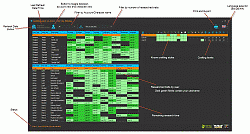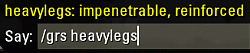Guild Research AddOn Description
Guild Research is a combination of an ESO AddOn and a separate windows application. It will show all participating guildies researched traits, their known crafting styles as well as their crafting levels.
Hovering over the green fields will show all guildies which have already researched this trait. You can also select a guildies name from the dropdownbox and filter on the name. Since v1.3. fields containing your own username are colored dark green, so you can immediatly spot your own researched traits.

Screenshot of the external software
Also while ingame you can use (for ingame info without beeing at a crafting table, there are other addons out there already which do this too):
/grs ((shows all keywords))
/grs keyword ((shows all researched traits for the keyword))
example:

As ESO AddOn's are not allowed to talk to the outside world - this ESO AddOn saves all researched traits into a settings file. With the separate application you can then upload your data to a guild FTP or a shared folder (Dropbox) and also see the results of all uploads.
Starting the software will automatically install the AddOn in the ESO AddOn Folder.
Someone will need to prepare this for your guild:
Someone needs to have an FTP for the guild or share a local Dropbox folder (needs Dropbox desktop application). The Guild Research application is going to upload/download the saved traits data to an FTP or Dropbox. Either create a new directory on your FTP and create a new FTP account which has only access to that new directory or create a new local dropbox folder you can then share to guildmates. IMPORTANT FOR FTP: Create a Subfolder in that FTP share called: GuildResearch.
FTP: You need to fill in the GruildResearch.ini file which must reside in the same directory as the application for use with FTP. You'll need to fill in the ftp hostname, username and password. Since v1.3. the ini file will be automatically encrypted when you upload data successfully for the first time with an unencrypted ini file. You can then give the encrypted ini file to your guildies.
Dropbox: The ini file is not needed. Start the software and locate the new folder button in the upper right corner.
Prerequisites for the external app is Microsoft .NET 4.0 or later.
FTP Installation Instructions
1. Create an FTP share with a FTP account having only access to that share
2. IMPORTANT: CREATE A SUBFOLDER WITHIN THAT SHARE CALLED: GuildResearch
3. Fill in server hostname, ftp username and ftp password in the GuildResearch.ini file (provided in download)
4. Start the Software. This will install the AddOn
5. Logon to ESO and quit again OR type /reloadui. This will generate the datafile.
6. Click the refresh database button in the software's top left corner. This will upload and then download the data from the ftp server. Upon upload success, the ini file will be encrypted.
7. Open the ini file in notepad and check if its encrypted (before you give it out)
8. You can now give the software together with your encrypted ini file to guilmates for them to share their traits data.
Dropbox Installation Instructions
1. Create a new subfolder within your local Dropbox folder (needs Dropbox desktop application)
2. Start the Software. This will install the AddOn.
3. Locate the folder button in the top right corner area. Click it and choose the Dropbox subfolder you created in step 1
4. Logon to ESO and quit again OR type /reloadui. This will generate the datafile.
5. Click the refresh data button in the software's top left corner. This will then copy your data file to the dropbox folder. Your data should show within the grid now. If not, click refresh again.
7. You can now invite people to join your shared Dropbox subfolder. Anyone who wants to join also needs the Dropbox desktop application.
8. Invited people only need to click the folder button and point to the shared folder.
Cheers
Ethelsia
Shoutouts to Nachtrabe from
esomaps.de and his guildmates, to InvalidArg and his guildmates from the
East Empire Company guild for new ideas and testing and my lovely guildmates from the
Elders Guild for feedback and testing as well! And to Elesar for reporting the item type renaming in the Crag patch!