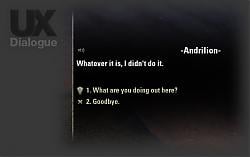Elder Scrolls Online AddOns
» Optional
» Plug-Ins & Patches
»
UX Dialogue - discontinued, see Immersive Interactions
| Go to Page... |
Addon for:
UX Dialogue.
UX Dialogue.
Pictures
File Info
| Updated: | 03/25/15 07:40 AM |
| Created: | 03/24/15 02:50 AM |
| Monthly downloads: | 36 |
| Total downloads: | 4,322 |
| Favorites: | 6 |
| MD5: | |
| Categories: | Plug-Ins & Patches, Discontinued & Outdated |
UX Dialogue - discontinued, see Immersive Interactions
Discontinued- use my other addon, which does all of this and more: http://www.esoui.com/downloads/info5...eractions.html
Updated: improved some minor issues, and added a check to see if my addon DelaySubs is loaded to improve compatibility further. Fixed an issue with replaying audio on quest npcs, which will now properly update all the response choices and display the correct text (when talking to a quest npc, repeating the audio will basically always send you back to the starting page of the conversation, and I can't see any way to change that, but everything else now updates so it is no longer still showing information from a possibly later stage where the audio repeat may have been initiated)
I really like UX Dialogue, but it has been broken for a while now. l'd like to see it available for everyone again, so I've gone over it to make it ready for update six. If you want to hide the text while listening to voice over in conversations, my addon Delay Subtitles (the name is a link) is designed to be compatible with this addon.
Quote from the original UX Dialogue page:
This add-on sets out to improve NPC dialogues.
What it does:
Another player dominoid has designed a compilation addon, Immersive Things, which includes a version of UX Dialogue, and you might want to check it out if you are interested in removing stealth indicators or would prefer an alternative way to hide conversations with a key press.
Changes for 1.1.0 from original:
- fixed instances where necessary from changes to API functions made over the past year, so there should be no more warnings/errors.
- removed old settings menu code which was broken and replaced it with a new libAddonMenu-2.0 standardized options menu, so all features can be individually enabled/disabled in-game without any need to reloadui and will be saved account wide (might add option to change per-character if requested).
- updated API version
- minor formatting tweaks and spelling corrections
Updated: improved some minor issues, and added a check to see if my addon DelaySubs is loaded to improve compatibility further. Fixed an issue with replaying audio on quest npcs, which will now properly update all the response choices and display the correct text (when talking to a quest npc, repeating the audio will basically always send you back to the starting page of the conversation, and I can't see any way to change that, but everything else now updates so it is no longer still showing information from a possibly later stage where the audio repeat may have been initiated)
I really like UX Dialogue, but it has been broken for a while now. l'd like to see it available for everyone again, so I've gone over it to make it ready for update six. If you want to hide the text while listening to voice over in conversations, my addon Delay Subtitles (the name is a link) is designed to be compatible with this addon.
Quote from the original UX Dialogue page:
This add-on sets out to improve NPC dialogues.
What it does:
- Prefixes each option with the respective shortcut key (1-9)
- Adds contextual icons next to each option
- Adds a button to repeat or rotate voice-over
- Highlights bracketed parts of options
- Repeat voice-over does not work for reward screen
Another player dominoid has designed a compilation addon, Immersive Things, which includes a version of UX Dialogue, and you might want to check it out if you are interested in removing stealth indicators or would prefer an alternative way to hide conversations with a key press.
Changes for 1.1.0 from original:
- fixed instances where necessary from changes to API functions made over the past year, so there should be no more warnings/errors.
- removed old settings menu code which was broken and replaced it with a new libAddonMenu-2.0 standardized options menu, so all features can be individually enabled/disabled in-game without any need to reloadui and will be saved account wide (might add option to change per-character if requested).
- updated API version
- minor formatting tweaks and spelling corrections
Archived Files (1)
File Name |
Version |
Size |
Uploader |
Date |
1.1.0 |
33kB |
eventHandler |
03/24/15 02:50 AM |
 |
Comment Options |
| Highlor3 |
| View Public Profile |
| Send a private message to Highlor3 |
| Find More Posts by Highlor3 |
| Add Highlor3 to Your Buddy List |
|
|
||
|
|
|
|

|

|
| eventHandler |
| View Public Profile |
| Send a private message to eventHandler |
| Find More Posts by eventHandler |
| Add eventHandler to Your Buddy List |
|
|
|
|
|
Thanks a lot. This indeed makes them both work together. I don't really care about the audio button at all so this was all i wanted.
A side question. Is there any documentation on the ESO API, besides http://wiki.esoui.com/? Since most functions and parameters there have no descriptions whatsoever. I mean how do you guys manage to figure out the object model of the ESO API?  Trial and error? Trial and error? |

|

|
| dorrino |
| View Public Profile |
| Send a private message to dorrino |
| Find More Posts by dorrino |
| Add dorrino to Your Buddy List |
| eventHandler |
| View Public Profile |
| Send a private message to eventHandler |
| Find More Posts by eventHandler |
| Add eventHandler to Your Buddy List |
|
|
|
|
|
Slow dialogs integration
Hi there. Since you're at it, i wonder if you can make version of this mod, compatible with Slow Dialogs mod, as you already did with your Delay Subtitles mod.
I really don't want to play without Slow Dialogs and improvements from this mod would be so much welcome there. My personal lua knowledge was enough to edit slow dialogs lua file to add numbers before dialog options, but for now i'm unable to add the icons and that bugs me  Thanks in advance. I really hope that the change i'm asking to do isn't too hard to implement for somebody who knows what he's doing  |

|

|
| dorrino |
| View Public Profile |
| Send a private message to dorrino |
| Find More Posts by dorrino |
| Add dorrino to Your Buddy List |
|
|
||
|
|
I'm not sure if the dialogue hiding part of dominoids has a timer like mine or is purely keypress as the original addon its based on seems to have been. I am currently considering ways to make my timer work better, but its adjustable in game with a slider and I've added keybinds for a toggle to always hide (voiced) dialogue text and one to immediately show text. I'm going to be looking at the response options in UX Dialogue and seeing if there are new types that need their own icons now since it hasn't been updated since update 2 I believe and the API has had a lot of changes. I'd also like to make the title part adjustable in position (usually its the NPC's name) and the font for that and the main text able to be set (with different fonts from each other if wanted) from the settings. My main focus for UX was updating it to work with the new API (without errors and warnings) and implementing the LibAddonMenu-2.0 settings page for it, and the rest of my time has been on improving my DelaySubs addon. I'm mostly trying to make the two highly compatible rather than merge them, so that acies's idea for how to repeat the audio and his nifty icons are still attributed to him and not mistaken for my own original ideas. |
|

|

|
| eventHandler |
| View Public Profile |
| Send a private message to eventHandler |
| Find More Posts by eventHandler |
| Add eventHandler to Your Buddy List |
|
|
|
|
Forum posts: 1
File comments: 29
Uploads: 0
|
What difference if any is there between the 2? I'm currently using the "absorbed" addon.
|

|

|
| Vagrant Zero |
| View Public Profile |
| Send a private message to Vagrant Zero |
| Find More Posts by Vagrant Zero |
| Add Vagrant Zero to Your Buddy List |
|
|
||
|
|
|
|

|

|
| eventHandler |
| View Public Profile |
| Send a private message to eventHandler |
| Find More Posts by eventHandler |
| Add eventHandler to Your Buddy List |
|
|
|
|
|
Always loved this add-on. I had "absorbed" it into my own a while back. Thanks for reviving it separately.
http://www.esoui.com/downloads/info8...iveThings.html |

|

|
| dominoid |
| View Public Profile |
| Send a private message to dominoid |
| Find More Posts by dominoid |
| Add dominoid to Your Buddy List |
 |