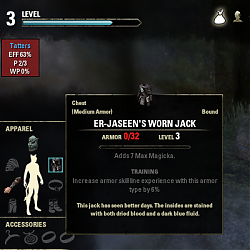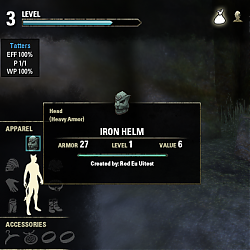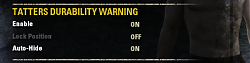NOTE: Requires Wykkyd's Framework version 1.0 or later
A little warning box for when equipment is damaged.
It can be dragged around on the screen, locked in position, and set to auto-hide when all equipment is at full effectiveness.
Three numbers are displayed:
Average armor effectiveness, the approximate amount of armor bonus you are getting. Any slot at 75%-100% durability still gives its full armor bonus, and this properly counts that.
Effective pieces, the number of armor slots above zero durability. This determines how many slots are giving you credit for armor skill tree passives.
Worst piece, the durability of your single most-damaged piece of armor. As long as this is always above 75% you are getting full bonuses from everything, but this number can give you an idea of when you might want to think about patching things up to avoid going below 75% at a bad time.
It has three modes:
If all equipment is fully effective (75% or higher durability, full armor bonus, full passive bonus) the background is black.
If any equipment has lost effectiveness (1-74% durability, partial armor bonus, full passive bonus) the background is yellow.
If any pieces have been damaged completely (0% durability, no armor bonus, no passive bonus) the background is red.
I hope you find this useful.