Pictures
File Info
| Compatibility: | Necrom (9.0.0) High Isle (8.0.0) |
| Updated: | 06/08/22 07:33 AM |
| Created: | 09/04/15 11:23 AM |
| Monthly downloads: | 246 |
| Total downloads: | 23,270 |
| Favorites: | 25 |
| MD5: |
No compass 

Optional Files (0)
Archived Files (2)
File Name |
Version |
Size |
Uploader |
Date |
10.101032 |
2kB |
hatsune681 |
11/07/21 06:43 AM |
|
10.101031 |
2kB |
hatsune681 |
09/01/21 10:42 AM |
 |
Comment Options |
|
|
|
|
Last edited by SSM24 : 01/20/24 at 04:20 AM.
|
|

|

|
|
|
|
|
Forum posts: 0
File comments: 39
Uploads: 0
|
|

|

|
|
|
|

|

|
|
|
|
|
Re: Seems to turn on and off at random sometimes
|
|

|

|
|
|
|
|
Forum posts: 0
File comments: 5
Uploads: 0
|
Seems to turn on and off at random sometimes
Last edited by Poingg : 01/11/22 at 08:41 AM.
|

|

|
|
|
|

|

|
|
|
|
|
Forum posts: 0
File comments: 1
Uploads: 0
|
|

|

|
|
|
|
|
Forum posts: 0
File comments: 93
Uploads: 0
|
|

|

|
|
|
|
|
Forum posts: 15
File comments: 127
Uploads: 0
|
|

|

|
|
|
|
|
Forum posts: 0
File comments: 32
Uploads: 0
|
Very Nice!!!
|

|

|
|
|
|
|
Forum posts: 1
File comments: 29
Uploads: 0
|
|

|

|
 |
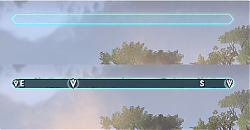
 ). I just wanted to share this possibility with other players who also like immersion. Hope this helps
). I just wanted to share this possibility with other players who also like immersion. Hope this helps 

