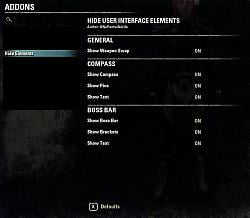Pictures
File Info
| Compatibility: | Homestead (2.7) One Tamriel (2.6) |
| Updated: | 02/06/17 05:27 PM |
| Created: | 01/12/17 01:12 PM |
| Monthly downloads: | 20 |
| Total downloads: | 5,871 |
| Favorites: | 3 |
| MD5: |
Hide Elements 

Optional Files (0)
Archived Files (5)
File Name |
Version |
Size |
Uploader |
Date |
1.2.1 |
47kB |
Dreanor |
01/17/17 01:24 PM |
|
1.2.0 |
47kB |
Dreanor |
01/14/17 03:52 PM |
|
1.1.0 |
47kB |
Dreanor |
01/13/17 09:48 AM |
|
1.0.1 |
46kB |
Dreanor |
01/12/17 02:50 PM |
|
1.0 |
46kB |
Dreanor |
01/12/17 01:12 PM |
 |
Comment Options |
|
|
|

|

|
|
|
|
|
Forum posts: 15
File comments: 127
Uploads: 0
|
|

|

|
|
|
|
|
Forum posts: 15
File comments: 127
Uploads: 0
|
Last edited by OSean980 : 01/25/17 at 04:27 PM.
|

|

|
|
|
|
|
Forum posts: 15
File comments: 127
Uploads: 0
|
Re: Re: Re: Re: Re: Settings are not saved after a /rl or log in game
|

|

|
|
|
|
|
Re: Re: Re: Re: Settings are not saved after a /rl or log in game
|
|

|

|
|
|
|
|
Re: Re: Re: Re: Settings are not saved after a /rl or log in game
|
|

|

|
|
|
|
|
Forum posts: 15
File comments: 127
Uploads: 0
|
Re: Re: Re: Settings are not saved after a /rl or log in game
|

|

|
|
|
|
|
Re: Re: Settings are not saved after a /rl or log in game
Last edited by Anceane : 01/15/17 at 06:47 PM.
|
|

|

|
|
|
|
|
Forum posts: 15
File comments: 127
Uploads: 0
|
|

|

|
|
|
|
|
Re: Settings are not saved after a /rl or log in game
|
|

|

|
|
|
|
|
Settings are not saved after a /rl or log in game
Last edited by Anceane : 01/13/17 at 07:13 PM.
|
|

|

|
|
|
|
|
Forum posts: 15
File comments: 127
Uploads: 0
|
|

|

|
|
|
|
|
Last edited by Anceane : 01/13/17 at 07:11 PM.
|
|

|

|
|
|
|

|

|
|
|
|

|

|
 |