Pictures
File Info
| Compatibility: | Flames of Ambition (6.3.5) |
| Updated: | 05/15/21 10:05 AM |
| Created: | 05/11/17 04:11 AM |
| Monthly downloads: | 153 |
| Total downloads: | 22,733 |
| Favorites: | 16 |
| MD5: |
TxtOutput 

Optional Files (0)
Archived Files (14)
File Name |
Version |
Size |
Uploader |
Date |
1.4.3 |
7kB |
jellyalex978 |
03/13/20 11:15 PM |
|
1.4.2 |
7kB |
jellyalex978 |
02/20/20 09:53 PM |
|
1.4.1 |
7kB |
jellyalex978 |
03/04/19 06:23 AM |
|
1.4.0 |
7kB |
jellyalex978 |
02/23/19 06:46 PM |
|
1.3.2 |
49kB |
jellyalex978 |
11/20/18 11:33 PM |
|
1.3.1 |
49kB |
jellyalex978 |
06/19/18 02:31 AM |
|
1.2.2 |
49kB |
jellyalex978 |
06/16/18 01:54 PM |
|
1.1.2 |
49kB |
jellyalex978 |
06/04/18 06:18 AM |
|
1.1.1 |
49kB |
jellyalex978 |
05/24/17 06:49 PM |
|
1.1.0 |
49kB |
jellyalex978 |
05/23/17 08:56 AM |
|
1.0.6 |
49kB |
jellyalex978 |
05/13/17 01:29 AM |
|
1.0.5 |
6kB |
jellyalex978 |
05/12/17 07:32 AM |
|
1.0.4 |
6kB |
jellyalex978 |
05/11/17 08:58 AM |
|
1.0.3 |
6kB |
05/11/17 04:11 AM |
 |
Comment Options |
|
|
|
|
Re: Problem
|
|

|

|
|
|
|
|
Forum posts: 0
File comments: 1
Uploads: 0
|
Problem
|

|

|
|
|
|

|

|
|
|
|
|
Last edited by Baertram : 02/21/20 at 05:56 AM.
|
|

|

|
|
|
|
|
Re: Font for Czech people
|
|

|

|
|
|
|
|
Re: thank you, thank you, thank you
|
|

|

|
|
|
|
|
Forum posts: 0
File comments: 1
Uploads: 0
|
Font for Czech people
Last edited by Vircz : 02/07/19 at 07:26 AM.
|

|

|
|
|
|
|
Forum posts: 0
File comments: 3
Uploads: 0
|
thank you, thank you, thank you
|

|

|
|
|
|

|

|
|
|
|
|
Last edited by Micke2nd : 02/21/20 at 12:08 AM.
|
|

|

|
|
|
|

|

|
|
|
|

|

|
|
|
|

|

|
 |



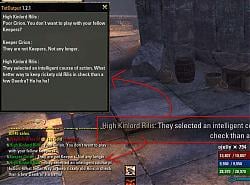






 . **
. **