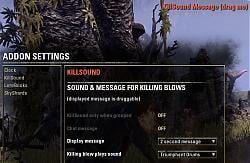KillSound

Enhances the killing blow - this simple addon provides a sound and/or message option whenever your player gets a killing blow.
V1.39
Fixed Settings -> AddonSettings -> KillSound stuff to make it easier to work with (not taking down the display message till the user exits settings, playing the sound if one is selected or when one is selected so that it can be heard then). Added sounds "Drums short" and "Coins" to provide a couple of sounds that were subtler. Added chat slash command shortcut "/killsound" to allow easier & quicker access to settings.
V1.38
Bug fix - using /reloadui could result in an error window.
V1.37
Bug fix - author Garkin pointed out a problem and fix for my "menu library" use.
V1.36
Bug fix - memory variables were not made local to this addon that should have been.
V1.35
Bug fix - maintaining location of the screen message.
V1.34
Added option to disable KillSound if not in a group.
V1.33
(I skipped a bunch of revision release numbers as I had bumped them during testing) Added settings (1) chat message ON/OFF (2) display message ON/OFF and for how many seconds, and (3) optional sound to play - a choice from some of a small number of stock game sounds.
V1.02
Bug fix - removed a debugging message used during testing.
V1.01
Bug fix - the target name in the message might have a "^" type suffix (a system artifact).
Just to clarify what addons I have that work together without issue, here is my current addon list:
Advanced Filters, AI Research Grid, Auto Decline, Azurah (patched), Binder, Clock, ESO Theater, Inventory Grid View, Mount Feed Timer, Skyshards, and Zgoo. Thanks to author Garkin for excellent advice whom also wrote Lorebooks, Skyshards, and the Azurah patch (among other stuff). All hail the magnificent Garkin!
To install, extract the zip file and from the top directory copy the subdirectory KillSound to your addons area. This is my first mod and it was primarily a proof of concept for a very simple idea as well as a way to learn basic ESO addon creation.
Note that if you are not using the "must have" addon manager software "Minion" you just are not doing it right - it lets you browse, install, and update your addons with ease. See http://minion.mmoui.com for more info, etc.