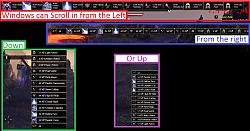Pictures
File Info
| Compatibility: | Orsinium (2.2.4) |
| Updated: | 11/03/15 03:17 PM |
| Created: | 11/21/14 06:45 AM |
| Monthly downloads: | 37 |
| Total downloads: | 10,473 |
| Favorites: | 29 |
| MD5: | |
| Categories: | Bags, Bank, Inventory, Combat Mods, Info, Plug-in Bars, Miscellaneous, Utility Mods |
Circonians LootIt 

Archived Files (7)
File Name |
Version |
Size |
Uploader |
Date |
1.6 |
50kB |
circonian |
09/01/15 04:11 PM |
|
1.5 |
50kB |
circonian |
08/31/15 06:52 PM |
|
1.4 |
50kB |
circonian |
03/06/15 07:20 PM |
|
1.3 |
50kB |
circonian |
03/03/15 04:03 PM |
|
1.2 |
46kB |
circonian |
01/03/15 08:43 PM |
|
1.1 |
46kB |
circonian |
11/22/14 09:35 PM |
|
1.0 |
45kB |
11/21/14 06:45 AM |
 |
Comment Options |
|
|
|
|
Last edited by Furiant : 12/23/15 at 10:37 PM.
|
|

|

|
|
|
|

|

|
|
|
|
|
Last edited by StrangerFull : 11/04/15 at 07:42 PM.
|
|

|

|
|
|
|
|
Last edited by circonian : 11/04/15 at 06:31 PM.
|
|

|

|
|
|
|

|

|
|
|
|
|
Re: Lootit
|
|

|

|
|
|
|
|
Forum posts: 0
File comments: 1
Uploads: 0
|
Lootit
|

|

|
|
|
|

|

|
|
|
|
|
Forum posts: 33
File comments: 81
Uploads: 0
|
|

|

|
|
|
|
|
Forum posts: 0
File comments: 3
Uploads: 0
|
|

|

|
|
|
|

|

|
|
|
|
|
Re: Feature Request: Summary/RollUp XP Gains Option
|
|

|

|
|
|
|
|
Forum posts: 33
File comments: 81
Uploads: 0
|
Feature Request: Summary/RollUp XP Gains Option
|

|

|
|
|
|
|
Forum posts: 0
File comments: 6
Uploads: 0
|
Re: Re: Loot totals / rollup information
Last edited by Onwugru : 02/14/15 at 07:23 PM.
|

|

|
|
|
|
|
Re: Loot totals / rollup information
Last edited by circonian : 02/09/15 at 09:19 PM.
|
|

|

|
 |