
 |
Starting Minion
I really like Minion, but I would love to see a better start method for the program. Currently, when I click on the Minion icon to start the program there is a 20 -30 second delay with no indication that Minion has started. I would really prefer some indication that the program has started once I click the icon on my desktop or start menu. Perhaps some sort of small window that shows that Minion has started with an indicator that more is to come presently. Perhaps with some indication just what Minion is doing in the background before it gets started wholly?
Yes I'm still using Windows 7 and firmly believe the Start window is the worst thing that Microsoft has done to the operating system, but lets not debate that mistake. |
If I start minion there will be the minion window showing me a loading bar with information what it is currently doing.
It will take about 3-5 seconds until you can see this information but it will never just use 10 seconds in the background and then, all of sudden, you see your list of addons. Sometimes it takes more then 5 seconds until you can see the minion window coming up, thats right. Depends on the workload of your pc and the CPU power I guess. Are you using the most current version of Minion? It should look like this after double-clicking the minion icon or clicking a minion link: 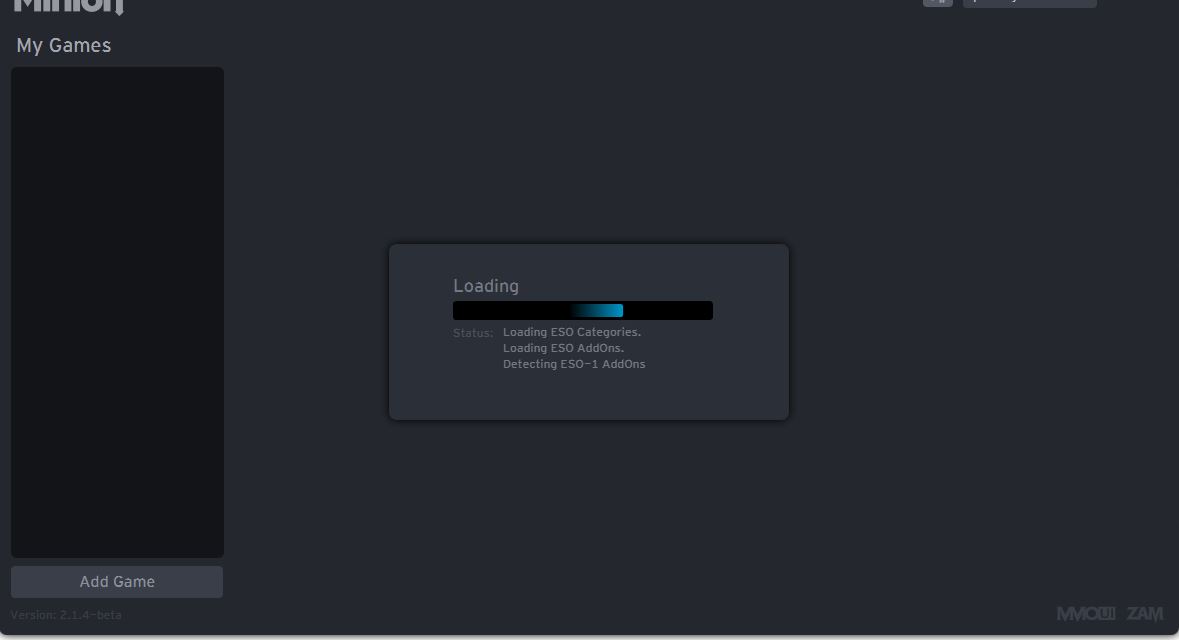 I think you should just click the icon and wait, do something else in that time. Like start the eso client and login :cool: |
| All times are GMT -6. The time now is 04:26 PM. |
vBulletin © 2024, Jelsoft Enterprises Ltd
© 2014 - 2022 MMOUI