
 |
AddOns won't work
My ESO AddOns won't show up in the AddOn interface. I have checked multiple times that all the files are there and that the paths are correct. They work on my friends account, but won't show up on mine! I'm usually really good with software issues, but i am at a total loss.
HELP please, and thank you! |
Quote:
|
Post the path all the way down to the addon's .txt file.
/edit: also, please state whether you are on the US or EU server. |
Add ons not showing up
I am having the same problem. My line goes like this:
Users>Cheryl>My Documents>Elder Scrolls Online>Live>Addons Am I really missing something or am I glitched? US server and the add on files show up in their entirety in the add on folder listed above |
Everything is supposed to be in your Documents folder, not My Documents.
http://www.esoui.com/forums/faq.php?..._howto_install |
Quote:
|
Quote:
|
Add on not showing up
I have same issue and have done this a couple times.
I keep seeing some say documents vs My Documents. Under users, my name, my documents, elder scrolls online, live, addons, i see three folders (binding, img, lib) all but img have folders/files in them. So all looks good. Login, click add-ons and see and empty menu. Check allow out dated and still empty menu. Help. yes I'm a novice at this. |
Quote:
The file path should be Elder Scrolls Online\live\AddOns\CoolAddon\CoolAddon.txt What are you trying to install? |
I was adding this
Wykkyd's Framework
|
Quote:
Download the latest Wykkyd's Framework (mhFramework.zip file), double click on it to see what is inside and drag&drop whole "mhFramework" folder to Documents\Elder Scrolls Online\live\AddOns\. |
Or just use Minion, which will do all the heavy lifting for you
|
Thanks Garkin!!
I was pulling the folders in the file. All good now
|
Fix with the sub
I found a fix that should help all of you!
C:\Users\Andrew\Documents\Elder Scrolls Online\live\AddOns\ <name of AddOn > \ <AddOn info> This is the pathway everyone seems to have, but it never works right? I was working on this for a few hours last night and discovered that: 1. one of my AddOns was an empty file 2. there was a subdirectory in all the mods so the pathway was C:\Users\Andrew\Documents\Elder Scrolls Online\live\AddOns\FoundryTacticalCombat\FoundryTacticalCombat\ <Addon Info> I found that just by taking out the extra directory the Addon worked fine. So if you are still having problems check to make sure the file you downloaded is correct and there isn't a subdirectory |
This will most likely happen if you extract a zip archive and the extraction software (e.g. Winzip) will create a folder named like tne zip file + the extracted subfolder from the archive it's self
|
Hi I just registered to sign in and post what fixed this issue for me.
Open your PC/main folder, then right-click on the "Document" folder (or library shortcut -- whatever it's called) and choose Properties. Click the "Location" tab. Notice the path there may be pointing elsewhere? Mine was, due to wanting to save space from my SSD by defaulting the "Documents" folder to my bigger HDD (E-Drive). I had to reset this location back to default, after I moved my data to another folder as to not overfill my C-Drive. But yeah, now it works and I see my add-ons..! |
I'm just wondering why the game won't recognize the "non deafault" documents folder and just reads the folders from the e: drive then??? Seems to be a bug in the game client in my eyes...
|
Quote:
For example in WoW, the addons folder was in C:\Program Files (x86)\World of Warcraft\Interface\AddOns or C:\Users\Public\Games\World of Warcraft... |
The My Documents/Documents path is not unorthodox for games to save files. many games in the past used this user dependend path to store the data.
This way you wouldn't loose your save games and addon stuff if you reinstall the game and the c:\program files\... path gets deleted too. But in my eyes it shouldn't just use the c:\ (or system harddrive) to scan for the addons but use the real documents path that someone specified in the windows (OS) settings. |
Quote:
It seems like the "Documents" folder should be used for "Documents". Call me crazy, though... And software developers don't have to keep in-game data in Program files, for the unusual scenario that a user would be removing a game from their computer but wanting to keep the installed add-ons..? That's what the AppData folder is for. |
Quote:
The AppData structure is considered part of the system file structure and is not intended for end user access (that's why it's hidden by default). The files stored in here are intended to be working copies only and (technically) should be removed by the application on proper shutdown. (basically a scratchpad for the programs you run). Most disk cleaners will wipe these files as they are within a structure considered temporary. Microsoft always intended the My document s (and now Documents) fie structure as the on stop shop for backing up user data. The Documents folder structure is also included in the roaming profile folders and files feature, not that it is likely that a *work* computer would be used to play ;-P but it prevents data loss if the local hard drive were to fail or the OS re-installed. Of course this requires a file server to implement. |
Quote:
In my experience, add-ons for programs would either be in the same folder as the Program is in, or in "C:\Users\%username%\appdata\Local". Can't say I've ever experienced data there getting erased by disk-cleaners, and I've run almost all of them you can find (ones recommended on technibble, reddit, etc.) And in my organization, we do have roaming profiles in one domain. And some profiles are stored separately in our RDS and Citrix environments for some groups of users. |
Quote:
E.g. I have my Documents folder on a second drive, for me the path is this: Code:
D:\Win\Documents\Elder Scrolls Online\liveeu\AddOnsI think the Documents folder is the best solution, AppData is just for Software and can't be moved (?) and install dir might need admin rights. |
Windows 10 headache
This seems so simple now ive troubleshooted it but windows 10 installs onedrive as the default docs location so even with the game minion looking at the right folder on C: onedrive is the location the game finds. Seems so simple now Ive fixed it but took me an hour of saying wtf.
|
Quote:
C:\Users\%username%\OneDrive\Documents\pictures\castles and crusades\Elder Scrolls Online\live\AddOns lol no idea how the game decided to look there. Castles and Crusades is the table top rpg, I have a bunch of pdf's in that folder. Especially weird to me is if I follow the path to the addons folder through file manager, I never click on anything called "pictures" or "castles and crusades". But when I look at the actual DOS path (if that is the proper term) it looks like what I posted above. My bro said he thinks it has something to do with "libraries". I don't know what that means yet. ( "file manager" might be the wrong term also ) |
Quote:
|
I checked my documents forder, seems like for europe users the "live" folder is callsed "liveeu". Moving addons there solved everything.
|
Hey everyone,
I can install addons for ESO, be it with minion or manually, but they don't show up on the in-game menu, and don't have an effect on the game. I checked a lot of forum threads, but I can't figure it out! Here are some of the locations: C:\Users\Marc\Documents\Elder Scrolls Online\liveeu\AddOns\SkyShards C:\Program Files (x86)\Zenimax Online\Launcher C:\Program Files (x86)\Zenimax Online\The Elder Scrolls Online EU C:\Users\Marc\.minion I also have to run the ESO launcher as administrator, otherwise it won't start at all, but I don't think that has to do with it. And I am on Windows 10 |
Quote:
C:\Users\%username%\OneDrive\Documents\Elder Scrolls Online\liveeu\AddOns Win10 uses onedrive by default (most of the time). |
Quote:
C:\Users\Marc\.minion C:/Users/Marc/Documents/Elder%20Scrolls%20Online/liveeu/AddOns/SkyShards To: C:\Users\Marc\OneDrive\.minion C:\Users\Marc\OneDrive\Elder Scrolls Online\liveeu\AddOns\SkyShards But still nothing... |
I'm also having the same problem as you. if you found a fix by now can you share? :) I used Minion to install ESO add-ons and they not show up ingame. :(
|
I am the same as the others. In my case, no folders were created in the documents directory (and OneDrive isn't used for anything or set as default). I manually created them and even used Minion to check, and sure enough, Minion recognizes the ones I installed. Unfortunately, ESO still doesn't list them in the addons section.
|
Make a search in your whole hard drive for file UserSettings.txt
|
That file and my addons folder are both in the live folder. When I open the settings file I can find
SET ViewedAddOnEULAVersion "-1" SET AcceptedAddOnEULAVersion "-1" Are those the only pertinent listings for the addons and are those the correct settings? |
what server?
|
He wrote live folder so it should be the US server.
Logout and try to delete the file "AddOnSettings.txt" in your live folder. Just to be sure you are changing the files in the correct folder (which the game uses) edit the file "UserSettings.txt" with a text editor and change the following lines from Code:
SET SkipPregameVideos "1"Code:
SET SkipPregameVideos "0"If it's not playing you have found the files with the correct name but the game is using some other folders. -> You should search "all your harddrives" again for the file "UserSettings.txt". Maybe it is somewhere in another folder as well and the game is using this folder then. |
I am on the NA server but I only found the one listing of the file on either drive (I installed ESO to C:\) and modifying the .txt to what you specified did not bring up any video, it went straight to character select. I am at a complete loss why nothing seems to work to include things mentioned earlier in the topic. Thank you by the way for helping to try to fix this.
|
You can try to find the path with the help of windows resource monitor.
Start ESO and filter for the process in the disk tab of resource monitor. Then log into your character and try to find the entry for ZO_Ingame.lua in the list for Disk Activity. If that doesn't reveal the path, then maybe ESO doesn't have write permissions for wherever it wants to write the data. Starting it as admin may help in that case. |
Right now I have the launcher as admin along with both clients, but I'll give the resource monitor a try to see what I can find.
|
So after reinstalling from my user account, I found the necessary addon folder in my admin's onedrive documents folder. What a pain, but thanks for all the suggestions and help!
|
Funny, somehow i have not installed one drive, because i didn't know what kind of program it was and i was like why should i use that, i already have a documents file and it is on a different drive, still eso or minion is not the easiest to work with as it wants to be placed in a certain place and then sometimes it messes up the addons you already had installed, specialy if you use both servers to play on.
|
Quote:
|
Addendum
It's helpful to note that it is the LAUNCHER, not the server log-in, that inspects your add-ons folder. So when playing around with add-ons to make one show up as loaded, it isn't enough to log off and log back on. You have to close the launcher and then re-launch it.
I also ran afoul of an unzipping protocol that stuck an extra folder into the works and screwed things up. My correct install path was C:\Users\JMR\Documents\Elder Scrolls Online\live\AddOns\RaidNotifier\(folders & files) or C:\Users\JMR\Documents\Elder Scrolls Online\live\AddOns\RaidNotifier-2.0.0\(folders & files) but NOT C:\Users\JMR\Documents\Elder Scrolls Online\live\AddOns\RaidNotifier-2.0.0\RaidNotifier\(folders & files). I hope this helps! |
Quote:
|
Quote:
You are correct that if you are on the character selection screen when you install your addon, simply signing out of your account and logging back in will not make the addon appear under the Addons list on the character selection screen. But you don't need to close/reopen the launcher. Just closing ESO and re-launching the game will make the addon appear in the character selection screen. |
C:\Users\jmfug\Documents\Elder Scrolls Online\live\AddOns
next level: C:\Users\jmfug\Documents\Elder Scrolls Online\live\AddOns\wykkyd_core_libraries\LAM\controls My Addons will not come up in the game, I have tried everything in this thread and more.... I have uninstalled the game, minion and other addon managers and tried reinstalling them. Nothing is working and it is getting frustrating. I am playing with a group and they have tried to fix it as well. This is a brand new computer so there should not be anything on my system holding it up... nothing I try works getting :mad: |
http://wiki.esoui.com/UserFolder
Quote:
|
Quote:
next level: C:\Users\jmfug\Documents\Elder Scrolls Online\live\AddOns\wykkyd_core_libraries\LAM\controls My Addons will not come up in the game, I have tried everything in this thread and more.... I have uninstalled the game, minion and other addon managers and tried reinstalling them. Nothing is working and it is getting frustrating. I am playing with a group and they have tried to fix it as well. This is a brand new computer so there should not be anything on my system holding it up... nothing I try works getting :mad: |
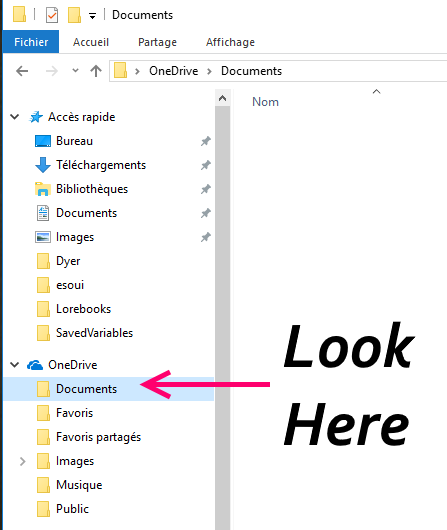 |
Quote:
|
I Made An Account To Say This Worked For Me!
Quote:
|
 C:\ProgramData\Elder Scrolls Online\live |
C:\ProgramData looks wrong. Try to copy the contents of c:\ProgramData\"Elder Scrolls Online" to "C:\Users\<your windows username>\Documents\Elder Scrolls Online" or wherever your userfolder of windows is located
|
Is it worth the trouble?
New to ESO and to minion. I read this was fixed back in 2014, yet I see so many people having same problem as I am. See it in local, back up folder in documents, but not in game. Everyone I see saying they found their fix, each were different. As for my computer savviness, I know enough to be dangerous.
|
Hey bobtilla, from your post I cannot be sure where your addons are located on your harddrive now.
Where exactly (folder path) are they lcoated? They should be somewhere in c:\users\<your windows username>\documents\Elder Scrolls Online\AddOns\". Check this link: http://wiki.esoui.com/UserFolder Be sure to check the screenshots of Ayantir abvove and read + understand how Microsoft OneDrive is working and how it interfers with the ESO addons (forum search: onedrive) |
I have checked over and over again to make sure that my add ons were in the correct file path, I have even checked to make sure that the add ons have actual data, I have even verified with minion that the add ons are installed.
ESO will not recognize that I have add ons. Up to date or our of date. I have the box checked to allow out of date add ons. I don't know what else to do? I only had this problem after being forced to switch to win 10 because of a hard drive crash This PC > Local Disk (C: ) > Users > armyv > Documents > Elder Scrolls Online > Live > AddOns |
Seems I managed to get it to work, but not with the mentioned path.
Instead, my path looks like this. This PC > Documents > Elder Scrolls Online > Live > AddOns Not sure if this is an issue with Win 10, but hopefully it helps others. |
You are using Microsoft OneDrive then most probably and this is the problem. Check the forum for win10 and one drive, there are enough threads.
This comes in my mind as you said it's not c: drive + users/documents but my computer/documents. This is a link to the actual documents folder. If you click the address line you'll see the actual directory and I bet it's something with OneDrive then? |
This is an old thread but I have new information so it seems the best place to post.
Addons will not show up at all if you enable Windows Defender->App & Browser Control->Ransomeware Protection->Controlled Folder Access. I'm not sure if this is an oversight by Microsoft or ZOS or if it's just how this type of protection is required to work (my suspicion is it is working as intended) but in any case, it would be nice if the power that be find a work around. |
Dueydoodah nailed the problem. Fortunately, there's an easy solution.
1. Click on the windows key and start typing "controlled folder access" 2. Open the Controlled Folder Access Settings 3. Click on "Allow an app through controlled folder access" 4. Navigate to you ESO game directory ...\ESO\Launcher\Bethesda.net_Launcher.exe 5. Also add (and I'm pretty sure this is the one that really matters) ...\ESO\The Elder Scrolls Online\game\client\eso64.exe Start the game and you'll be golden for using addons. Your file structure may be different from mine, but if you allow those two exe files, it should work fine. I also allowed gameconsultant.exe, esorequirementchecker.exe, and ZOCrashReporter.exe for good measure, but the game exe alone should be sufficient. Thanks for finding the problem Dueydoodah! |
| All times are GMT -6. The time now is 05:02 AM. |
vBulletin © 2024, Jelsoft Enterprises Ltd
© 2014 - 2022 MMOUI