I did something VERY similar to this, if not identical to what you are asking for, in WoW. Perhaps someone talented could look at the WoW method, if it's still around, and perhaps port it if possible. My discussion about this is and how I did it in WoW is in the comment thread for
Wykkyd Multi-Screen, which I think is what QuadroTony linked to. Look for the comment by me at 10/29/14, 04:39 AM. I think that addon is primarily for running the game on 3 monitors though. I don't think it has the ability to restrict the viewport/game world to the primary screen.
It would be really great to be able to keep the world map open on a second monitor, but that may not be possible right now since it auto closes when you move. You could always use a minimap addon though and make the window bigger. You could keep a chat box open on that screen full-time too. I would really like to be able to free up valuable space on my little primary game screen by moving my minimap, chat, and quest tacker to my 2nd monitor.
EDIT: I did it in WoW on two different model monitors running different resolutions too, although they were similar.
EDIT: Here is the stuff I posted over there if you'd rather not go looking for it.

In WoW I used an addon called Sunn Viewport Art (linked at the end) that allowed me to run the client across two displays, but restrict the game rendering or viewport to my primary display. On the second monitor it was just black, but was still considered part of the game window. Therefore, I could move my chat window, my inventory/bags/bank, world map (always left open) and whatever other UI elements I wanted onto the second monitor.
I don't have a very powerful PC, so I don't think either game would run great on my two monitors. The biggest issue is that I only have 2 monitors instead of 3, so the bezels would be right down the center of the screen even if I could run it with decent performance. The other major issue that I would have is that my monitors are of differing sizes and resolutions (21" @ 1680x1050 and 19" @ 1440x900).
It took some tweaking and use of a 3rd party utility called Nircmd to get it working in WoW, but it was REALLY nice when I got it set up and was able to have a map open all the time on the 2nd monitor and especially nice to have my chat window off of the main game screen. Nircmd handles the resizing of the game window to a custom size and "maximizes" the window and removes the title bar. I play in full screen windowed so that I can use a web browser more easily while I play. I was actually able to have WoW resize so that it still left a small area to the side of the window on my 2nd monitor with my browser running behind it. This made it easier to click the browser and pull it to the top on the 2nd screen.
Is this mod capable of any of this? Can I modify the viewport with it? At the very least, I'd like to get my minimap and chat window onto the 2nd monitor and off the main ESO window if it was possible.
http://www.curse.com/addons/wow/sunn-viewport-art
|










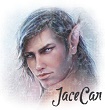


 Linear Mode
Linear Mode

