Here's an easy script for once you have ExtractData set up; I use Powershell ISE because it's a bit friendlier than a command prompt.
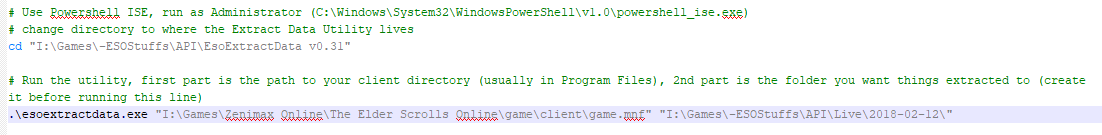
Code for copying ease:
---------------------------------
# Use Powershell ISE, run as Administrator (C:\Windows\System32\WindowsPowerShell\v1.0\powershell_ise.exe)
# change directory to where the Extract Data Utility lives
cd "I:\Games\-ESOStuffs\API\EsoExtractData v0.31"
# Run the utility, first part is the path to your client directory, and the game.mnf file (usually in Program Files), 2nd part is the folder you want things extracted to (create it before running this line)
.\esoextractdata.exe "I:\Games\Zenimax Online\The Elder Scrolls Online\game\client\game.mnf" "I:\Games\-ESOStuffs\API\Live\2018-02-12\"















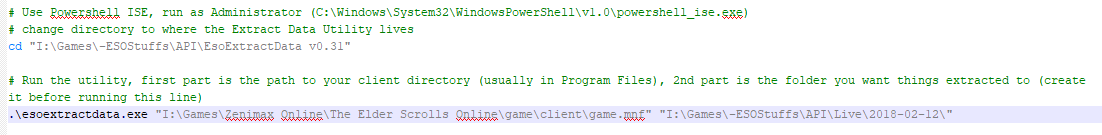
 Linear Mode
Linear Mode

