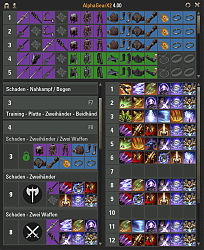Pictures
File Info
| Compatibility: | Dark Brotherhood (2.4) Thieves Guild (2.3) Orsinium (2.2.4) Update 7 (1.7.0) Update 6 (1.6.5) |
| Updated: | 06/11/16 02:14 PM |
| Created: | 07/18/15 04:39 AM |
| Monthly downloads: | 107 |
| Total downloads: | 92,591 |
| Favorites: | 150 |
| MD5: | |
| Categories: | Discontinued & Outdated, Character Advancement, Combat Mods, Raid Mods, RolePlay |
AlphaGear 

Optional Files (0)
Archived Files (16)
File Name |
Version |
Size |
Uploader |
Date |
4.07 |
65kB |
@AlphaLemming |
03/20/16 12:47 PM |
|
4.06 |
66kB |
@AlphaLemming |
03/13/16 01:47 PM |
|
4.05 |
65kB |
@AlphaLemming |
03/09/16 01:23 PM |
|
4.04 |
66kB |
@AlphaLemming |
03/08/16 12:28 PM |
|
4.03 |
65kB |
@AlphaLemming |
03/05/16 07:59 AM |
|
4.02 |
65kB |
@AlphaLemming |
03/03/16 03:36 PM |
|
4.01 |
65kB |
@AlphaLemming |
03/02/16 01:09 PM |
|
4.00 |
63kB |
@AlphaLemming |
03/01/16 01:11 PM |
|
4.00 |
208kB |
@AlphaLemming |
11/24/15 02:51 PM |
|
3.06 |
207kB |
@AlphaLemming |
10/23/15 12:39 PM |
|
3.05 |
207kB |
@AlphaLemming |
09/02/15 04:03 PM |
|
3.04 |
217kB |
@AlphaLemming |
08/01/15 12:29 PM |
|
3.03 |
300kB |
@AlphaLemming |
07/22/15 12:45 PM |
|
3.02 |
300kB |
@AlphaLemming |
07/20/15 12:25 PM |
|
3.01 |
300kB |
@AlphaLemming |
07/18/15 09:18 AM |
|
3.00 |
300kB |
@AlphaLemming |
07/18/15 04:39 AM |
 |
Comment Options |
|
|
|
|
Forum posts: 0
File comments: 3
Uploads: 0
|
|

|

|
|
|
|
|
Last edited by @AlphaLemming : 03/05/16 at 08:05 AM.
|
|

|

|
|
|
|
|
Forum posts: 0
File comments: 15
Uploads: 0
|
|

|

|
|
|
|
|
Forum posts: 0
File comments: 7
Uploads: 0
|
Incorrect Armor Value
Last edited by wrebollo : 03/04/16 at 11:03 PM.
|

|

|
|
|
|
|
Forum posts: 2
File comments: 74
Uploads: 0
|
Version 4.02
|

|

|
|
|
|
|
Forum posts: 8
File comments: 129
Uploads: 0
|
sets?
Last edited by spoqster : 03/04/16 at 09:09 AM.
|

|

|
|
|
|
|
Forum posts: 0
File comments: 4
Uploads: 0
|
|

|

|
|
|
|

|

|
|
|
|
|
Forum posts: 0
File comments: 4
Uploads: 0
|
|

|

|
|
|
|
|
Forum posts: 0
File comments: 3
Uploads: 0
|
|

|

|
|
|
|

|

|
|
|
|
|
Forum posts: 0
File comments: 6
Uploads: 0
|
|

|

|
|
|
|
|
Forum posts: 0
File comments: 8
Uploads: 0
|
|

|

|
|
|
|

|

|
|
|
|
|
Forum posts: 0
File comments: 3
Uploads: 0
|
|

|

|
 |