v10.52
- Added Necrom Skyshard achievement for Skyshard totals on Skill Panel
v10.51
- Added PTS locations from 10.50 that were accidentally excluded from the update
v10.50
- Address issue with some Skyshards being excluded from the location pool
v10.49
- Pre PTS Version, No Skyshards entered at this time
v10.48
- Added Galen Skyshard's (pesakm) with a few minor adjustments
v10.47
- Adjusted location for Breakwater Cave
v10.43, 10.44, 10.45, 10.46
- Added High Isle Skyshards
- Thanks to pesakm for providing the overland Skyshards 1-10. I had them on the PTS but must have overwrote them somehow or I never copied them to my GitHub. So thanks pesakm you are a life saver. I did not want to go hunt them down again.
v10.42 (Sharlikran)
- Pre PTS Version
v10.41 (Sharlikran)
- Revert Cyrodiil Skyshard index workaround to ensure the proper indices are used as they should not change for each character.
v10.40 (Sharlikran)
- SkyShards.lua:922 is SkyShards_BuildSkyShardCyrodiilData (Hopefully)
v10.39 (Sharlikran)
- Switch to using Zone Guide Skyshard completion for total Skyshards collected instead of Achievement information
- Update for Cyrodiil to attempt to keep all the Skyshard tooltips on the proper Skyshard (and the proper completion status) due to report from canofbutter where he feels he has different index values for all his characters
v10.38 (Sharlikran)
- Switch to using Zone Guide Indexes for Skyshard data since Craglorn and Cyrodiil have more then one Achievement for the zone
Thanks to canofbutter for beta testing the changes and making sure the Skyshards for Craglorn and Cyrodiil show the proper status
v10.37 (Sharlikran)
- Update to use Zone Guide for collected or uncollected Skyshards instead of Achievement information
v10.36 (Sharlikran)
- Update Skyshard info for Gloomreach
v10.35 (Sharlikran)
- Update Spanish Localization
- Update location of Skyshard near Hozzin's Folly in Bleakrock Isle
- Update total amount of Skyshards
v10.34 (Sharlikran)
- Pre PTS Version
v10.32, v10.33 (Sharlikran)
- Add Deadlands SkyShards
- Update Skill point count for Spent Skill Points code65536
v10.31 (Sharlikran)
- Added support for Spent Skill Points pointed out by EnigmaniteZ
v10.30 (Sharlikran)
- Added Chinese translation Juijote
- Added Polish translation tomkolp
v10.29 (AssemblerManiac)
- API Bump
- Add Blackwood SkyShards
v10.28 (Sharlikran)
- Fix for LibGPS call
v10.27 (Sharlikran)
- API Bump
- Fix for game pad mode when hovering over a Skyshard. You will now see a prompt to set a waypoint instead of "Travel" (ZOSDanBaston)
v10.26 (Sharlikran)
- API Bump
v10.25 (Sharlikran)
- Moved Reach Skyshard #1
v10.24 (Sharlikran)
- Added Reach Skyshards
- Fixed Rkhardahrk map name
v10.23 (Sharlikran)
- Updated a few map texture names that have changed for Summerset
v10.22 (Sharlikran)
- Adjust version requirement for all libraries.
v10.21 (Sharlikran)
- Correct Map Names to match LibMapPins format which fixes pins not showing in the Sewers
v10.20 (Sharlikran)
- Adjust version requirement for LibMapPins to r27 since that is required for version 10.19 or higher.
v10.19 (Sharlikran)
- Removed AUI check since support was removed from LibMapPins in 2017
v10.18
- Western Skyrim skyshards added
- API Bump
- removed stray LibStub line in .txt file
v10.17
- Southern Elsweyr skyshards should be counted properly now
v10.16
- Added Southern Elsweyr shards
- API bump
v10.14
- shard count should be working properly again
v10.13
- Elsweyr skyshards added
- removal of embedded libs complete
v10.12
- gamepad crash solved
- API bump
v10.11
- API bump
v10.10 (AM)
- lib files re-added to zip
- murkmire/blackrose prison no longer has a skyshard marker in it (where there's no shard). ZOS changed the map name format for some of the maps.
v10.9 (AM)
- no more required dependencies
v10.8 (AM)
========
- updated LibGPS to current version
v10.7 (AM)
========
- add markers for Murkmire
v10.6 (AM)
========
- moved Chid-Moska Ruins shard to match actual location
v10.5 (AM)
========
- restored skills point count to skills page
- forced skills page skyshard count to re-display after it's changed in settings
v10.4 (AM)
========
- Fixed function call name change so SkyShards info shows up properly on the Skills Page
- updated libs to current
v10.3 (AM)
========
- Added borderline shard loc to Alinor map (thx MasterLenman)
v10.2 (AM)
========
- Bewan shard location corrected
- Minor tweak to RU translation (thx alexesprit)
- Added Pulk alias (Vvardenfell)
v10.1 (AM)
========
- Added a few more shard/map aliases (thanks desertforce, SDPhantom & Marazota)
- Added Brazilian Portuguese (thank you mlsevero)
v10 (AssemblerManiac)
=================
- API Bump
- Added Summerset Skyshards
v9 (Ayantir)
- API Bump
- Skyshards are not shown anymore in submaps when your immersive mode is active and you didn't unlocked the linked objective
v8 (Ayantir)
- API and Lib Bump
- Added Clockwork City SkyShards
- French translation update
v7 (Ayantir)
- API and Lib Bump
- Fixed Auridon Skyshards locations introduced by Morrowind Update.
v6.2 (Ayantir)
- Added an Immersive mode which will permit you to automatically disable unknown SkyShard spoil based on your character accomplishment on zone
- Per default, this feature is disabled. The difficulty is sorted by the entries order, "Zone Quests" is the hardest success to achieve.
- "Zone Main Quest" will show unknown SkyShards after completion of Zone Quest Storyline.
- "Wayshrines" will show unknown SkyShards after discovering of all Wayshrines of the zone.
- "Exploration" will show unknown SkyShards after completion of all delves and interesting locations of the zone.
- "Zone Quests" will show unknown SkyShards after completion of a certain amount of quests done in zone.
Please note :
- Because there is no Main Quest in Cyrodiil, Cyro Skyshards will always be shown in this mode.
- Because Wayshrines cannot be all unlocked in Cyrodiil, Cyro Skyshards will always be shown in this mode.
- Because there is no wayshrines in Imperial City, Imperial City Skyshards will always be shown in this mode.
- Craglorn Main Quest and Zone Quest share same conditions.
- Few fixs
- SkyShards is now also available on GitHub : https://github.com/Ayantir/SkyShards
v6.1 (Ayantir)
- Updated a library which was causing errors in battlegrounds
v6 (Ayantir)
- API & Lib Update
- Added Morrowind SkyShards
v5.1 (Ayantir)
- Tiny localization fix and update of a lib.
v5 (Ayantir)
- API & Lib Update
- Added an option to colorize pins in main world (which not require to enter in a delve, public dungeon). It will help if you want to collect SkyShards very fast.
- Updated tooltips for Craglorn Skyshards
- Updated russian translation
v4 (Ayantir)
- API & Lib Update
v3.1 (Ayantir)
- Fixed the count of Skyshards after collecting one
- Update of LibAddonMenu
- Improved Bahraha's Gloom Skyshard position
v3 (Ayantir)
- API Bump. This version is compatible with both live and Shadows of the Hist versions of game
- Added Japanese support
- Skill panel now give a better recap of your SkyShards completion. You can switch modes in settings too
- Fixed Garlas Agea dungeon SkyShard indication
v2.4 (Ayantir)
- API Bump. This version is compatible with both live and Dark Brotherhood versions of game
- Added Gold Coast Skyshards, they'll be displayed on your map once Dark Brotherhood DLC will be available
v2.3.2 (Ayantir)
- Since this version, SyShards embeds Custom Titles, to provide Custom Titles to some users. For more info please see the concerned addon description.
- LibAddonMenu & CustomCompassPins libraries update
v2.3.1 (Ayantir)
- Updated location of Crimson Cove SkyShard in Malabal Tor
v2.3 (Ayantir)
- API Bump
- Added Hew's Bane skyshards
- Updated LibAddonMenu library
- Little improvement for AUI users
v2.2.2 (Ayantir)
- Fixed duplication bug with AUI MiniMap added by last update
v2.2 (Ayantir)
- Fixed duplication bug with MiniMap addon
- Added Old Orsinium & Rkindaleft Skyshards in Wrothgar
v2.1 (Ayantir)
- Gamepad Support added
v2.0 (Ayantir)
- API Bump
- Wrothgar Skyshards added (Except Old Orsinium & Rkindaleft)
v1.9.2
- updated LibMapPins to r11
v1.9.1
- corrected skyshard locations in Alik'r Desert and Craglorn (both maps were slightly scaled down in Update 7)
v1.9.0
- updated API version to 100012 (Update 7 - Imperial City)
- updated LibMapPins to r10
- updated LibAddonMenu to r18
- updated LibStub to r4
- added new skyshards on Imperial City maps
Many thanks to Ayantir for testing on PTS and for skyshard coordinates on Imperial City maps.
v1.8.9
- fixed tooltip error (it wasn't showing additional info)
- adjusted some skyshard locations
v1.8.8
- adjusted some skyshard locations
- modified click handlers
v1.8.7
- fixed misplaced skyshard in Port Hunding (Stros M'Kai)
v1.8.6
- updated naming for delves, group delves, public dungeons and group instances in English, German and French languages. Names should now be the same as on the world map.
v1.8.5
- fixed skyshard numbers for Softloam Cavern and Hightide Hollow (in Stonefalls)
v1.8.4
- updated skyshard locations in Auridon delves & Softloam Cavern (Stonefalls)
v1.8.3
- updated skyshard locations in Stonefalls delves
v1.8.2
- updated LibMapPins-1.0 to r9 (because of AUI compatability issues)
v1.8.1
- updated LibMapPins-1.0 to r8
- updated skyshard locations in Glenumbra delves
v1.8.0
- updated API version to 100011 (Update 6)
- updated LibAddonMenu-2.0 to r17
- updated LibMapPins-1.0 to r7
v1.7.8
- another bunch of adjustments to skyshard locations
- added LMB click handler to skyshard pins on world map - click on skyshard to set waypoint
v1.7.7
- adjusted some skyshard locations to make them more accurate
v1.7.6
- fixed data for Hightide Hollow and Softloam Caverns
v1.7.5
- updated API version to 100010 (Update 5)
- updated LibAddonMenu-2.0 to r16 (because of changes in controls in Update 5)
- updated LibMapPins-1.0 to r6 (added scroll bar for World Map filters)
- updated skyshard locations in delves changed in Update 5 - all delves in Alik’r Desert, Eastmarch and Malabal Tor delves and in Del’s Claim (Auridon), Cryptwatch Fort (Glenumbra), Emberflint Mine (Stonefalls).
v1.7.4
- added russian localization (
RuESO support). Thanks to
KiriX.
v1.7.3
- updated skyshard locations in Bangkorai solo dungeons
v1.7.2
- updated skyshard locations in Reaper's March and The Rift dungeons
v1.7.1
- added skyshard locations inside of Upper Craglorn delves
v1.7.0
- updated API version to 100009 (Update 4)
- updated skyshard locations in Craglorn (not fully finished yet)
- updated LibMapPins-1.0 to r5 because of EMM minimap support
v1.6.9
- updated skyshard locations (Khenarthi's Roost, Deshaan, Shadowfen, a few caves in Cyrodiil)
v1.6.8
- updated skyshard locations in Coldharbour delves because of map changes in Update 3
v1.6.7
- updated API version to 100008 (Update 3)
- fixed skyshard location in Aba-Loria, Coldharbour
v1.6.6
- updated API version to 100008 (Update 3) <-- actually I forgot to do so ;)
v1.6.5
- updated LibAddonMenu-2.0 library (r14)
- adjusted some skyshard locations
v1.6.4
- updated LibAddonMenu-2.0 library (r13)
- adjusted a few skyshard locations
v1.6.3
- updated LibAddonMenu-2.0 library (r10)
- adjusted some skyshard locations
- fixed map name for Rkhardahrk (Craglorn)
v1.6.2
- updated LibAddonMenu-2.0 library (r9)
- adjusted a few skyshard locations
v1.6.1
- updated location of skyshard in Glenumbra/Bad Man's Hallows (bug 902)
- refined locations of 2 skyshards in Reaper's March
v1.6
- updated API version
- updated LibAddonMenu-2.0 (r8)
v1.5.1
- updated libraries
v1.5
- new settings menu (upgrade from LibAddonMenu 1.0 to 2.0)
- updated CustomCompassPins library
v1.4.3
- fixed issue when some shards could be displayed as unknown even if they were already collected (Hopefully I have fixed code which didn't work in version 1.4)
- added registration of custom pins to the ZrMM
v1.4.2
- fixed issue where in some cases skyshard pins wasn't created (I have more or less reverted change in pin creation method)
- updated CustomCompassPins library
v1.4.1
- fixed location of skyshard in Hightide Hollows (Stonefalls #14)
v1.4
- updated CustomCompassPins library to fix issue when compass could have displayed markers for different map
- all pins are now created in the same function, so it should be faster
- settings menu is now created later
v1.3
- all pin functions (including map filters) moved to the LibMapPins-1.0 library
- fixed tooltip for collected skyshards
v1.2
- skyshard data are now local
- small changes to tooltip layout
- changed format of coordinates printed by /mypos command
- updated a few skyshard locations
- updated CustomCompassPins library
v1.1
- added Craglorn skyshards
v1.0.4
- updated API version
- adjusted a few skyshard locations
v1.0.3
- updated CustomCompassPins library
- code cleanup
v1.0.2
- fixed issue with refreshing compass pins
- fixed draw layer for map pins
v1.0.1
- updated CustomCompassPins library
v1.0
- rewritten WorldMap filters
- rewritten localization support
- updated LibAddonMenu library
- removed undocumented slash command
- removed unused variables
- updated a few skyshard locations
v0.7.1
- added "Realistic" icon set by Heidra (http://www.esoui.com/forums/member.php?u=5744)
- updated skyshards locations
- small changes to WorldMap filters
v0.7
- updated CustomCompassPins library
- added new Glowing icon set by Rushmik (http://www.esoui.com/forums/member.php?u=7541)
- added icons preview to settings menu
- fixed issue with zone names that contains "-"
v0.6.4
- tweaked function that refreshes compass pins
- adjusted skyshard locations
v0.6.3
- compass markers should be correctly refreshed after zone change
v0.6.2
- updated skyshard positions in high-level maps
- code cleanup
v0.6.1
- a few tweaks to skyshard locations (Shadowfen/Alten Corimont, Alik'r Desert etc)
- fixed typo in text
v0.6
- updated skyshard locations
- in-game settings moved to "Garkin's Addons" (because planned lorebooks addon)
v0.5.3
- updated french translation thanks to Ykses (http://www.esoui.com/forums/member.php?userid=1521)
- fixed issue with leaked variable to global
v0.5.2
- updated german translation from Bl4ckSh33p (http://www.esoui.com/downloads/info220.html)
- fixed tooltip in addon menu
- attempt to fix french achievement name bug on skyshard tooltips (reported by Fitzcairn)
v0.5.1
- fixed bug in settings menu
- updated CustomCompassPins library
v0.5
- added WorldMap filters
- added new configuration options
- fixed map pin in Rivenspire (http://www.esoui.com/portal.php?id=27&a=viewbug&bugid=120)
v0.4
- resolved conflict with EsoHead Markers
- added french translation thanks to Ykses (http://www.esoui.com/forums/member.php?userid=1521)
- new icons
v0.3.1
- fixed language selection (http://www.esoui.com/downloads/info159-Languageselectionfix.html)
- updated german translation (http://www.esoui.com/downloads/info158-GermantranslationDeutschebersetzung.html)
v0.3
- improved compatabilty with german and french clients (getting location from GetMapTileTexture() instead of GetMapName() - it should work in all languages)
- added support for compass pins
v0.2.1
- fixed typo in function SkyS.AddCallback_unknown()
v0.2
- added localization support (untested)
- German translation by Bl4ckSh33p (http://www.esoui.com/downloads/info138-Himmelsscherben.html)
- updated LibAddonMenu library (http://www.esoui.com/downloads/info7-LibAddonMenu.html)
- added option to change icons (Settings -> SkyShards -> Select map pin icons) - credits to Mitsarugi (http://www.esoui.com/downloads/info143.html)
- fixed slash commands
- added license
v0.1
- first public version




































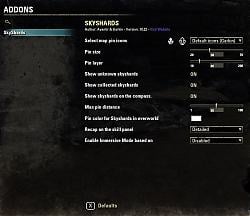
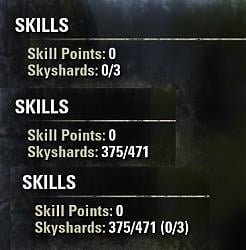
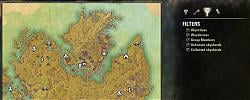

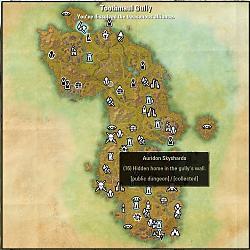
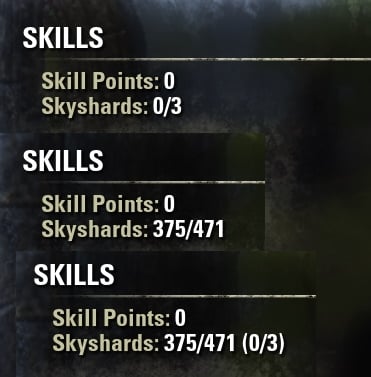

 dunno why. addons all installed like befor the update
dunno why. addons all installed like befor the update ...
...