Patch for:
ZrMiniMap.
ZrMiniMap.
Pictures
File Info
| Compatibility: | Craglorn (1.1) |
| Updated: | 06/09/14 08:03 AM |
| Created: | 04/06/14 09:20 AM |
| Monthly downloads: | 229 |
| Total downloads: | 128,112 |
| Favorites: | 361 |
| MD5: | |
| Categories: | Discontinued & Outdated, Map, Coords, Compasses |
ZrMM - Modified 

Archived Files (12)
File Name |
Version |
Size |
Uploader |
Date |
1.16 |
15kB |
Aoon |
06/04/14 03:11 AM |
|
1.155 |
15kB |
Aoon |
06/04/14 02:23 AM |
|
1.151 |
15kB |
Aoon |
05/25/14 03:53 AM |
|
1.15 |
15kB |
Aoon |
05/07/14 03:12 PM |
|
1.14 |
15kB |
Aoon |
04/28/14 07:53 PM |
|
1.13 |
14kB |
Aoon |
04/23/14 10:32 AM |
|
1.12 |
14kB |
Aoon |
04/22/14 12:57 AM |
|
1.11 |
13kB |
Aoon |
04/15/14 09:30 PM |
|
1.10 |
13kB |
Aoon |
04/15/14 07:21 PM |
|
1.02 |
12kB |
Aoon |
04/09/14 11:47 PM |
|
1.01 |
11kB |
Aoon |
04/08/14 10:34 AM |
|
1.0 |
10kB |
04/06/14 09:20 AM |
 |
Comment Options |
|
|
|
|
Forum posts: 7
File comments: 37
Uploads: 0
|
|

|

|
|
|
|

|

|
|
|
|

|

|
|
|
|

|

|
|
|
|
|
Not updating group markers if player is
Last edited by ckaotik : 04/12/14 at 06:31 AM.
|
|

|

|
|
|
|
|
Forum posts: 0
File comments: 24
Uploads: 0
|
|

|

|
|
|
|

|

|
|
|
|

|

|
|
|
|

|

|
|
|
|

|

|
|
|
|
|
Forum posts: 0
File comments: 2
Uploads: 0
|
Last edited by PIRATEorNINJA : 04/12/14 at 08:22 PM.
|

|

|
|
|
|
|
Forum posts: 0
File comments: 6
Uploads: 0
|
|

|

|
|
|
|

|

|
|
|
|
|
Forum posts: 0
File comments: 5
Uploads: 0
|
|

|

|
|
|
|
|
Clamped To Screen
|
|

|

|
 |

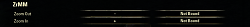


 but hopefully that gives some kind of hint.
but hopefully that gives some kind of hint.
