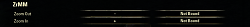| Go to Page... |
Patch for:
ZrMiniMap.
ZrMiniMap.
Pictures
File Info
| Compatibility: | Craglorn (1.1) |
| Updated: | 06/09/14 08:03 AM |
| Created: | 04/06/14 09:20 AM |
| Monthly downloads: | 219 |
| Total downloads: | 128,089 |
| Favorites: | 361 |
| MD5: | |
| Categories: | Discontinued & Outdated, Map, Coords, Compasses |
ZrMM - Modified 

Based off of the original ZrMM by Zerorez. Will be updating with fixes and features as time allows.
** Added global functions to support showing/hiding custom pins **
function ZrMM_RegisterCustomPin(pinType, name) - pinType:Number(custom pinType), name:string(friendly name)
function ZrMM_UnregisterCustomPin(pinType) - pinType:Number(custom pinType)
function ZrMM_ExcludePinType(pinType, exclude) - pinType:Number(custom pinType), exclude:Boolean(true to exclude it from the minimap, false to include)
Current feature set:
Current features being investigated:
Tech debt:
** Added global functions to support showing/hiding custom pins **
function ZrMM_RegisterCustomPin(pinType, name) - pinType:Number(custom pinType), name:string(friendly name)
function ZrMM_UnregisterCustomPin(pinType) - pinType:Number(custom pinType)
function ZrMM_ExcludePinType(pinType, exclude) - pinType:Number(custom pinType), exclude:Boolean(true to exclude it from the minimap, false to include)
Current feature set:
- Resizeable and moveable minimap.
- Supports zoom in/out VIA keybind or settings panel
- Toggle visibility VIA keybind
- Supports displaying worldmap pins(filter and color options carry over)
- Supports Group Member real time location in same zone
- Configurable anchor position for zoom and zone label
- Configurable color text for zoom and zone label
- Configurable hide/show zoom and zone label
- Select to use camera or player heading for player indicator
- Tracks group members position live in same zone
Current features being investigated:
- More robust group member tracking
- Replace group member pins with imagery that conveys more info(class/role icon? names?)
- Border/alpha/round look
- Map rotation
- Clamp certain pins to map edge
Tech debt:
- Investigate existing API functionality
- Code restructure/rewrite
v1.17
Added:
function ZrMM_RegisterCustomPin(pinType, name)
function ZrMM_UnregisterCustomPin(pinType)
function ZrMM_ExcludePinType(pinType, exclude) - pinType:Number, exclude:Boolean
These global functions can be used by addon devs to tell ZrMM to not display certain custom pintypes. The register and unregister functions only add to a list currently that I may or may not add configurable options in the minimap itself to toggle visibility. For now ZrMM_ExcludePinType is the method to hide pins.
v1.16
Fix:
Error upon logging in for first time
v1.155
Fix:
Group pins should now update properly without having to open world map
Actual current quest should now be represented/tracked without having to open world map
v1.151
Updated api version
v1.15
Fix:
Anchoring issues in certain transitions(map tiles not aligned properly)
*I forget if there was anything else...*
v1.14
Fix:
Map improperly loading with tiles mismatched or off centered
Map will auto hide if it fails to load a map properly(should fix zones with no map or black worldmap)
Map will center if no player indicator is available(in some zones worlmap does not show player indicator)
Fixed zoomlabel to hide properly when set to hide
Added:
Black background is no longer present
Settings are now global to all characters per account
Added binding to toggle visibility of minimap
v1.13
Fix:
Too many anchors issue
Conflict with incorrect LibAddonMenu-1.0 library
v1.12
Fix:
Cyrodiil map pins from staying on minimap when they should not
map changes when changing floors in areas that have floors
Bindings should work in all languages now(Scharesoft)
Added:
Setting for map to be clamped to screen(EnSabahNur)
v1.11
Fix for startup error with no saved variables present
v1.10
Fix:
Quest blob pins will now be properly sized on minimap(Arpheus)
Rouge group pin under player pin will not show anymore
Stutter issue should be resolved
Technical:
Reworked more functions addon is more event driven for "heavy lifting"
Removed delays for most functions as heavy lifting was separated.
v1.02
Added:
Configurable anchor position for zoom and zone label
Configurable color text for zoom and zone label
Setting to hide zoom label
Can select to use camera or player heading for player indicator
Different zoom levels for dungeons/towns and larger areas(Arpheus)
Map size can now be set in increments of 10 instead of 100(Arpheus)
v1.01:
Fix:
Zoom level not populating label on startup
Zonename showing extra characters for some languages
Added:
Support for color matching of worldmap pins to minimap
v1.0:
Fix:
Cyrodiil map issue
startup errors
group member pins location updating
Added:
Zoom to Settings Panel and and is also in Keybinds
Technical:
Restructured the update flow a bit so we do not load or recreate the map every update
Probably other stuff as well...
Added:
function ZrMM_RegisterCustomPin(pinType, name)
function ZrMM_UnregisterCustomPin(pinType)
function ZrMM_ExcludePinType(pinType, exclude) - pinType:Number, exclude:Boolean
These global functions can be used by addon devs to tell ZrMM to not display certain custom pintypes. The register and unregister functions only add to a list currently that I may or may not add configurable options in the minimap itself to toggle visibility. For now ZrMM_ExcludePinType is the method to hide pins.
v1.16
Fix:
Error upon logging in for first time
v1.155
Fix:
Group pins should now update properly without having to open world map
Actual current quest should now be represented/tracked without having to open world map
v1.151
Updated api version
v1.15
Fix:
Anchoring issues in certain transitions(map tiles not aligned properly)
*I forget if there was anything else...*
v1.14
Fix:
Map improperly loading with tiles mismatched or off centered
Map will auto hide if it fails to load a map properly(should fix zones with no map or black worldmap)
Map will center if no player indicator is available(in some zones worlmap does not show player indicator)
Fixed zoomlabel to hide properly when set to hide
Added:
Black background is no longer present
Settings are now global to all characters per account
Added binding to toggle visibility of minimap
v1.13
Fix:
Too many anchors issue
Conflict with incorrect LibAddonMenu-1.0 library
v1.12
Fix:
Cyrodiil map pins from staying on minimap when they should not
map changes when changing floors in areas that have floors
Bindings should work in all languages now(Scharesoft)
Added:
Setting for map to be clamped to screen(EnSabahNur)
v1.11
Fix for startup error with no saved variables present
v1.10
Fix:
Quest blob pins will now be properly sized on minimap(Arpheus)
Rouge group pin under player pin will not show anymore
Stutter issue should be resolved
Technical:
Reworked more functions addon is more event driven for "heavy lifting"
Removed delays for most functions as heavy lifting was separated.
v1.02
Added:
Configurable anchor position for zoom and zone label
Configurable color text for zoom and zone label
Setting to hide zoom label
Can select to use camera or player heading for player indicator
Different zoom levels for dungeons/towns and larger areas(Arpheus)
Map size can now be set in increments of 10 instead of 100(Arpheus)
v1.01:
Fix:
Zoom level not populating label on startup
Zonename showing extra characters for some languages
Added:
Support for color matching of worldmap pins to minimap
v1.0:
Fix:
Cyrodiil map issue
startup errors
group member pins location updating
Added:
Zoom to Settings Panel and and is also in Keybinds
Technical:
Restructured the update flow a bit so we do not load or recreate the map every update
Probably other stuff as well...
Archived Files (12)
File Name |
Version |
Size |
Uploader |
Date |
1.16 |
15kB |
Aoon |
06/04/14 03:11 AM |
|
1.155 |
15kB |
Aoon |
06/04/14 02:23 AM |
|
1.151 |
15kB |
Aoon |
05/25/14 03:53 AM |
|
1.15 |
15kB |
Aoon |
05/07/14 03:12 PM |
|
1.14 |
15kB |
Aoon |
04/28/14 07:53 PM |
|
1.13 |
14kB |
Aoon |
04/23/14 10:32 AM |
|
1.12 |
14kB |
Aoon |
04/22/14 12:57 AM |
|
1.11 |
13kB |
Aoon |
04/15/14 09:30 PM |
|
1.10 |
13kB |
Aoon |
04/15/14 07:21 PM |
|
1.02 |
12kB |
Aoon |
04/09/14 11:47 PM |
|
1.01 |
11kB |
Aoon |
04/08/14 10:34 AM |
|
1.0 |
10kB |
04/06/14 09:20 AM |
 |
Comment Options |
| ZJohnnyZ |
| View Public Profile |
| Send email to ZJohnnyZ |
| Find More Posts by ZJohnnyZ |
| Add ZJohnnyZ to Your Buddy List |
|
|
||||||
|
Forum posts: 2
File comments: 46
Uploads: 0
|
Do you think it could be possible to add an option to ZrMM to adjust the harvestmap pins (wich should have a specific pinType?) size? That way we wouldnt be tied to the same sizes in the map-minimap and yet we could make harvestmap pins smaller (wich for me, its totally needed to not have the minimap so crowded) than the dungeon/wayshrines/cities...
Last edited by Toperharrier : 05/13/14 at 07:32 PM.
|
|||||

|

|
| Toperharrier |
| View Public Profile |
| Send email to Toperharrier |
| Find More Posts by Toperharrier |
| Add Toperharrier to Your Buddy List |
|
|
|
|
Forum posts: 1
File comments: 12
Uploads: 0
|
HarvestMap (EsoheadMarkers) Icon Scale
Is there anyway to be able to make the HarvestMap (EsoheadMarkers) icon scale smaller on the mini map? If I set any to color red for example the mini map is just a red incoherent illegible blob. I do set them to the smallest setting within the addon and the icons are still huge on the mini map.
|

|

|
| ZJohnnyZ |
| View Public Profile |
| Send email to ZJohnnyZ |
| Find More Posts by ZJohnnyZ |
| Add ZJohnnyZ to Your Buddy List |
|
|
||
|
Forum posts: 3
File comments: 9
Uploads: 0
|
Last edited by Blackout STi : 05/13/14 at 07:03 PM.
|
|

|

|
| Blackout STi |
| View Public Profile |
| Send a private message to Blackout STi |
| Send email to Blackout STi |
| Find More Posts by Blackout STi |
| Add Blackout STi to Your Buddy List |
|
|
|
|
Forum posts: 3
File comments: 9
Uploads: 0
|
Is it possible?
Is there anyway to make the map rotate with player movement? Basically rotate the map instead of the arrow as the player moves around the world? I suppose I am wanting a mini-map similar to FPS games where I can look at my map and decide whether I should turn left or right. Taking it one step further, it would be awesome to make the plane of which the map displays different. Instead of just a flat map, make it more of a tilted view, giving a better view of what is coming in front of the player. Heck, throw a compass ring on the edge of that bad boy
 For whatever reason, the way this map works throws me off... Whenever I look at my mini-map, I see my quest arrow location, and I almost always run the wrong way. This could be due to the fact the arrow does not reflect the direction you are facing until you move in said direction. I love this add-on all the same. Thank you for it. I would just like to see things like this in the future  I am gonna learn a little LUA in the coming weeks and would love to know if this is possible. If it is possible and nobody wants to implement it, I may give it a shot. Thanks in advance! -Derek |

|

|
| Blackout STi |
| View Public Profile |
| Send a private message to Blackout STi |
| Send email to Blackout STi |
| Find More Posts by Blackout STi |
| Add Blackout STi to Your Buddy List |
|
|
|
|
Forum posts: 0
File comments: 5
Uploads: 0
|
The map for quest: Circus of cheerful slaughter is little missplaced in the minimap. Im not sure is the addons foult or menimax's ?
|

|

|
| kristofferhaglund |
| View Public Profile |
| Send a private message to kristofferhaglund |
| Send email to kristofferhaglund |
| Find More Posts by kristofferhaglund |
| Add kristofferhaglund to Your Buddy List |
|
|
||||
If you want to use the same values as on WorldMap, find lines 528,529 in ZrMM.lua: Lua Code:
Lua Code:
|
||||

|

|
| Garkin |
| View Public Profile |
| Send a private message to Garkin |
| Send email to Garkin |
| Find More Posts by Garkin |
| Add Garkin to Your Buddy List |
|
|
|||
|
Forum posts: 2
File comments: 46
Uploads: 0
|
For the map, it works for me. I have the map markers in 36 I think, and harvestmap markers set to 24 in the harvestmap addon setup. For the minimap, all of them stay the same size. If I change the pin markers size, the harvestmap markers will grow in size aswel in the minimap (not in the map), being unable to set a difference in size between them in the minimap. Maybe Im missing something?
Last edited by Toperharrier : 05/13/14 at 04:11 PM.
|
||

|

|
| Toperharrier |
| View Public Profile |
| Send a private message to Toperharrier |
| Send email to Toperharrier |
| Find More Posts by Toperharrier |
| Add Toperharrier to Your Buddy List |
|
|
||
|
Forum posts: 6
File comments: 5
Uploads: 0
|
|
|

|

|
| devilwoman85 |
| View Public Profile |
| Send a private message to devilwoman85 |
| Send email to devilwoman85 |
| Find More Posts by devilwoman85 |
| Add devilwoman85 to Your Buddy List |
|
|
|||||
|
Forum posts: 6
File comments: 5
Uploads: 0
|
I figured out why I couldn't see the sliders or the keybind option for zoom...another addon was conflicting with this one. if anyone else has this problem I would recommend going into the addon section in options and disabling all other addons, the reload the UI and see if it helps. I haven't narrowed it down to a particular addon as of yet. I will post an update once I figure it out so that others will be made aware. The addon works PERFECTLY now. I do not have very long load times anymore either...only slightly longer than what it would be without ANY addons active. so thank you very very VERY much for a fantastic mod! you did what the developers should have done the first time around and did it better than they would have. this mod improves the game from many standpoints. thank you! and on that note: it works!  it works! it works!  it really really works!! it really really works!!  |
||||

|

|
| devilwoman85 |
| View Public Profile |
| Send a private message to devilwoman85 |
| Send email to devilwoman85 |
| Find More Posts by devilwoman85 |
| Add devilwoman85 to Your Buddy List |
|
|
|
|
Forum posts: 2
File comments: 46
Uploads: 0
|
Is there any way to select two different pin sizes for normal pins and the pins gathered by HarvestMap?
I only have metal nodes to show in the HarvestMap addon, and in the normal map it show them smaller than the others (you can adjust their size in harvestmap config) but when they are shown in ZrMM they show all the same size (cities/dungeons/wayshrines vs nodes I mean), wich makes the minimap way too crowded. thanks in advance. |

|

|
| Toperharrier |
| View Public Profile |
| Send a private message to Toperharrier |
| Send email to Toperharrier |
| Find More Posts by Toperharrier |
| Add Toperharrier to Your Buddy List |
|
|
||||
|
|
|
|||

|

|
| Aoon |
| View Public Profile |
| Send a private message to Aoon |
| Send email to Aoon |
| Find More Posts by Aoon |
| Add Aoon to Your Buddy List |
|
|
|
|
a suggestion & comments (praise!)
First off thank for this awesome addon . I can't believe they didn't put a mini map in the game! Anyway I not only look forward to a possible rotation feature it would be great if we could decide if we want it the map square or circular. Possibly with a custom border, etc. For now the clean minimal look is ok but for example whhhen I was playing WOW I had multiple little circular buttons all around the mini map which map which made things real easy. Just my two cents and again thanks for your hard work.
|
|

|

|
| perigorn |
| View Public Profile |
| Send a private message to perigorn |
| Send email to perigorn |
| Find More Posts by perigorn |
| Add perigorn to Your Buddy List |
|
|
|||
|
Forum posts: 6
File comments: 5
Uploads: 0
|
I've just updated and don't see any sliders or key binding options in settings that would allow me to zoom the mini-map. do I misunderstand something? by "zoom" you mean that the mini-map itself can do what the normal map does, which is zoom in closer for more local detail of the map, or father out for more distance info... I use harvestmap addon and the mini-map gets very cluttered, so the zoom option was something I was VERY excited about. if I can zoom in for more close range detail in my mini-map...id be so so very happy. please let me know? |
||

|

|
| devilwoman85 |
| View Public Profile |
| Send a private message to devilwoman85 |
| Send email to devilwoman85 |
| Find More Posts by devilwoman85 |
| Add devilwoman85 to Your Buddy List |
 |