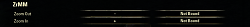| Go to Page... |
Patch for:
ZrMiniMap.
ZrMiniMap.
Pictures
File Info
| Compatibility: | Craglorn (1.1) |
| Updated: | 06/09/14 08:03 AM |
| Created: | 04/06/14 09:20 AM |
| Monthly downloads: | 196 |
| Total downloads: | 127,758 |
| Favorites: | 361 |
| MD5: | |
| Categories: | Discontinued & Outdated, Map, Coords, Compasses |
ZrMM - Modified 

Based off of the original ZrMM by Zerorez. Will be updating with fixes and features as time allows.
** Added global functions to support showing/hiding custom pins **
function ZrMM_RegisterCustomPin(pinType, name) - pinType:Number(custom pinType), name:string(friendly name)
function ZrMM_UnregisterCustomPin(pinType) - pinType:Number(custom pinType)
function ZrMM_ExcludePinType(pinType, exclude) - pinType:Number(custom pinType), exclude:Boolean(true to exclude it from the minimap, false to include)
Current feature set:
Current features being investigated:
Tech debt:
** Added global functions to support showing/hiding custom pins **
function ZrMM_RegisterCustomPin(pinType, name) - pinType:Number(custom pinType), name:string(friendly name)
function ZrMM_UnregisterCustomPin(pinType) - pinType:Number(custom pinType)
function ZrMM_ExcludePinType(pinType, exclude) - pinType:Number(custom pinType), exclude:Boolean(true to exclude it from the minimap, false to include)
Current feature set:
- Resizeable and moveable minimap.
- Supports zoom in/out VIA keybind or settings panel
- Toggle visibility VIA keybind
- Supports displaying worldmap pins(filter and color options carry over)
- Supports Group Member real time location in same zone
- Configurable anchor position for zoom and zone label
- Configurable color text for zoom and zone label
- Configurable hide/show zoom and zone label
- Select to use camera or player heading for player indicator
- Tracks group members position live in same zone
Current features being investigated:
- More robust group member tracking
- Replace group member pins with imagery that conveys more info(class/role icon? names?)
- Border/alpha/round look
- Map rotation
- Clamp certain pins to map edge
Tech debt:
- Investigate existing API functionality
- Code restructure/rewrite
v1.17
Added:
function ZrMM_RegisterCustomPin(pinType, name)
function ZrMM_UnregisterCustomPin(pinType)
function ZrMM_ExcludePinType(pinType, exclude) - pinType:Number, exclude:Boolean
These global functions can be used by addon devs to tell ZrMM to not display certain custom pintypes. The register and unregister functions only add to a list currently that I may or may not add configurable options in the minimap itself to toggle visibility. For now ZrMM_ExcludePinType is the method to hide pins.
v1.16
Fix:
Error upon logging in for first time
v1.155
Fix:
Group pins should now update properly without having to open world map
Actual current quest should now be represented/tracked without having to open world map
v1.151
Updated api version
v1.15
Fix:
Anchoring issues in certain transitions(map tiles not aligned properly)
*I forget if there was anything else...*
v1.14
Fix:
Map improperly loading with tiles mismatched or off centered
Map will auto hide if it fails to load a map properly(should fix zones with no map or black worldmap)
Map will center if no player indicator is available(in some zones worlmap does not show player indicator)
Fixed zoomlabel to hide properly when set to hide
Added:
Black background is no longer present
Settings are now global to all characters per account
Added binding to toggle visibility of minimap
v1.13
Fix:
Too many anchors issue
Conflict with incorrect LibAddonMenu-1.0 library
v1.12
Fix:
Cyrodiil map pins from staying on minimap when they should not
map changes when changing floors in areas that have floors
Bindings should work in all languages now(Scharesoft)
Added:
Setting for map to be clamped to screen(EnSabahNur)
v1.11
Fix for startup error with no saved variables present
v1.10
Fix:
Quest blob pins will now be properly sized on minimap(Arpheus)
Rouge group pin under player pin will not show anymore
Stutter issue should be resolved
Technical:
Reworked more functions addon is more event driven for "heavy lifting"
Removed delays for most functions as heavy lifting was separated.
v1.02
Added:
Configurable anchor position for zoom and zone label
Configurable color text for zoom and zone label
Setting to hide zoom label
Can select to use camera or player heading for player indicator
Different zoom levels for dungeons/towns and larger areas(Arpheus)
Map size can now be set in increments of 10 instead of 100(Arpheus)
v1.01:
Fix:
Zoom level not populating label on startup
Zonename showing extra characters for some languages
Added:
Support for color matching of worldmap pins to minimap
v1.0:
Fix:
Cyrodiil map issue
startup errors
group member pins location updating
Added:
Zoom to Settings Panel and and is also in Keybinds
Technical:
Restructured the update flow a bit so we do not load or recreate the map every update
Probably other stuff as well...
Added:
function ZrMM_RegisterCustomPin(pinType, name)
function ZrMM_UnregisterCustomPin(pinType)
function ZrMM_ExcludePinType(pinType, exclude) - pinType:Number, exclude:Boolean
These global functions can be used by addon devs to tell ZrMM to not display certain custom pintypes. The register and unregister functions only add to a list currently that I may or may not add configurable options in the minimap itself to toggle visibility. For now ZrMM_ExcludePinType is the method to hide pins.
v1.16
Fix:
Error upon logging in for first time
v1.155
Fix:
Group pins should now update properly without having to open world map
Actual current quest should now be represented/tracked without having to open world map
v1.151
Updated api version
v1.15
Fix:
Anchoring issues in certain transitions(map tiles not aligned properly)
*I forget if there was anything else...*
v1.14
Fix:
Map improperly loading with tiles mismatched or off centered
Map will auto hide if it fails to load a map properly(should fix zones with no map or black worldmap)
Map will center if no player indicator is available(in some zones worlmap does not show player indicator)
Fixed zoomlabel to hide properly when set to hide
Added:
Black background is no longer present
Settings are now global to all characters per account
Added binding to toggle visibility of minimap
v1.13
Fix:
Too many anchors issue
Conflict with incorrect LibAddonMenu-1.0 library
v1.12
Fix:
Cyrodiil map pins from staying on minimap when they should not
map changes when changing floors in areas that have floors
Bindings should work in all languages now(Scharesoft)
Added:
Setting for map to be clamped to screen(EnSabahNur)
v1.11
Fix for startup error with no saved variables present
v1.10
Fix:
Quest blob pins will now be properly sized on minimap(Arpheus)
Rouge group pin under player pin will not show anymore
Stutter issue should be resolved
Technical:
Reworked more functions addon is more event driven for "heavy lifting"
Removed delays for most functions as heavy lifting was separated.
v1.02
Added:
Configurable anchor position for zoom and zone label
Configurable color text for zoom and zone label
Setting to hide zoom label
Can select to use camera or player heading for player indicator
Different zoom levels for dungeons/towns and larger areas(Arpheus)
Map size can now be set in increments of 10 instead of 100(Arpheus)
v1.01:
Fix:
Zoom level not populating label on startup
Zonename showing extra characters for some languages
Added:
Support for color matching of worldmap pins to minimap
v1.0:
Fix:
Cyrodiil map issue
startup errors
group member pins location updating
Added:
Zoom to Settings Panel and and is also in Keybinds
Technical:
Restructured the update flow a bit so we do not load or recreate the map every update
Probably other stuff as well...
Archived Files (12)
File Name |
Version |
Size |
Uploader |
Date |
1.16 |
15kB |
Aoon |
06/04/14 03:11 AM |
|
1.155 |
15kB |
Aoon |
06/04/14 02:23 AM |
|
1.151 |
15kB |
Aoon |
05/25/14 03:53 AM |
|
1.15 |
15kB |
Aoon |
05/07/14 03:12 PM |
|
1.14 |
15kB |
Aoon |
04/28/14 07:53 PM |
|
1.13 |
14kB |
Aoon |
04/23/14 10:32 AM |
|
1.12 |
14kB |
Aoon |
04/22/14 12:57 AM |
|
1.11 |
13kB |
Aoon |
04/15/14 09:30 PM |
|
1.10 |
13kB |
Aoon |
04/15/14 07:21 PM |
|
1.02 |
12kB |
Aoon |
04/09/14 11:47 PM |
|
1.01 |
11kB |
Aoon |
04/08/14 10:34 AM |
|
1.0 |
10kB |
04/06/14 09:20 AM |
 |
Comment Options |
| Cerelia |
| View Public Profile |
| Send a private message to Cerelia |
| Send email to Cerelia |
| Find More Posts by Cerelia |
| Add Cerelia to Your Buddy List |
|
|
||
|
Forum posts: 5
File comments: 124
Uploads: 0
|
I suggest this go on the information page, maybe a short FAQ list. |
|

|

|
| gillysan |
| View Public Profile |
| Send a private message to gillysan |
| Send email to gillysan |
| Find More Posts by gillysan |
| Add gillysan to Your Buddy List |
|
|
|
|
Forum posts: 1
File comments: 22
Uploads: 0
|
Hi,
I was just wondering, do we need both this addon and the original ZRMiniMap addon installed or can we just use this one by itself? Thanks. |

|

|
| Elit3Z |
| View Public Profile |
| Send a private message to Elit3Z |
| Send email to Elit3Z |
| Find More Posts by Elit3Z |
| Add Elit3Z to Your Buddy List |
|
|
|
|
Forum posts: 5
File comments: 124
Uploads: 0
|
I went through the posts for the last 2 pages of the thread. If I'm not mistaken, this is being looked into already?
position 2 - see minimap display position 2 - main map shows correctly postion 2 - minimap after reloadui |

|

|
| gillysan |
| View Public Profile |
| Send a private message to gillysan |
| Send email to gillysan |
| Find More Posts by gillysan |
| Add gillysan to Your Buddy List |
|
|
||||
|
|
|
|||

|

|
| Aoon |
| View Public Profile |
| Send a private message to Aoon |
| Send email to Aoon |
| Find More Posts by Aoon |
| Add Aoon to Your Buddy List |
|
|
|||
|
Forum posts: 11
File comments: 53
Uploads: 0
|
Re: Re: Performance
|
||

|

|
| Fing3rz |
| View Public Profile |
| Send a private message to Fing3rz |
| Send email to Fing3rz |
| Find More Posts by Fing3rz |
| Add Fing3rz to Your Buddy List |
|
|
||
|
|
Re: Performance
If you wanted and were comfortable editing lua you could disable parts of the update and do some tests yourself to see if there was any one part of the addon that has the largest hit on fps, but it isn't exact science as your fps generally fluctuates anyways. For fun you could d/l the original and see how large the fps hit is from that version. The hitching is just confusing as everything is already created at some point while playing and all that is happening is setting position and toggling visibility. Also the fact that other then visibility toggle everything is updating every couple frames minus the pin update which happens every .5 seconds. Since people are only experiencing the stutter/hitching at certain points or events and not all the time and the fact that I am unable to reproduce it makes tracking down the exact cause rather troublesome. For instance I was running around Cyrodiil this past weekend and had about 18 quests in my log. I was pvping, doing quests, collecting sky shards, gathering materials, and going in and out of solo dungeons and I never once experienced the stutter or hitching being reported. I do have other addons as well such as most of the other map addons(harvest, skyshards, etc..) since a possible conflict was mentioned a while back and still not encountering it. |
|

|

|
| Aoon |
| View Public Profile |
| Send a private message to Aoon |
| Send email to Aoon |
| Find More Posts by Aoon |
| Add Aoon to Your Buddy List |
|
|
||
|
|
Re: I can't get it to work.
C:\Users\YOURUSERNAMEHERE\Documents\Elder Scrolls Online\live\AddOns I only have this version installed I do not have the original. I do not use minion so I'm not sure the steps to get that working or if it's available with Minion as this is flagged as a patch/optional file for ZrMM |
|

|

|
| Aoon |
| View Public Profile |
| Send a private message to Aoon |
| Send email to Aoon |
| Find More Posts by Aoon |
| Add Aoon to Your Buddy List |
|
|
||
|
|
|
|

|

|
| Aoon |
| View Public Profile |
| Send a private message to Aoon |
| Send email to Aoon |
| Find More Posts by Aoon |
| Add Aoon to Your Buddy List |
|
|
|
|
Forum posts: 11
File comments: 53
Uploads: 0
|
Performance
So I noticed a pretty significant fps drop with minimap enabled(about 4-8 frames). This is presumably just the nature of the beast but what specifically causes the performance hit?
Doing great work btw. edit: How come the bugs/features sections are disabled for this addon?
Last edited by Fing3rz : 04/21/14 at 06:37 PM.
|

|

|
| Fing3rz |
| View Public Profile |
| Send a private message to Fing3rz |
| Send email to Fing3rz |
| Find More Posts by Fing3rz |
| Add Fing3rz to Your Buddy List |
|
|
||
|
Forum posts: 2
File comments: 25
Uploads: 0
|
Re: I can't get it to work.
I would suggest, if it is not installing properly via Minion, to download it from here and then do this: Extract it to any folder then take the subdirectory "ZrMM" and move THAT to: C:\Users\YOURUSERNAMEHERE\Documents\Elder Scrolls Online\live\AddOns If you copy over the folder "ZrMM_1.11" and stick THAT inside of the AddOns folder, it will not show up. The folder in the AddOns needs to be the folder inside of "ZrMM_1.11" Hope you can get it to work. This is assuming you are running Windows 7 |
|

|

|
| Katsurie |
| View Public Profile |
| Send a private message to Katsurie |
| Send email to Katsurie |
| Find More Posts by Katsurie |
| Add Katsurie to Your Buddy List |
|
|
|
|
I can't get it to work.
Do I know the original addon ZrMiniMap as well? I tried to get it to work with it and without it. I can see the files have downloaded (I use Minion Mod Manager) but when I log into the game the addon isn't in the addon list. When I log into a toon, there's no minimap. What am I doing wrong? I tried uninstalling and reinstalling but nothing.
|
|

|

|
| Cerelia |
| View Public Profile |
| Send a private message to Cerelia |
| Send email to Cerelia |
| Find More Posts by Cerelia |
| Add Cerelia to Your Buddy List |
|
|
||||
|
Forum posts: 2
File comments: 25
Uploads: 0
|
that's so weird. my quests haven't changed in between my install and re-install and it worked, guess i got lucky. sorry to hear it didn't work for you.
if you could provide him more info he said that helps. i took a fraps of it and uploaded to youtube along with as much information as i could. sounds like it is one of those things that is really hard to pin down. i will ask, was it always like this or was it a recent thing?
|
|||

|

|
| Katsurie |
| View Public Profile |
| Send a private message to Katsurie |
| Send email to Katsurie |
| Find More Posts by Katsurie |
| Add Katsurie to Your Buddy List |
|
|
||||
|
Forum posts: 2
File comments: 25
Uploads: 0
|
|
|||

|

|
| Katsurie |
| View Public Profile |
| Send a private message to Katsurie |
| Send email to Katsurie |
| Find More Posts by Katsurie |
| Add Katsurie to Your Buddy List |
|
|
|||
|
Forum posts: 0
File comments: 15
Uploads: 0
|
I just did that today. Used Revo Uninstaller and did a completely fresh install. Installed only the ZrMM addon and still got hitching. The skip is longer when exiting the big map and isn't as bad when coming out of any other window. Still consider it unplayable for my tastes. Strange thing is i get no hitching at all on freshly created characters. Maybe this has something to do with number of quests I currently have on my main or something - I tried picking up a few quests around the starter city on a fresh character and it's still smooth. Oh well, no minimap for me until someone makes another mod I guess :\
Last edited by Ickz : 04/20/14 at 10:50 PM.
|
||

|

|
| Ickz |
| View Public Profile |
| Send a private message to Ickz |
| Send email to Ickz |
| Find More Posts by Ickz |
| Add Ickz to Your Buddy List |
 |