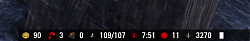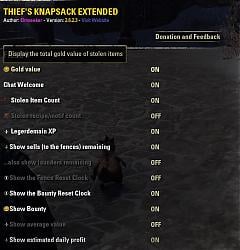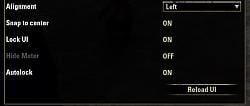| Go to Page... |
Pictures
File Info
| Compatibility: | One Tamriel (2.6) |
| Updated: | 12/24/16 12:03 PM |
| Created: | 11/26/16 01:42 AM |
| Monthly downloads: | 54 |
| Total downloads: | 12,602 |
| Favorites: | 36 |
| MD5: |
Thief's Knapsack Extended 

So you're out stealing, and want to know at a glance what you've got. Thief's Knapsack provides a status window for just that! Displays the following, any of which you may disable:
All in one tiny, toggleable window, with some tweaking depending on your stealing habits:
Bounty Timer
Thief's Knapsack will now display the bounty and an estimated time-remaining on your bounty. This may be off by up to minutes. Also, I haven't tested with very high bounties to know if the numbers change.
How does it work? It appears that bounty decays every 180 seconds. And this works consistently if you stand still and watch the clock. However, if you're doing other things, your bounty can decay slower or faster, and I haven't yet found any consistent reason, even accounting for drift / loading screens. I've seen bounty decay in 170 seconds, and 230+ seconds.
But every time your bounty changes, the estimate will also update, so you should have a reasonably-close time. The error should be no more than a minute or two.
Elmseeker's Note: The shorter the remaining time the more accurate it becomes. For instance, I had a bounty that said it would take 12 hours to degrade. At the first update it dropped to 11 hours, then dropped further with each successive update as the bounty dropped. In the end when there were only about 30 minutes left or so it was only off by about 30 seconds.
Fence Reset Timer
This is a simple countdown that should tell you how long til the fence resets. After investigation, it appears this is a fixed time (3am UTC), which means this feature isn't that useful. Since the bar is already getting cluttery, you can turn this off and still get the timer with the command /tk.fencetime on demand.
Changes By Elmseeker
TODO
Also, if there are other features you'd like to see added please leave a comment and I will see what I can do. Enjoy.
If you use and really like this addon please tell your friends and/or send any amount of in game gold to @Elmseeker on NA server.
2.6.2 Update
Localized for French and German.
2.6.1.1 Update
Please not that the file structure has changed in this new version. please delete your old ThiefsKnapsack folder before using this version or conflicts are likely to occur. There is no need to delete the SavedVariables file as this version will read and use your settings from the previous version. You just need to delete (or backup somewhere) the old addon.
French translation by @HenriBoucher, NA
German translation by @Manavortex, EU
- The total value of stolen items you're carrying.
- The total number of stolen items you're carrying.
- The total number of Recipe and Racial Motif items you're carrying.
- The remaining sells and launders left for the day.
- Legerdemain Level/XP.
- Fence clock.
- Bounty clock!
- Current bounty.
- The average value of the items (off by default).
- The estimated daily return you'll get if you fence items of like value (the average times your remaining sells).
- A graph of your stolen items' quality.
All in one tiny, toggleable window, with some tweaking depending on your stealing habits:
- Don't count junked stolen items.
- Don't include recipes in item/value count.
- Dynamically show and hide bounty/bounty timer.
Bounty Timer
Thief's Knapsack will now display the bounty and an estimated time-remaining on your bounty. This may be off by up to minutes. Also, I haven't tested with very high bounties to know if the numbers change.
How does it work? It appears that bounty decays every 180 seconds. And this works consistently if you stand still and watch the clock. However, if you're doing other things, your bounty can decay slower or faster, and I haven't yet found any consistent reason, even accounting for drift / loading screens. I've seen bounty decay in 170 seconds, and 230+ seconds.
But every time your bounty changes, the estimate will also update, so you should have a reasonably-close time. The error should be no more than a minute or two.
Elmseeker's Note: The shorter the remaining time the more accurate it becomes. For instance, I had a bounty that said it would take 12 hours to degrade. At the first update it dropped to 11 hours, then dropped further with each successive update as the bounty dropped. In the end when there were only about 30 minutes left or so it was only off by about 30 seconds.
Fence Reset Timer
This is a simple countdown that should tell you how long til the fence resets. After investigation, it appears this is a fixed time (3am UTC), which means this feature isn't that useful. Since the bar is already getting cluttery, you can turn this off and still get the timer with the command /tk.fencetime on demand.
Changes By Elmseeker
- Added check for Haggle skill in calculation of value of stolen items. Fully Working.
- Check for Swiftly Forgotten skill when calculating bounty time. Not Working Yet.
See the Changelog for more.
TODO
- Add an option to allow players to lock the bar in place. Done
- Finish adding checks for Swiftly Forgotten to and fine tuning the Bounty Timer.
- If possible, add an option to hide the default UIs heat/bounty meter. Done
Also, if there are other features you'd like to see added please leave a comment and I will see what I can do. Enjoy.
If you use and really like this addon please tell your friends and/or send any amount of in game gold to @Elmseeker on NA server.

2.6.2 Update
Localized for French and German.
2.6.1.1 Update
Please not that the file structure has changed in this new version. please delete your old ThiefsKnapsack folder before using this version or conflicts are likely to occur. There is no need to delete the SavedVariables file as this version will read and use your settings from the previous version. You just need to delete (or backup somewhere) the old addon.
French translation by @HenriBoucher, NA
German translation by @Manavortex, EU
2.6.2.5
- Broke up the settings menu into submenus to make desired options easier to find.
- The text labels option now locks the UI in compact mode.
- Adjusted settings menu to keep menu items in their proper areas.
- Added option to have text labels describing what each item displayed is. (Works best in compact mode).
- Cleaned up a little more code. Want to keep this as efficient as possible.
- Hide in menus bug...fixed! Now 100% working as intended!
- Cleaned up some hackish code to make it run smoother.
- Fixed an error where hide in menus option would hide the bar at launch and not reshow it unless you brought up a menu and closed it. Reversed it actually...still working on nailing this one down.
- Added donation button and menu to the options panel.
- Fixed some localization issues.
- Fixed an issue where sometimes, when moving the window, the new position wouldn't save correctly and it would move back after relogging or reloading the UI.
- Fixed an error where hide in menus option would hide the bar at launch and not reshow it unless you brought up a menu and closed it.
- Fixed an issue where hide In Menus option wasn't showing properly in the settings menu in all 3 languages.
- Fixed some issues with French and German localizations not loading properly.
- Add option to automatically lock window in place after moving it.
- Converted all strings to allow for localization. French and German are now supported.
- Cleaned up some of the code to try and minimize memory usage.
- Added option to disable the chat message that displays when the addon is fully loaded.
- Added message in chat window when locking/unlocking the window using hotkey or /tklock.
- Added keybind to lock/unlock the window.
- Added slash commands /tk to toggle the display on and off, /tklock toggle wether the window is locked or not and /tkm to toggle the display of the ZOS Default bounty meter.
- Added option to not display the fence value of armor and weapons.
- Added text alert in chat when the addon is fully loaded.
- Fixed option to seperate recipes so that their value will no longer be included when the option is on.
- Added option to hide the default UI's bounty meter.
- Adjusted bounty timer. It now gets the time based on a 360 second time rather than 180 This is more in line with the way Swiftly Forgotten works. Seems to be a bit more accurate but still needs adjusting for swiftly forgotten skill. Working on it, but it should be a little better now than it was.
- Fixed a bug that would make the UI window movable again after reloading the UI or logging out even if the option was set to "lock".
- Changed file structure and name to avoid conflicts with the original Thief's Knapsack when using Minion to update Addons.
- Added option to lock the UI element in place.
- Changed Version numbering to match current game version with subversion for the addon itself.
- Fixed the stolen item valuation to take the haggling skill into account.
Optional Files (0)
Archived Files (1)
File Name |
Version |
Size |
Uploader |
Date |
2.6.2.4 |
66kB |
Elmseeker |
12/20/16 02:22 PM |
 |
Comment Options |
| joshmiller83 |
| View Public Profile |
| Send a private message to joshmiller83 |
| Send email to joshmiller83 |
| Find More Posts by joshmiller83 |
| Add joshmiller83 to Your Buddy List |
|
|
||||
 |
||||

|

|
| Elmseeker |
| View Public Profile |
| Send a private message to Elmseeker |
| Send email to Elmseeker |
| Find More Posts by Elmseeker |
| Add Elmseeker to Your Buddy List |
|
|
|
|
Thanks for taking up this addon. Would it be possible to make the welcome message optional through the settings menu?
|
|

|

|
| Phinix |
| View Public Profile |
| Send a private message to Phinix |
| Send email to Phinix |
| Visit Phinix's homepage! |
| Find More Posts by Phinix |
| Add Phinix to Your Buddy List |
|
|
||
|
|
|
|

|

|
| joshmiller83 |
| View Public Profile |
| Send a private message to joshmiller83 |
| Send email to joshmiller83 |
| Visit joshmiller83's homepage! |
| Find More Posts by joshmiller83 |
| Add joshmiller83 to Your Buddy List |
|
|
|||
Last edited by Elmseeker : 12/13/16 at 05:19 PM.
|
|||

|

|
| Elmseeker |
| View Public Profile |
| Send a private message to Elmseeker |
| Send email to Elmseeker |
| Visit Elmseeker's homepage! |
| Find More Posts by Elmseeker |
| Add Elmseeker to Your Buddy List |
|
|
||||
 |
||||

|

|
| Phinix |
| View Public Profile |
| Send a private message to Phinix |
| Send email to Phinix |
| Visit Phinix's homepage! |
| Find More Posts by Phinix |
| Add Phinix to Your Buddy List |
|
|
||
 |
||

|

|
| Elmseeker |
| View Public Profile |
| Send a private message to Elmseeker |
| Send email to Elmseeker |
| Visit Elmseeker's homepage! |
| Find More Posts by Elmseeker |
| Add Elmseeker to Your Buddy List |
|
|
|
|
Forum posts: 0
File comments: 45
Uploads: 0
|
Excellent mod. Last update has 2 bugs.
Excellent mod.
The last update is welcomed. I have found 2 new bugs after the update, however. Both bugs are related to a certain Display Setting in Thieves' Knapsack Extended mod. 1) In the Addon's Settings Menu: In MENU > SETTINGS > Addons > Thieve's Knapsack Extended > DISPLAY, The "Hide When In Menus" option has its text invisible or missing. We can't read what this setting is, unless we hover our mouse over it, which shows the following tool-tip: "When set, the bar will be hidden when in menus and similar". 2) Bar is invisible when the game loads: When the "Hide When In Menus" Option is enabled (Turned ON, in the addon's Display Settings), the bar of the mod will be hidden when the game launches and will not show up. When the game loads, the UI (like Chat Window, Experience Bar. Compass, etc) loads just fine, but the Thieves Knapsack Extended's bar will not. Even trying the chat command /reloadui, cannot make it to show up. The only way to force the mod's bar to show up on my screen, is to press ESC to bring up the menu, and then press ESC again to close the menu. This makes the mod's bar to be shown as intended. Disabling (Turning OFF) the "Hide When In Menus" option, solves the problem and the bar shows as intended once the game is loaded.
Last edited by SilentResident : 12/17/16 at 12:08 AM.
|

|

|
| SilentResident |
| View Public Profile |
| Send a private message to SilentResident |
| Send email to SilentResident |
| Visit SilentResident's homepage! |
| Find More Posts by SilentResident |
| Add SilentResident to Your Buddy List |
|
|
||
|
Re: Excellent mod. Last update has 2 bugs.

Last edited by Elmseeker : 12/17/16 at 12:44 AM.
|
||

|

|
| Elmseeker |
| View Public Profile |
| Send a private message to Elmseeker |
| Send email to Elmseeker |
| Visit Elmseeker's homepage! |
| Find More Posts by Elmseeker |
| Add Elmseeker to Your Buddy List |
|
|
||
|
Re: Excellent mod. Last update has 2 bugs.
|
||

|

|
| Elmseeker |
| View Public Profile |
| Send a private message to Elmseeker |
| Send email to Elmseeker |
| Visit Elmseeker's homepage! |
| Find More Posts by Elmseeker |
| Add Elmseeker to Your Buddy List |
|
|
||
|
Forum posts: 0
File comments: 45
Uploads: 0
|
Re: Re: Excellent mod. Last update has 2 bugs.
Last edited by SilentResident : 12/17/16 at 02:40 AM.
|
|

|

|
| SilentResident |
| View Public Profile |
| Send a private message to SilentResident |
| Send email to SilentResident |
| Visit SilentResident's homepage! |
| Find More Posts by SilentResident |
| Add SilentResident to Your Buddy List |
|
|
||
|
Re: Re: Re: Excellent mod. Last update has 2 bugs.
|
||

|

|
| Elmseeker |
| View Public Profile |
| Send a private message to Elmseeker |
| Send email to Elmseeker |
| Visit Elmseeker's homepage! |
| Find More Posts by Elmseeker |
| Add Elmseeker to Your Buddy List |
|
|
|
|
Forum posts: 0
File comments: 45
Uploads: 0
|
Re: Re: Re: Re: Excellent mod. Last update has 2 bugs.
Edit: ok I have downloaded and tested the updated version (v2.6.2.1), and I found that the one of the two bugs (missing text in the Settings menu) has now been fixed.
However, for some reason, the other bug is still there: then the "Hide In Menus" is enabled, the mod's bar won't show up automatically on the player's screen the next time he loads the game or reloads the ui. The player must press the ESC key twice to fix this temporarily or use /tk command.
Last edited by SilentResident : 12/17/16 at 01:25 PM.
|

|

|
| SilentResident |
| View Public Profile |
| Send a private message to SilentResident |
| Send email to SilentResident |
| Visit SilentResident's homepage! |
| Find More Posts by SilentResident |
| Add SilentResident to Your Buddy List |
|
|
||
|
Re: Re: Re: Re: Re: Excellent mod. Last update has 2 bugs.
|
||

|

|
| Elmseeker |
| View Public Profile |
| Send a private message to Elmseeker |
| Send email to Elmseeker |
| Visit Elmseeker's homepage! |
| Find More Posts by Elmseeker |
| Add Elmseeker to Your Buddy List |
|
|
|||
|
Forum posts: 0
File comments: 45
Uploads: 0
|
Re: Re: Re: Re: Re: Re: Excellent mod. Last update has 2 bugs.
I have version 2.6.1.4 of the mod here, in front of me, and I have it installed in my game and can assure you that the bug does not exist at all. "Hide In Menus" is enabled, and I close the game in the usual way: via the menus. But next time the game reloads, the TK's bar ppears on my screen as soon as game is loaded, just fine and intended, without forcing me to type /tk or press ESC key twice to make it appear. The bug only appeared only in versions 2.6.2 and 2.6.2.1, which makes me believe that it is caused by changes done to the mod in these versions, not by SavedVariables. I can upload version 2.6.1.4 so you can try it for yourself and see that the bug is not related to SavedVariables at all. After all, if SavedVariables are the cause of the bug, then I fail to see why the bug should be present only in the current version 2.6.2.1 but not in version 2.6.1.4 which too uses SavedVariables. Here are my extensive testings for narrowing the bug: Version 2.6.1.3 - No bugs found in "Hide In Menus". Version 2.6.1.4 - No bugs found in "Hide In Menus". Version 2.6.2 - Two bugs found in "Hide In Menus". Version 2.6.2.1 - One bug found in "Hide In Menus". I love this mod, and I am very impressed with your work, and this is the reason I care so much for it. You have my wholeheartly support and I can gladly upload version 2.6.1.4 if you want, if it helps in finding the cause of the bug in newer versions. 
Last edited by SilentResident : 12/18/16 at 01:53 AM.
|
||

|

|
| SilentResident |
| View Public Profile |
| Send a private message to SilentResident |
| Send email to SilentResident |
| Visit SilentResident's homepage! |
| Find More Posts by SilentResident |
| Add SilentResident to Your Buddy List |
 |