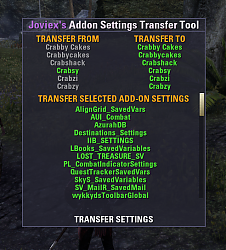Pictures
File Info
| Compatibility: | Summerset (4.0) Dragon Bones (3.3) Clockwork City (3.2) Horns of the Reach (3.1) Morrowind (3.0) Homestead (2.7) One Tamriel (2.6) Shadows of the Hist (2.5) Dark Brotherhood (2.4) Thieves Guild (2.3) Orsinium (2.2.4) |
| Updated: | 06/02/18 11:15 AM |
| Created: | 12/14/16 11:50 AM |
| Monthly downloads: | 154 |
| Total downloads: | 50,796 |
| Favorites: | 110 |
| MD5: |
Joviex's Addon Settings Transfer (Updated) 

Optional Files (2)
File Name |
Version |
Size |
Author |
Date |
Type |
1.6.6 |
7kB |
08/13/20 12:55 PM |
Patch |
||
1.6.4 |
52kB |
02/14/18 09:18 AM |
Patch |
Archived Files (7)
File Name |
Version |
Size |
Uploader |
Date |
1.6.40 |
52kB |
Crabby654 |
02/20/18 02:50 PM |
|
1.6.4 |
52kB |
Crabby654 |
10/06/17 02:38 PM |
|
1.6.2 |
52kB |
Crabby654 |
08/23/17 07:47 AM |
|
1.6.1 |
49kB |
Crabby654 |
05/28/17 02:41 PM |
|
1.6.0 |
87kB |
Crabby654 |
02/19/17 09:30 AM |
|
1.5.1 |
87kB |
Crabby654 |
02/07/17 01:17 PM |
|
1.5.0 |
87kB |
Crabby654 |
12/14/16 11:50 AM |
 |
Comment Options |
|
|
|
|
Last edited by Baertram : 03/29/20 at 04:13 PM.
|
|

|

|
|
|
|
|
Forum posts: 0
File comments: 15
Uploads: 0
|
|

|

|
|
|
|
|
Last edited by Baertram : 03/29/20 at 12:48 PM.
|
|

|

|
|
|
|
|
Forum posts: 0
File comments: 15
Uploads: 0
|
Last edited by AzraelDrakePhoenix : 03/29/20 at 09:53 AM.
|

|

|
|
|
|

|

|
|
|
|
|
Forum posts: 0
File comments: 3
Uploads: 0
|
Help :(
Last edited by TheBettyHorrorshow : 03/14/20 at 08:07 PM.
|

|

|
|
|
|

|

|
|
|
|
|
Last edited by Marazota : 03/11/20 at 08:44 AM.
|
|

|

|
|
|
|
|
Forum posts: 0
File comments: 12
Uploads: 0
|
|

|

|
|
|
|
|
Forum posts: 0
File comments: 3
Uploads: 0
|
|

|

|
|
|
|
|
Forum posts: 2
File comments: 9
Uploads: 0
|
Last edited by Mayrael : 10/14/19 at 05:14 AM.
|

|

|
|
|
|

|

|
|
|
|
|
Forum posts: 1
File comments: 42
Uploads: 0
|
|

|

|
|
|
|
|
Forum posts: 0
File comments: 134
Uploads: 0
|
Last edited by Nudel : 07/07/19 at 03:35 PM.
|

|

|
|
|
|
|
Forum posts: 2
File comments: 44
Uploads: 0
|
Looks like everyone's afraid to tackle this one
|

|

|
 |