Pictures
File Info
| Updated: | 12/04/23 08:17 AM |
| Created: | 06/04/17 03:50 PM |
| Monthly downloads: | 176 |
| Total downloads: | 28,162 |
| Favorites: | 32 |
| MD5: |
Dryzler's Inventory 

Archived Files (6)
File Name |
Version |
Size |
Uploader |
Date |
1.101 |
302kB |
dryzler.elder-geek.net |
12/02/23 01:03 PM |
|
1.099 |
218kB |
dryzler.elder-geek.net |
10/10/20 08:24 AM |
|
1.098 |
64kB |
dryzler.elder-geek.net |
10/10/20 02:22 AM |
|
1.097 |
64kB |
dryzler.elder-geek.net |
10/10/20 02:07 AM |
|
1.095 |
129kB |
dryzler.elder-geek.net |
10/06/20 06:41 AM |
|
1.094 |
123kB |
dryzler.elder-geek.net |
08/23/19 11:33 AM |
 |
Comment Options |
|
|
|
|
Forum posts: 0
File comments: 5
Uploads: 0
|
Last edited by lusti : 07/16/17 at 05:04 AM.
|

|

|
|
|
|
|
Last edited by dryzler.elder-geek.net : 07/16/17 at 01:47 AM.
|
|

|

|
|
|
|
|
Forum posts: 0
File comments: 5
Uploads: 0
|
|

|

|
|
|
|

|

|
|
|
|
|
Forum posts: 0
File comments: 5
Uploads: 0
|
|

|

|
|
|
|

|

|
|
|
|
|
Forum posts: 0
File comments: 5
Uploads: 0
|
|

|

|
|
|
|
|
Re: out there
|
|

|

|
|
|
|
|
Forum posts: 7
File comments: 57
Uploads: 0
|
out there
|

|

|
|
|
|

|

|
|
|
|
|
Forum posts: 3
File comments: 16
Uploads: 0
|
Last edited by digibluez : 07/10/17 at 02:13 AM.
|

|

|
|
|
|

|

|
|
|
|
|
Forum posts: 46
File comments: 239
Uploads: 0
|
Last edited by syzgod : 07/09/17 at 11:14 AM.
|

|

|
|
|
|

|

|
|
|
|

|

|
 |


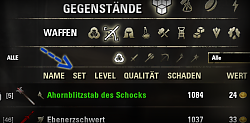








 , sooo
, sooo

