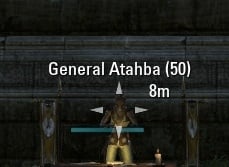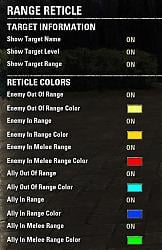Pictures
File Info
| Updated: | 05/25/14 02:42 PM |
| Created: | 04/09/14 09:53 AM |
| Monthly downloads: | 58 |
| Total downloads: | 35,934 |
| Favorites: | 105 |
| MD5: | |
| Categories: | Discontinued & Outdated, Combat Mods |
Range Reticle 

Optional Files (0)
Archived Files (9)
File Name |
Version |
Size |
Uploader |
Date |
0.51 |
12kB |
Adein |
05/23/14 04:22 PM |
|
0.5 |
11kB |
Adein |
05/22/14 03:57 PM |
|
0.42 |
11kB |
Adein |
04/20/14 12:00 AM |
|
0.41 |
11kB |
Adein |
04/19/14 05:26 PM |
|
0.4 |
11kB |
Adein |
04/11/14 05:41 PM |
|
0.31 |
9kB |
Adein |
04/09/14 04:14 PM |
|
0.3 |
9kB |
Adein |
04/09/14 02:06 PM |
|
0.21 |
9kB |
Adein |
04/09/14 01:12 PM |
|
0.2 |
9kB |
04/09/14 09:53 AM |
 |
Comment Options |
|
|
|
|
Forum posts: 0
File comments: 1
Uploads: 0
|
|

|

|
|
|
|
|
Forum posts: 0
File comments: 1
Uploads: 0
|
Additional Feature Request
|

|

|
|
|
|

|

|
|
|
|

|

|
|
|
|
|
Last edited by Adein : 04/23/14 at 11:28 AM.
|
|

|

|
|
|
|
|
Forum posts: 0
File comments: 21
Uploads: 0
|
|

|

|
|
|
|
|
Re: Ranges wrong
|
|

|

|
|
|
|
|
Forum posts: 0
File comments: 37
Uploads: 0
|
Ranges wrong
Last edited by Thaladar : 04/19/14 at 06:40 PM.
|

|

|
|
|
|

|

|
|
|
|
|
Forum posts: 2
File comments: 11
Uploads: 0
|
|

|

|
|
|
|
|
Forum posts: 0
File comments: 3
Uploads: 0
|
Re: Re: Suggestion: increase range adjustment
|

|

|
|
|
|
|
Re: Suggestion: increase range adjustment
|
|

|

|
|
|
|

|

|
|
|
|
|
Re: Error message
|
|

|

|
|
|
|

|

|
 |