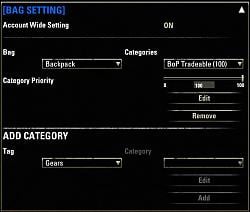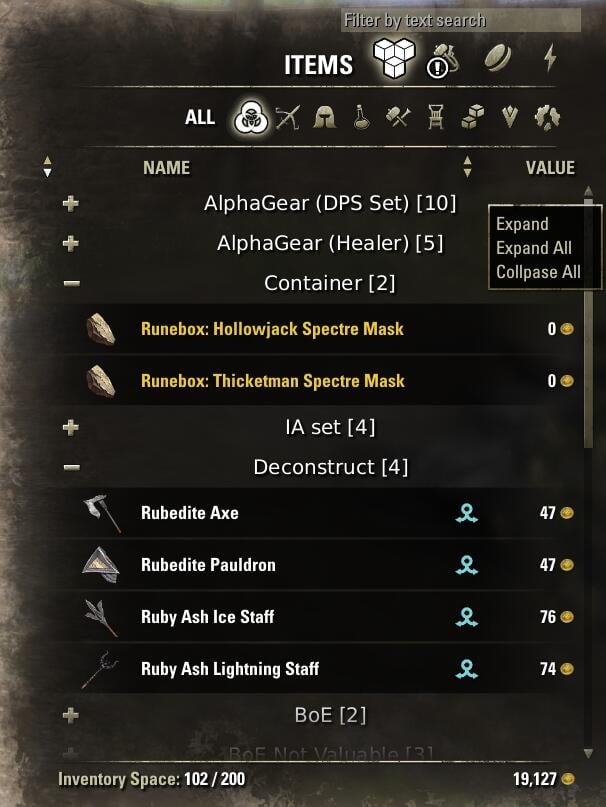Pictures
File Info
| Compatibility: | Murkmire (4.2) |
| Updated: | 11/07/18 09:25 AM |
| Created: | 09/13/17 05:41 PM |
| Monthly downloads: | 1,755 |
| Total downloads: | 227,812 |
| Favorites: | 206 |
| MD5: | |
| Categories: | Bags, Bank, Inventory, Data Mods, Graphic UI Mods, Miscellaneous, Utility Mods |
Auto Category - Custom Inventory Categories 

Archived Files (30)
File Name |
Version |
Size |
Uploader |
Date |
1.33 |
110kB |
crafty35a |
10/22/18 06:46 AM |
|
1.32 |
109kB |
crafty35a |
09/21/18 12:32 PM |
|
1.31 |
110kB |
crafty35a |
09/17/18 09:08 AM |
|
1.30 |
105kB |
crafty35a |
08/24/18 11:57 AM |
|
1.29 |
104kB |
crafty35a |
08/13/18 08:39 AM |
|
1.28 |
104kB |
crafty35a |
08/13/18 06:56 AM |
|
1.27 |
104kB |
crafty35a |
05/21/18 06:31 AM |
|
1.26 |
105kB |
crafty35a |
04/20/18 11:11 AM |
|
1.25 |
105kB |
crafty35a |
04/19/18 01:21 PM |
|
1.24 |
105kB |
crafty35a |
04/16/18 09:57 AM |
|
1.23 |
105kB |
crafty35a |
04/15/18 06:37 PM |
|
1.22 |
105kB |
crafty35a |
04/12/18 09:14 PM |
|
1.21 |
104kB |
crafty35a |
04/11/18 11:25 AM |
|
1.19 |
104kB |
rockingdice |
10/29/17 09:35 PM |
|
1.18 |
103kB |
rockingdice |
10/29/17 11:11 AM |
|
1.17 |
103kB |
rockingdice |
10/29/17 07:53 AM |
|
1.16 |
103kB |
rockingdice |
10/28/17 11:55 PM |
|
1.15 |
105kB |
rockingdice |
10/25/17 10:07 AM |
|
1.14 |
103kB |
rockingdice |
10/23/17 07:59 PM |
|
1.13 |
103kB |
rockingdice |
10/21/17 02:09 AM |
|
1.12 |
107kB |
rockingdice |
10/19/17 05:04 AM |
|
1.11 |
106kB |
rockingdice |
10/18/17 09:33 AM |
|
1.10 |
104kB |
rockingdice |
10/08/17 08:26 AM |
|
1.09 |
98kB |
rockingdice |
09/21/17 09:50 PM |
|
1.08 |
96kB |
rockingdice |
09/18/17 09:13 PM |
|
1.07 |
75kB |
rockingdice |
09/17/17 09:42 AM |
|
1.06 |
75kB |
rockingdice |
09/15/17 09:12 PM |
|
1.05 |
71kB |
rockingdice |
09/15/17 01:02 PM |
|
1.04 |
71kB |
rockingdice |
09/14/17 10:25 AM |
|
1.03 |
71kB |
rockingdice |
09/13/17 05:41 PM |
 |
Comment Options |
|
|
|
|
Forum posts: 2
File comments: 160
Uploads: 0
|
|

|

|
|
|
|
|
Re: Please add support for Item Saver
|
|

|

|
|
|
|
|
Re: Re: Re: Please add support for Item Saver
|
|

|

|
|
|
|
|
Re: Re: Please add support for Item Saver
Last edited by VulcanTourist : 05/14/18 at 09:52 AM.
|
|

|

|
|
|
|
|
Re: Please add support for Item Saver
|
|

|

|
|
|
|
|
Please add support for Item Saver
|
|

|

|
|
|
|
|
Re: Re: Re: Crashes
|
|

|

|
|
|
|
|
Re: Re: Crashes
Last edited by zsban : 05/13/18 at 01:47 PM.
|
|

|

|
|
|
|
|
Re: charcp() not returning a useful result
Last edited by VulcanTourist : 05/13/18 at 04:01 PM.
|
|

|

|
|
|
|
|
Re: Re: Re: Re: Re: Re: Re: Re: Re: charcp() not returning a useful result
|
|

|

|
|
|
|
|
Re: Re: Re: Re: Re: Re: Re: Re: charcp() not returning a useful result
Last edited by VulcanTourist : 05/12/18 at 08:06 PM.
|
|

|

|
|
|
|
|
Re: Re: Re: Re: Re: Re: Re: charcp() not returning a useful result
|
|

|

|
|
|
|
|
Re: Re: Re: Re: Re: Re: charcp() not returning a useful result
|
|

|

|
|
|
|

|

|
|
|
|
|
Re: Re: Re: Re: Re: charcp() not returning a useful result
|
|

|

|
 |