Elder Scrolls Online AddOns
» Stand-Alone Addons
» Buff, Debuff, Spell
»
Greyskull : Weapon / Spell Damage Meter
| Go to Page... |
Pictures
File Info
| Compatibility: | base-game patch (9.1.5) |
| Updated: | 09/12/23 01:05 AM |
| Created: | 02/27/18 04:49 PM |
| Monthly downloads: | 1,976 |
| Total downloads: | 293,183 |
| Favorites: | 153 |
| MD5: | |
| Categories: | Buff, Debuff, Spell, DPS, Combat Mods, Graphic UI Mods, Info, Plug-in Bars, PvP |
Greyskull : Weapon / Spell Damage Meter 

NEW: - Hybrid mode
Select Hybrid in the settings menu and Greyskull will appear with whatever is higher, Weapon Damage or Spell Damage.
Greyskull - Customisable power meter
Set coloured rules for specific power levels for visual ques of when one or several damage procs are up to time your burst.

Customisable Options:
Dependencies: LibAddonMenu
Select Hybrid in the settings menu and Greyskull will appear with whatever is higher, Weapon Damage or Spell Damage.
Greyskull - Customisable power meter
Set coloured rules for specific power levels for visual ques of when one or several damage procs are up to time your burst.

Customisable Options:
- Hybrid mode (new)
- UI sizing
- Render limit
- Colour options
Dependencies: LibAddonMenu
1.1.1
- Temp removing account-wide settings option due to issue
1.1.0
- Added option for Account-wide settings
- API bump for U39
1.0.1
- Upgrading API version for Necrom
1.0.0
- Fixed migration script
- Added new Hybrid feature
- Small optimizations
0.4.5
- Updating API version to Scribes of Fate
- Nil issue fixed from no number entry in the settings
- Re-factored some code to modern ESO addon standards ( thanks Baertram! )
0.4.3
Updating API version to Flames of Ambition
Fixed bug #3322 on the user defined background colour not loading correctly on start up, special thank you to Skinfaxe_DK for reporting it.
0.4.2
Fixing Scene error that was pushed up.
0.4.0
Special thank you to Sharlikran for informing me that LibStub is in the retirement home!
Fixed long standing issue of the initial render having a faux red border and white text. We all know how much a weapon swap taxes the CPU, need it not be in vain no longer
0.3.9
Updating API version so OCD pansies don't have to click the scary checkbox.
0.3.8
Using global libs instead of stone-age on-board references. Pip pip.
0.3.6
Fixed a LUA error issue prompted by not reading what you write, gj
0.3
Fixed an issue on where Spell Damage rules where not applying
- Temp removing account-wide settings option due to issue
1.1.0
- Added option for Account-wide settings
- API bump for U39
1.0.1
- Upgrading API version for Necrom
1.0.0
- Fixed migration script
- Added new Hybrid feature
- Small optimizations
0.4.5
- Updating API version to Scribes of Fate
- Nil issue fixed from no number entry in the settings
- Re-factored some code to modern ESO addon standards ( thanks Baertram! )
0.4.3
Updating API version to Flames of Ambition
Fixed bug #3322 on the user defined background colour not loading correctly on start up, special thank you to Skinfaxe_DK for reporting it.
0.4.2
Fixing Scene error that was pushed up.
0.4.0
Special thank you to Sharlikran for informing me that LibStub is in the retirement home!
Fixed long standing issue of the initial render having a faux red border and white text. We all know how much a weapon swap taxes the CPU, need it not be in vain no longer
0.3.9
Updating API version so OCD pansies don't have to click the scary checkbox.
0.3.8
Using global libs instead of stone-age on-board references. Pip pip.
0.3.6
Fixed a LUA error issue prompted by not reading what you write, gj
0.3
Fixed an issue on where Spell Damage rules where not applying
Optional Files (0)
Archived Files (3)
File Name |
Version |
Size |
Uploader |
Date |
1.1.0 |
6kB |
ghostbane |
09/06/23 04:27 PM |
|
1.0.1 |
6kB |
ghostbane |
06/05/23 02:45 AM |
|
1.0.0 |
6kB |
ghostbane |
05/24/23 09:19 AM |
 |
Comment Options |
| Rekhr |
| View Public Profile |
| Send a private message to Rekhr |
| Find More Posts by Rekhr |
| Add Rekhr to Your Buddy List |
| rustle911 |
| View Public Profile |
| Send a private message to rustle911 |
| Send email to rustle911 |
| Find More Posts by rustle911 |
| Add rustle911 to Your Buddy List |
| Mophet |
| View Public Profile |
| Send a private message to Mophet |
| Send email to Mophet |
| Find More Posts by Mophet |
| Add Mophet to Your Buddy List |
| sku11s |
| View Public Profile |
| Send a private message to sku11s |
| Send email to sku11s |
| Find More Posts by sku11s |
| Add sku11s to Your Buddy List |
|
|
||
|
|
Re: request to display current crit percent
|
|

|

|
| ghostbane |
| View Public Profile |
| Send a private message to ghostbane |
| Send email to ghostbane |
| Find More Posts by ghostbane |
| Add ghostbane to Your Buddy List |
|
|
|
|
Forum posts: 0
File comments: 4
Uploads: 0
|
request to display current crit percent
Thanks for the addon!
feature request to add an option to display current crit %.. to help folks quickly see how their crit value is changing based on buffs from passives, pots, group spells. |

|

|
| sku11s |
| View Public Profile |
| Send a private message to sku11s |
| Send email to sku11s |
| Find More Posts by sku11s |
| Add sku11s to Your Buddy List |
|
|
||
|
|
|
|

|

|
| ghostbane |
| View Public Profile |
| Send a private message to ghostbane |
| Send email to ghostbane |
| Find More Posts by ghostbane |
| Add ghostbane to Your Buddy List |
|
|
|
|
|
Please name the needed dependencies in the addon description, like LibAddonMenu-2.0, so one sees them directly at installation via Minion/esoui and not only ingame.
Thank you. P.S. You are able to update the description without new file upload, just uncheck the "Archive old file" checnbox, check the "Ignore version" checkbox and check the other needed checkbox at the bottom, change the text, save.
Last edited by Baertram : 07/08/20 at 02:31 PM.
|

|

|
| Baertram |
| View Public Profile |
| Send a private message to Baertram |
| Send email to Baertram |
| Find More Posts by Baertram |
| Add Baertram to Your Buddy List |
|
|
||
|
|
I've updated the addon to the correct figure, thank you for your perseverance and helping out one another. |
|

|

|
| ghostbane |
| View Public Profile |
| Send a private message to ghostbane |
| Send email to ghostbane |
| Find More Posts by ghostbane |
| Add ghostbane to Your Buddy List |
|
|
|
|
I fixed it, when you set your numbers/colors, exit the game and relogin. That saved the information. Then Q for any pvp. When there, the ui allows movement.
-Legion Ghostbane, 0.3.9 has broke the addon. I cannot move the ui or change the numbers, colors. Please fix this for us! Thanks, Legion
Last edited by ThESiXtHLeGioN : 07/02/20 at 06:48 PM.
|
|

|

|
| ThESiXtHLeGioN |
| View Public Profile |
| Send a private message to ThESiXtHLeGioN |
| Send email to ThESiXtHLeGioN |
| Find More Posts by ThESiXtHLeGioN |
| Add ThESiXtHLeGioN to Your Buddy List |
|
|
|
|
Forum posts: 0
File comments: 1
Uploads: 0
|
What are the dependencies I am missing, addon wont work. Graymore
|

|

|
| Dieseltherapy |
| View Public Profile |
| Send a private message to Dieseltherapy |
| Send email to Dieseltherapy |
| Find More Posts by Dieseltherapy |
| Add Dieseltherapy to Your Buddy List |
|
|
|
|
I just make the changes myself but if you intended to correct the API version somehow you accidentally uploaded the old version as 0.3.9.
Might I suggest not only changing the API but removing LibStub. That way you can cater to two OCD types out there. Sent you a PM
Last edited by Sharlikran : 06/13/20 at 01:40 PM.
|
|

|

|
| Sharlikran |
| View Public Profile |
| Send a private message to Sharlikran |
| Send email to Sharlikran |
| Find More Posts by Sharlikran |
| Add Sharlikran to Your Buddy List |
|
|
||
|
Forum posts: 0
File comments: 274
Uploads: 0
|
|
|

|

|
| sonwon |
| View Public Profile |
| Send a private message to sonwon |
| Send email to sonwon |
| Find More Posts by sonwon |
| Add sonwon to Your Buddy List |
|
|
|
|
Forum posts: 0
File comments: 274
Uploads: 0
|
I am getting this error,
user:/AddOns/Greyskull/greyskull.lua:154: operator < is not supported for nil < number stack traceback: user:/AddOns/Greyskull/greyskull.lua:154: in function 'Greyskull.Render' <Locals> self = [table:1]{isLoaded = T, name = "greyskull"}, color = [table:2]{1 = 1}, powerLevel = 2183, powerGroup = [table:3]{}, i = 2 </Locals> |

|

|
| sonwon |
| View Public Profile |
| Send a private message to sonwon |
| Send email to sonwon |
| Find More Posts by sonwon |
| Add sonwon to Your Buddy List |
|
|
||
|
|
Re: Same as previous comment
Yes, you are correct, it is indeed an initialization issue. Something I always keep forgetting about, if you weapon swap whenever your character loads, this can fix it too. But it will be completely fixed whenever I put up the next edition with the version change. I've not even re-downloaded the new game, been busy! Should be soon. |
|

|

|
| ghostbane |
| View Public Profile |
| Send a private message to ghostbane |
| Send email to ghostbane |
| Find More Posts by ghostbane |
| Add ghostbane to Your Buddy List |
 |
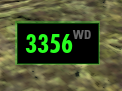
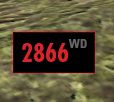
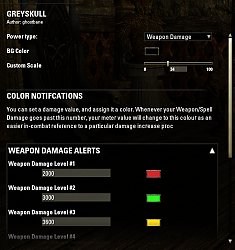

 etermineIfTransitionIsComplete'
etermineIfTransitionIsComplete'