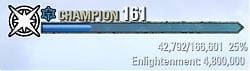Addon for:
Slightly Improvedô Experience Bar.
Slightly Improvedô Experience Bar.
Pictures
File Info
| Compatibility: | Shadows of the Hist (2.5) Dark Brotherhood (2.4) Thieves Guild (2.3) Orsinium (2.2.4) Update 7 (1.7.0) Update 6 (1.6.5) Update 5 (1.5.2) Update 4 (1.4.3) Update 3 (1.3.3) Veteran Crypt of Hearts (1.2.3) Craglorn (1.1) Live (1.0) |
| Updated: | 07/03/16 09:39 AM |
| Created: | 04/11/14 01:29 PM |
| Monthly downloads: | 183 |
| Total downloads: | 80,358 |
| Favorites: | 106 |
| MD5: | |
| Categories: | Discontinued & Outdated, Character Advancement |
Slightly Improved Experience Bar (Fixed veteran display) 

Archived Files (18)
File Name |
Version |
Size |
Uploader |
Date |
1.55 |
8kB |
Fyrakin |
06/02/16 06:08 AM |
|
1.54 |
8kB |
Fyrakin |
06/01/16 02:07 PM |
|
1.53 |
8kB |
Fyrakin |
09/05/15 09:58 AM |
|
1.52 |
8kB |
Fyrakin |
05/20/15 12:18 AM |
|
1.52 |
8kB |
Fyrakin |
03/27/15 02:59 PM |
|
1.50 |
8kB |
Fyrakin |
03/23/15 01:24 AM |
|
1.49 |
8kB |
Fyrakin |
03/22/15 12:39 AM |
|
1.48 |
8kB |
Fyrakin |
03/14/15 12:15 PM |
|
1.47 |
8kB |
Fyrakin |
03/09/15 02:05 AM |
|
1.46 |
8kB |
Fyrakin |
03/08/15 07:12 AM |
|
1.45 |
8kB |
Fyrakin |
03/08/15 06:20 AM |
|
1.44 |
8kB |
Fyrakin |
03/06/15 04:49 AM |
|
1.43 |
8kB |
Fyrakin |
11/04/14 02:59 PM |
|
1.43 |
7kB |
Fyrakin |
11/03/14 09:26 AM |
|
1.42 |
3kB |
Fyrakin |
09/18/14 02:19 PM |
|
1.42 |
2kB |
Fyrakin |
06/25/14 10:51 AM |
|
1.41 |
2kB |
Fyrakin |
04/11/14 01:47 PM |
|
1.4 |
2kB |
04/11/14 01:29 PM |
 |
Comment Options |
|
|
|
|
Forum posts: 14
File comments: 27
Uploads: 0
|
|

|

|
|
|
|

|

|
|
|
|
|
Forum posts: 0
File comments: 6
Uploads: 0
|
|

|

|
|
|
|
|
Forum posts: 10
File comments: 59
Uploads: 0
|
Last edited by MrGrim : 03/21/15 at 10:50 AM.
|

|

|
|
|
|

|

|
|
|
|
|
Forum posts: 14
File comments: 27
Uploads: 0
|
|

|

|
|
|
|

|

|
|
|
|
|
Re: Quit working, I am getting this error. Tried the changes below, nothing changed.
Last edited by Fyrakin : 03/14/15 at 12:16 PM.
|
|

|

|
|
|
|
|
Forum posts: 0
File comments: 1
Uploads: 0
|
Quit working, I am getting this error. Tried the changes below, nothing changed.
|

|

|
|
|
|
|
Forum posts: 0
File comments: 1
Uploads: 0
|
|

|

|
|
|
|

|

|
|
|
|

|

|
|
|
|

|

|
|
|
|

|

|
|
|
|

|

|
 |