Pictures
File Info
| Compatibility: | Update 7 (1.7.0) |
| Updated: | 10/05/15 12:22 AM |
| Created: | 04/11/14 11:44 PM |
| Monthly downloads: | 103 |
| Total downloads: | 42,496 |
| Favorites: | 112 |
| MD5: | |
| Categories: | Discontinued & Outdated, Libraries |
X4D LibAntiSpam 

Optional Files (0)
 |
Comment Options |
|
|
|
|
|
|

|

|
|
|
|
|
|
|

|

|
|
|
|
|
|
|

|

|
|
|
|

|

|
|
|
|
|
Forum posts: 29
File comments: 48
Uploads: 0
|
Last edited by Nameious : 04/16/14 at 08:08 PM.
|

|

|
|
|
|
|
|
|

|

|
|
|
|
|
Forum posts: 0
File comments: 10
Uploads: 0
|
Re: v1.17 - New Scrubbers, New Patterns and
Last edited by arutha : 04/16/14 at 09:30 AM.
|

|

|
|
|
|
|
Last edited by wilson0x4d : 04/16/14 at 09:41 AM.
|
|

|

|
|
|
|
|
Last edited by wilson0x4d : 04/16/14 at 09:31 AM.
|
|

|

|
|
|
|
|
Forum posts: 0
File comments: 12
Uploads: 0
|
Re: Ignored myself
Last edited by drstrangelov3666 : 04/15/14 at 02:55 PM.
|

|

|
|
|
|
|
Forum posts: 0
File comments: 7
Uploads: 0
|
Ignored myself
|

|

|
|
|
|
|
Forum posts: 3
File comments: 15
Uploads: 0
|
|

|

|
|
|
|
|
|
|

|

|
|
|
|
|
|
|

|

|
|
|
|
|
|
|

|

|
 |
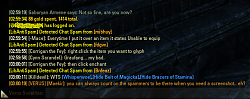





 (NOTE: I've deleted your original post so that this spammer does not receive free advertising here as a result of the screenshot.)
(NOTE: I've deleted your original post so that this spammer does not receive free advertising here as a result of the screenshot.)