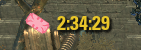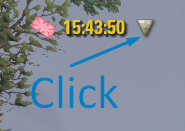Elder Scrolls Online AddOns
» Stand-Alone Addons
» Casting Bars, Cooldowns
»
Event Tickets (Clockwork City Event)
| Go to Page... |
Pictures
File Info
| Compatibility: | Murkmire (4.2) |
| Updated: | 11/15/18 09:27 PM |
| Created: | 10/19/18 01:52 PM |
| Monthly downloads: | 90 |
| Total downloads: | 10,507 |
| Favorites: | 23 |
| MD5: |
Event Tickets (Clockwork City Event) 

A simple addon to track the cooldown on the Event Tickets so you can get the maximum of them each event.
Clockwork City Event
To earn Event Tickets during the event, complete the zone’s Daily Quests (located within the Brass Fortress). You will receive two Event Tickets from the first Daily Quest you complete each day in addition to the other regular rewards. Note that the Event Tickets are tied to the Daily Quest timer, meaning they’ll reset at 1:00AM EST.
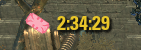
Witches Festival Event
You receive a ticket when the cooldown is at 0 and you open a skull plunder (in the case of witch festival event). On this event the tickets have a 20 hours cooldown since you got the last one.
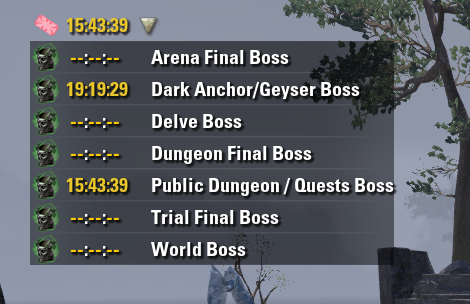
ATENTION: The Event Ticket on the ongoing event (witch festival 2018) are only obtained when you receive a golden plunder skull and the ticket is out of cooldown.
For the addon to start working, you have to receive an Event Ticket, only then it will start the cooldown. If your game happen to crash or you force close it for some reason, it will not save the addon info and it will lose the cooldown until you receive the next ticket. To prevent this, you can logout or reload ui (using /reloadui command) after you received a ticket. The addon information is saved automatically when you perform a logout or a reloadui.
If you have any feature suggestion or bug report feel free to hit the comments
Commands
Clockwork City Event
To earn Event Tickets during the event, complete the zone’s Daily Quests (located within the Brass Fortress). You will receive two Event Tickets from the first Daily Quest you complete each day in addition to the other regular rewards. Note that the Event Tickets are tied to the Daily Quest timer, meaning they’ll reset at 1:00AM EST.
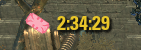
Witches Festival Event
Warning: Spoiler
You receive a ticket when the cooldown is at 0 and you open a skull plunder (in the case of witch festival event). On this event the tickets have a 20 hours cooldown since you got the last one.
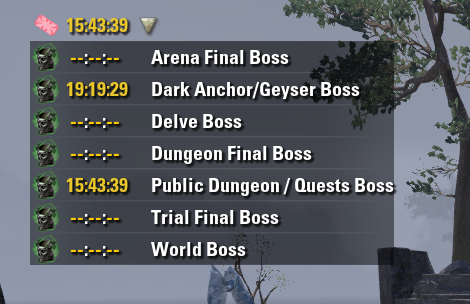
ATENTION: The Event Ticket on the ongoing event (witch festival 2018) are only obtained when you receive a golden plunder skull and the ticket is out of cooldown.
For the addon to start working, you have to receive an Event Ticket, only then it will start the cooldown. If your game happen to crash or you force close it for some reason, it will not save the addon info and it will lose the cooldown until you receive the next ticket. To prevent this, you can logout or reload ui (using /reloadui command) after you received a ticket. The addon information is saved automatically when you perform a logout or a reloadui.
If you have any feature suggestion or bug report feel free to hit the comments

Commands
/et - Hides/Reveals the window of the addon.
Version 2.0
+ Updated to the clockwork city event.
Version 1.4
+ Tuned the refresh timers time to avoid inconsistent update times.
Version 1.3
+ Fixed one issue where the timers were not ticking down.
Version 1.2
+ Attempt to fix a bug with the HUD fragments, thanks to Kyoma for the fix.
Version 1.1
+ Make the window hide with the HUD.
Version 1.0
+ API Bump: Murkmire.
+ Added Golden Plunder Skulls cooldown tracker (witch festival 2018).
+ Updated to the clockwork city event.
Version 1.4
+ Tuned the refresh timers time to avoid inconsistent update times.
Version 1.3
+ Fixed one issue where the timers were not ticking down.
Version 1.2
+ Attempt to fix a bug with the HUD fragments, thanks to Kyoma for the fix.
Version 1.1
+ Make the window hide with the HUD.
Version 1.0
+ API Bump: Murkmire.
+ Added Golden Plunder Skulls cooldown tracker (witch festival 2018).
Optional Files (1)
File Name |
Version |
Size |
Author |
Date |
Type |
1.4-server |
4kB |
10/28/18 10:38 AM |
Patch |
Archived Files (6)
File Name |
Version |
Size |
Uploader |
Date |
1.4 |
4kB |
kafeijao |
10/27/18 07:45 PM |
|
1.3 |
4kB |
kafeijao |
10/27/18 04:40 AM |
|
1.2 |
4kB |
kafeijao |
10/25/18 04:17 PM |
|
1.1 |
4kB |
kafeijao |
10/24/18 06:14 AM |
|
1.0 |
4kB |
kafeijao |
10/23/18 10:24 AM |
|
0.1 |
3kB |
kafeijao |
10/19/18 01:52 PM |
 |
Comment Options |
| srmalloy |
| View Public Profile |
| Send a private message to srmalloy |
| Find More Posts by srmalloy |
| Add srmalloy to Your Buddy List |
| fgoron2000 |
| View Public Profile |
| Send a private message to fgoron2000 |
| Find More Posts by fgoron2000 |
| Add fgoron2000 to Your Buddy List |
|
|
||||
|
|
|
|||

|

|
| SlippyCheeze |
| View Public Profile |
| Send a private message to SlippyCheeze |
| Find More Posts by SlippyCheeze |
| Add SlippyCheeze to Your Buddy List |
|
|
|||
|
|
 |
||

|

|
| Kyoma |
| View Public Profile |
| Send a private message to Kyoma |
| Find More Posts by Kyoma |
| Add Kyoma to Your Buddy List |
|
|
||
|
|
Also tried gamepad mode and seems to work, if anyone is still having issues please do tell. |
|

|

|
| kafeijao |
| View Public Profile |
| Send a private message to kafeijao |
| Find More Posts by kafeijao |
| Add kafeijao to Your Buddy List |
|
|
|
|
|
Change line 78 from this:
Code:
local fragment = ZO_FadeSceneFragment:New(EventTicketsWindow) Code:
local fragment = ZO_HUDFadeSceneFragment:New(EventTicketsWindow) |

|

|
| Kyoma |
| View Public Profile |
| Send a private message to Kyoma |
| Find More Posts by Kyoma |
| Add Kyoma to Your Buddy List |
|
|
|||
|
|||

|

|
| Dingodan |
| View Public Profile |
| Send a private message to Dingodan |
| Find More Posts by Dingodan |
| Add Dingodan to Your Buddy List |
|
|
||
|
Forum posts: 0
File comments: 143
Uploads: 0
|
|
|

|

|
| fgoron2000 |
| View Public Profile |
| Send a private message to fgoron2000 |
| Find More Posts by fgoron2000 |
| Add fgoron2000 to Your Buddy List |
|
|
|
|
Forum posts: 6
File comments: 53
Uploads: 0
|
PC eng. Somehow your addon prevents skills from skill window (K) to be draged to the skill bar by mouse.

Last edited by Molleggiato : 10/25/18 at 07:16 AM.
|

|

|
| Molleggiato |
| View Public Profile |
| Send a private message to Molleggiato |
| Send email to Molleggiato |
| Find More Posts by Molleggiato |
| Add Molleggiato to Your Buddy List |
|
|
||
|
Forum posts: 0
File comments: 143
Uploads: 0
|
Re: Gamepad Mode issues with 1.1
#1 - When I attempt to drag&drop any skill from a skill tree:
Warning: Spoiler
EsoUI/Ingame/Skills/Keyboard/ZO_Skills.lua:1251: Attempt to access a private function 'PickupAbilityBySkillLine' from insecure code. The callstack became untrusted 1 stack frame(s) from the top.
stack traceback: EsoUI/Ingame/Skills/Keyboard/ZO_Skills.lua:1251: in function 'ZO_Skills_AbilitySlot_OnDragStart' |caaaaaa<Locals> control = ud, skillData = tbl </Locals>|r ZO_SkillsSkillList1Row1Slot_DragStart:4: in function '(main chunk)' |caaaaaa<Locals> self = ud, button = 1 </Locals> I can close the error window afterward, and the game or UI is not frozen #2 - When I press F3 for Crown Crates, I get the following, and after this error, most functions including ESC are frozen. I can type chat commands however, to reloadui or logout, so CTL-ALT-DEL or tabbing out to kill the process are not necessary. I haven't found any other Function keys that cause the same issue.
Warning: Spoiler
EsoUI/Ingame/CrownCrates/CrownCrates.lua:553: Attempt to access a private function 'GetPlayerCrownGems' from insecure code. The callstack became untrusted 18 stack frame(s) from the top.
stack traceback: EsoUI/Ingame/CrownCrates/CrownCrates.lua:553: in function 'ZO_CrownCrates:UpdateCrownGemsQuantity' |caaaaaa<Locals> self = tbl </Locals>|r EsoUI/Ingame/CrownCrates/CrownCrates.lua:85: in function 'SharedStateChangeCallback' |caaaaaa<Locals> oldState = "hidden", newState = "showing" </Locals>|r EsoUI/Ingame/CrownCrates/CrownCrates.lua:109: in function 'callback' |caaaaaa<Locals> oldState = "hidden", newState = "showing" </Locals>|r EsoUI/Libraries/Utility/ZO_CallbackObject.lua:111: in function 'ZO_CallbackObject:FireCallbacks' |caaaaaa<Locals> self = tbl, eventName = "StateChange", registry = tbl, callbackInfoIndex = 1, callbackInfo = tbl, callback = EsoUI/Ingame/CrownCrates/CrownCrates.lua:107, deleted = false </Locals>|r EsoUI/Libraries/ZO_Scene/ZO_Scene.lua:273: in function 'ZO_Scene:SetState' |caaaaaa<Locals> self = tbl, newState = "showing", oldState = "hidden" </Locals>|r EsoUI/Libraries/ZO_Scene/ZO_Scene.lua:525: in function 'ZO_RemoteScene:SetState' |caaaaaa<Locals> self = tbl, newState = "showing" </Locals>|r EsoUI/Libraries/ZO_Scene/ZO_SceneManager_Base.lua:161: in function 'ZO_SceneManager_Base:ShowScene' |caaaaaa<Locals> self = tbl, scene = tbl, sequenceNumber = 15 </Locals>|r EsoUI/Libraries/ZO_Scene/ZO_SceneManager_Leader.lua:282: in function 'ZO_SceneManager_Leader:ShowScene' |caaaaaa<Locals> self = tbl, scene = tbl </Locals>|r EsoUI/Libraries/ZO_Scene/ZO_SceneManager_Leader.lua:365: in function 'ZO_SceneManager_Leader:OnSceneStateHidden' |caaaaaa<Locals> self = tbl, scene = tbl, currentNextScene = tbl </Locals>|r EsoUI/Libraries/ZO_Scene/ZO_SceneManager_Base.lua:235: in function 'ZO_SceneManager_Base:OnSceneStateChange' |caaaaaa<Locals> self = tbl, scene = tbl, oldState = "hiding", newState = "hidden" </Locals>|r EsoUI/Libraries/ZO_Scene/ZO_SceneManager_Leader.lua:312: in function 'ZO_SceneManager_Leader:OnSceneStateChange' |caaaaaa<Locals> self = tbl, scene = tbl, oldState = "hiding", newState = "hidden" </Locals>|r EsoUI/Ingame/Scenes/IngameSceneManager.lua:338: in function 'ZO_IngameSceneManager:OnSceneStateChange' |caaaaaa<Locals> self = tbl, scene = tbl, oldState = "hiding", newState = "hidden" </Locals>|r EsoUI/Libraries/ZO_Scene/ZO_Scene.lua:274: in function 'ZO_Scene:SetState' |caaaaaa<Locals> self = tbl, newState = "hidden", oldState = "hiding" </Locals>|r EsoUI/Libraries/ZO_Scene/ZO_Scene.lua:417: in function 'ZO_Scene:OnTransitionComplete' |caaaaaa<Locals> self = tbl, nextState = "hidden" </Locals>|r EsoUI/Libraries/ZO_Scene/ZO_Scene.lua:412: in function 'ZO_Scene  etermineIfTransitionIsComplete' etermineIfTransitionIsComplete'|caaaaaa<Locals> self = tbl, nextState = "hidden" </Locals>|r EsoUI/Libraries/ZO_Scene/ZO_Scene.lua:334: in function 'ZO_Scene:OnSceneFragmentStateChange' |caaaaaa<Locals> self = tbl, fragment = tbl, oldState = "hiding", newState = "hidden" </Locals>|r EsoUI/Libraries/ZO_Scene/ZO_SceneFragment.lua:114: in function 'ZO_SceneFragment:SetState' |caaaaaa<Locals> self = tbl, newState = "hidden", oldState = "hiding", currentScene = tbl </Locals>|r EsoUI/Libraries/ZO_Scene/ZO_SceneFragment.lua:124: in function 'ZO_SceneFragment:OnHidden' |caaaaaa<Locals> self = tbl </Locals>|r EsoUI/Libraries/ZO_Scene/ZO_SceneFragmentTemplates.lua:75: in function '(anonymous)' |caaaaaa<Locals> _ = ud, completedPlaying = true </Locals> This is of course with absolutely no other addons loaded. I wasn't certain if you were calling any Lib* files, so I tried it both with and without, and I got the same result. I'll also try rolling back to version 1.0. |
|

|

|
| fgoron2000 |
| View Public Profile |
| Send a private message to fgoron2000 |
| Send email to fgoron2000 |
| Find More Posts by fgoron2000 |
| Add fgoron2000 to Your Buddy List |
|
|
|
|
Forum posts: 0
File comments: 15
Uploads: 0
|
Gamepad Mode issues with 1.1
When going to use the menu on gamepad mode the ui ends up disappearing, and then you end up stuck only able to move a couple feet with a hazy background and eventually the whole game locks down needing a control alt delete. Reverting to 1.0 removes the issue.
These are the messages...
Warning: Spoiler
EsoUI/Ingame/Inventory/InventorySlot.lua:1086: function expected instead of nil
stack traceback: EsoUI/Ingame/Inventory/InventorySlot.lua:1086: in function 'TryUseItem' <Locals> inventorySlot = tbl, bag = 1, index = 90, usable = true, onlyFromActionSlot = false </Locals> EsoUI/Ingame/Inventory/InventorySlot.lua:1284: in function 'INDEX_ACTION_CALLBACK' EsoUI/Ingame/Inventory/InventorySlotActions.lua:96: in function 'ZO_InventorySlotActions  oPrimaryAction' oPrimaryAction'<Locals> self = tbl, primaryAction = tbl, success = true </Locals> EsoUI/Ingame/Inventory/ItemSlotActionController.lua:30: in function 'callback' EsoUI/Libraries/ZO_KeybindStrip/ZO_KeybindStrip.lua:645: in function 'ZO_KeybindStrip:TryHandlingKeybindDown' <Locals> self = tbl, keybind = "UI_SHORTCUT_PRIMARY", buttonOrEtherealDescriptor = ud, keybindButtonDescriptor = tbl </Locals> (tail call): ? (tail call): ?
Warning: Spoiler
EsoUI/Ingame/Inventory/InventorySlot.lua:1086: Attempt to access a private function 'UseItem' from insecure code. The callstack became untrusted 3 stack frame(s) from the top.
stack traceback: EsoUI/Ingame/Inventory/InventorySlot.lua:1086: in function 'TryUseItem' <Locals> inventorySlot = tbl, bag = 1, index = 26, usable = true, onlyFromActionSlot = false </Locals> EsoUI/Ingame/Inventory/InventorySlot.lua:1284: in function 'INDEX_ACTION_CALLBACK' EsoUI/Ingame/Inventory/InventorySlotActions.lua:96: in function 'ZO_InventorySlotActions  oPrimaryAction' oPrimaryAction'<Locals> self = tbl, primaryAction = tbl, success = true </Locals> EsoUI/Ingame/Inventory/ItemSlotActionController.lua:30: in function 'callback' EsoUI/Libraries/ZO_KeybindStrip/ZO_KeybindStrip.lua:645: in function 'ZO_KeybindStrip:TryHandlingKeybindDown' <Locals> self = tbl, keybind = "UI_SHORTCUT_PRIMARY", buttonOrEtherealDescriptor = ud, keybindButtonDescriptor = tbl </Locals> (tail call): ? (tail call): ? |

|

|
| Runs |
| View Public Profile |
| Send a private message to Runs |
| Send email to Runs |
| Find More Posts by Runs |
| Add Runs to Your Buddy List |
|
|
|
|
Forum posts: 1
File comments: 30
Uploads: 0
|
Hi,
I guess I found a bug in german client. Total time until new skull does not start to countdown upon first skull receipt, but single skull types are recognized well. 
Last edited by RealReeth : 10/24/18 at 11:26 AM.
|

|

|
| RealReeth |
| View Public Profile |
| Send a private message to RealReeth |
| Send email to RealReeth |
| Find More Posts by RealReeth |
| Add RealReeth to Your Buddy List |
|
|
|||
|
|
 Edit: Nevermind, found a way.
Last edited by kafeijao : 10/24/18 at 06:10 AM.
|
||

|

|
| kafeijao |
| View Public Profile |
| Send a private message to kafeijao |
| Send email to kafeijao |
| Find More Posts by kafeijao |
| Add kafeijao to Your Buddy List |
|
|
||
|
|
 FWIW, I ended up putting it in myself: Lua Code:
Added just after your other EventTicketsWindow code in the InitUI() method.
Last edited by SlippyCheeze : 10/23/18 at 06:14 PM.
|
|

|

|
| SlippyCheeze |
| View Public Profile |
| Send a private message to SlippyCheeze |
| Send email to SlippyCheeze |
| Find More Posts by SlippyCheeze |
| Add SlippyCheeze to Your Buddy List |
|
|
||
|
|
Last edited by kafeijao : 10/23/18 at 05:19 PM.
|
|

|

|
| kafeijao |
| View Public Profile |
| Send a private message to kafeijao |
| Send email to kafeijao |
| Find More Posts by kafeijao |
| Add kafeijao to Your Buddy List |
 |