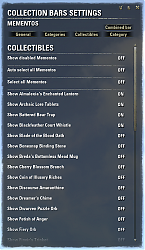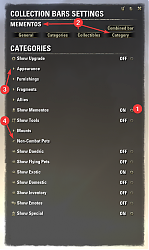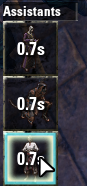| Go to Page... |
Pictures
File Info
| Compatibility: | Scribes of Fate (8.3.5) Firesong (8.2.5) Ascending Tide (7.3.5) Deadlands (7.2.5) Waking Flame (7.1.5) Blackwood (7.0.5) Greymoor (6.0.5) |
| Updated: | 02/19/23 08:02 AM |
| Created: | 04/27/19 06:32 AM |
| Monthly downloads: | 193 |
| Total downloads: | 16,026 |
| Favorites: | 40 |
| MD5: | |
| Categories: | Bags, Bank, Inventory, RolePlay, Miscellaneous |
Collection bars 

Overview: (Show settings: "/cb")
With this addon you can display selected collections (Default hotkey: "U") as bars in the UI.
The bars can be shown as a part of a combined bar, or as a separate bar.
OptionalDependsOn: LibDebugLogger
The settings panel consists of the following tabs:
- "General": Setting up global/base settings.
- "Categories": Enable/disable and select active "category of collectibles".
- "Collectibles": For selected category enable/disable collectible.
- "Category": Setup for category of collectibles.
- "Combined bar": Setup Combined bar.
"General" setup:
- Position and size
- What views the bars are visible in
- Active and activation indication
- Audio
- Logging
"Category" setup:
- Tooltip
- Display name and labels
-- Should the category be in the combine bar or seperate
- Position and size
Required setup:
- Enter addon settings typing "/cb" in the console
- Alternatively a hotkey can be assigned
- In "Categories" enable the categories you want to use
Initially all categories are added to a Combined bar (see more in step 6).
Info: Categories are shown when one of the statements are true:
- A category contains selected collectibles (either by selecting individually or "Auto select all..." is enabled)
- The settings window is open
- Any label is right-clicked (toggle effect, where a cogs are shown)
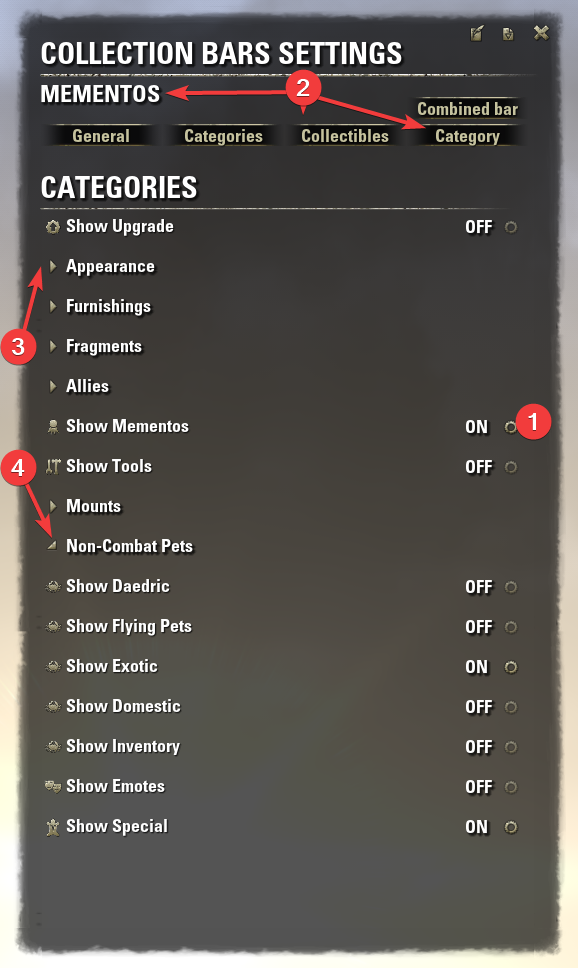
- (1) Now set the active category in "Categories" by pressing the "cog" next to a category.
- After a label is setup, right-click the label to toggle setup. Then press the "cog" on the label to set it as the active category in the settings.
- (2) The active category is now set for "Collectibles" and "Category" tabs.
- The title refers to the active category.
- (3/4) Subcategories can be toggled by selecting the line.
- In "Collectibles" tab the individual collectibles can be shown/hidden.
- In "Category" tab contains setup for the active category.
Info:
In the "Category" tab, Categories without the ON button can toggle all sub categories (hide/show in the list)
- Sub categories have the same Icon as the parent category.
Move:
To move a bar, you need to enable the toggle button: "Toggle move frame", in the top, in the settings panel
- The bar has to have at least one button shown, for it to be draggable
- When move frame is enabled a gray outline of the bar will be shown
- The gray outline is draggable and cannot be dragged outside the screen
Labels setup:
The anchors of the labels can be setup in the Combine bar or separate bar respectively
Hotkeys:
Up to 100 Hotkeys can be assigned under "Controls" > "Keybindings"
- You can change the number of hotkeys in the general settings of the addon
- You can then attach them to a button, by hovering the button and pressing the keybinding
- Be aware when limiting the number of hotkeys, that:
- To unbind a hotkey it is not enough to limit the number of hotkeys, you need to unbound it under "ESO: CONTROLS > Keybindings"
- The addon no longer monitors hotkeys outside the desired range
- Bound hotkeys can be used no matter the range
Planned changes:
- Improve the collectible tooltips, possibly showing the same way as Collectibles(U) tooltips.
- Work on usability / naming
With this addon you can display selected collections (Default hotkey: "U") as bars in the UI.
The bars can be shown as a part of a combined bar, or as a separate bar.
OptionalDependsOn: LibDebugLogger
The settings panel consists of the following tabs:
- "General": Setting up global/base settings.
- "Categories": Enable/disable and select active "category of collectibles".
- "Collectibles": For selected category enable/disable collectible.
- "Category": Setup for category of collectibles.
- "Combined bar": Setup Combined bar.
"General" setup:
- Position and size
- What views the bars are visible in
- Active and activation indication
- Audio
- Logging
"Category" setup:
- Tooltip
- Display name and labels
-- Should the category be in the combine bar or seperate
- Position and size
Required setup:
- Enter addon settings typing "/cb" in the console
- Alternatively a hotkey can be assigned
- In "Categories" enable the categories you want to use
Initially all categories are added to a Combined bar (see more in step 6).
Info: Categories are shown when one of the statements are true:
- A category contains selected collectibles (either by selecting individually or "Auto select all..." is enabled)
- The settings window is open
- Any label is right-clicked (toggle effect, where a cogs are shown)
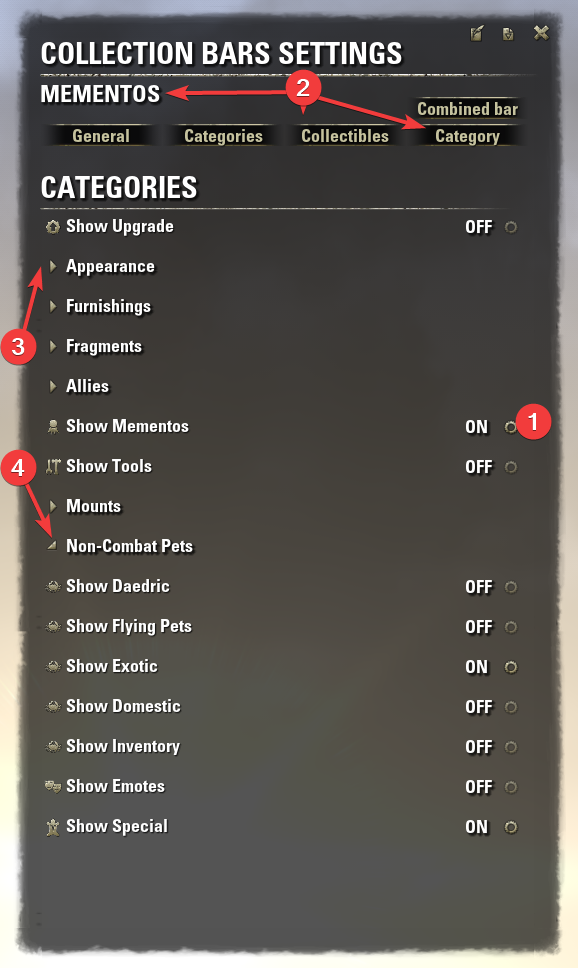
- (1) Now set the active category in "Categories" by pressing the "cog" next to a category.
- After a label is setup, right-click the label to toggle setup. Then press the "cog" on the label to set it as the active category in the settings.
- (2) The active category is now set for "Collectibles" and "Category" tabs.
- The title refers to the active category.
- (3/4) Subcategories can be toggled by selecting the line.
- In "Collectibles" tab the individual collectibles can be shown/hidden.
- In "Category" tab contains setup for the active category.
Info:
In the "Category" tab, Categories without the ON button can toggle all sub categories (hide/show in the list)
- Sub categories have the same Icon as the parent category.
Move:
To move a bar, you need to enable the toggle button: "Toggle move frame", in the top, in the settings panel
- The bar has to have at least one button shown, for it to be draggable
- When move frame is enabled a gray outline of the bar will be shown
- The gray outline is draggable and cannot be dragged outside the screen
Labels setup:
The anchors of the labels can be setup in the Combine bar or separate bar respectively
Hotkeys:
Up to 100 Hotkeys can be assigned under "Controls" > "Keybindings"
- You can change the number of hotkeys in the general settings of the addon
- You can then attach them to a button, by hovering the button and pressing the keybinding
- Be aware when limiting the number of hotkeys, that:
- To unbind a hotkey it is not enough to limit the number of hotkeys, you need to unbound it under "ESO: CONTROLS > Keybindings"
- The addon no longer monitors hotkeys outside the desired range
- Bound hotkeys can be used no matter the range
Planned changes:
- Improve the collectible tooltips, possibly showing the same way as Collectibles(U) tooltips.
- Work on usability / naming
-------------------------------------------------------------------------------
Collection bars
-------------------------------------------------------------------------------
Version 1.1.14 (2023-02-19)
- Reworked how bindings are done
-- BE AWARE - CHANGES ARE NOT BACKWARDS COMPATIBLE
--- Just to specify, bindings will carry over from previous version, but after changing the bindings, they might not be backwards compatible. :)
- Addded functionality to set a number of hotkeys
-- Be aware when limiting the number of hotkeys, that:
--- To unbind a hotkey it is not enough to limit the number of hotkeys, you need to unbound it under "ESO: CONTROLS > Keybindings"
--- The addon no longer monitors hotkeys outside the desired range
--- Bound hotkeys can be used no matter the range
Version 1.1.13 (2023-02-12)
- Added confirmation for:
-- Remove all character settings
-- Reset settings
- Moved files into folders
- Updated APIVersion
Version 1.1.12 (09-04-2022)
- Added scenes for assistants: "Ghrasharog, Armory Assistant" and "Giladil the Ragpicker"
-- Added for both keyboard and gamepad
Version 1.1.11 (28-01-2022)
- Changed icon for categories with subcategories to better indicate the action
- Changed to use OVER not PRESSED icon
Version 1.1.10 (22-08-2021)
- Formatted files and updated version
Version 1.1.9 (02-11-2020)
- Fixed issue when creating categories as subcategories would cause an exception when trying to fetch the number of subcategories on them.
Version 1.1.8 (31-08-2020)
- Fixed issue where the category type would not be set for categories.
-- Resulting in Unlocked count not being set, and sliders not working.
Version 1.1.7 (29-08-2020)
- Updated APIVersion to 100032
- Categories are no longer filtered, it shows the same list as the ESO Collections view.
-- This is not the ideal solution, but there are no properties in common i can filter on (at this time at least).
-- SubCategories are made recursive, in case SubCategories to SubCategories ever becomes a thing.
- Categories are now collapsed by default.
-- Parent categories (shown without a COG icon) can be expanded/collapsed.
- Fixed issue with Tooltip for categories
Version 1.1.6 (05-07-2020)
- Renamed saved setting: MenuShowDisabled to Menu.ShowDisabled
- Fixed issue where it was not possible to collapse "Appearance" in categories
-- Now it stores the value at runtime, and not in the saved variables
Version 1.1.5 (04-07-2020)
- Reverted fix in 1.1.5, and fixed issue properly by changing the load order
-- Now fetches the settings twice, first to set logging, and then set settings
- Made changes to the functions for getting and updating settings
Version 1.1.4 (04-07-2020)
- Fixed issue where category saved data would not be accessible
Version 1.1.3 (01-07-2020)
- Fixed issue where buttons would not update when pressed
Version 1.1.2 (28-06-2020)
- Fixed issue where keybindings would not show in some instances
- Fixed issue where verbose logging would not disable with debug logging
- Changed the load order, so settings is fetched before categories, to avoid loggings if not enabled
Version 1.1.1 (22-06-2020)
- Fixed issue with changing display name of the bars
Version 1.1.0 (21-06-2020)
Warning: With this version the saved variables will reset!
Highlights:
- The settings have been rearanged for consistancy and to rework some features
- In the settings, categories are now stored on the category id rather than name
-- Makes the setup language agnostic
- Added feature when selecting collectibles, to "auto select all".
-- When "auto select all" is enabled, any valid unlocked collectible will be shown
-- When this setting is set, it will not save unique collectible idīs
-- If you get new collectibles you would need to manually reload the UI (or refresh the collection, top right in the settings panel)
- LibDebugLogger have been added as an optional dependency
-- It will only log when logging is enabled in the settings
Version 1.0.11 (01-06-2020)
Highlights:
- It is now possible to alter the displayname of categories (again)
- In the categories tab, right click on the "cog"-icon for an enabled category, will navigate to the "Collectibles" tab.
- If account settings are used, and there exists character settings, these can now be deleted in the global settings tab.
-- At this time, these settings are not used
Reintroduced string format, as it gives better performance, and makes the code easier to navigate
Added formatter/formatted strings for central teksts making them reusable though out the code
Version 1.0.10 (27-05-2020)
- Updated APIVersion to 100031
- Now always show labels when opening the settings window by slash command or hotkey
-- Same toggle as right click on a label
Version 1.0.9 (25-05-2020)
- Renamed Selection to Collectibles
- If "Use account settings" is on it will no longer create Character settings.
The setting now sets "account wide" if account settings is used, not pr character.
- Collectibles are now also ordered and named the same as the "Collections tab".
-- TODO: Implement tooltip with icon, in much the same way as "Collections tab".
Improvements:
- Streamlined naming through out the code
- Removed unused values
Version 1.0.8 (24-05-2020)
- Updated APIVersion to 100030
Menu:
- Support for LibAddonMenu-2.0 have been removed from the addon
- Setup is done solely from the settings window
Bindings:
- Added binding to open settings window
- Added 10 bindings, total is now 20
Changes to Categories (previous "collection types"):
- Renamed to Categories
- Removed the hardcoded list of Categories
- Populates types based on ZO_CollectibleCategoryData
-- A category is shown when the category or its children has usable collectibles
- Categories are now named and ordered the same as in the ESO Collections view
- A category now has an icon, the icon from the parent category is shown for sub categories.
- A parent category can collapse its children
-- The icon highlights when hovering a parent category
Texts:
- Moved "magic strings" through out the code to variables, making them reusable and allowing for better overview and reusability
- TODO: Identify patterns and improve, now nearly all strings are joined by .. not string.format.
Improvements:
- Removed Base reference from CBs_Button
- Removed Base from CBs_Button
Version 1.0.7 (07-02-2020)
-- Fixed issue when reloading the list of Collectibles, with no collection type selected
-- Increased width of settings tabs, to allow for the full text: "Collection Types"
-- Added tooltip text to the cog inside "Collection Types", and changed the wording of the text
Version 1.0.6 (03-11-2019)
- Updated APIVersion to 100029
- Fixed an issue when activating certan mementos:
user:/AddOns/CollectionBars/CBs_Buttons.lua:125: operator + is not supported for nil + number
-- Added guard, so start time defaults to 0 in:
--- base:GetCooldownText(countDown, duration)
-- base.IsCollectibleUsable(button)
Version 1.0.5 (08-09-2019)
- Fixed issue hiding labels, when they are not combined, and the settings tab is not enabled
- Fixed issue with when moving the frame, and has the label anchor set other than a corner
-- Setting: "Bar anchor location" is removed, it now anchors to the "Display name anchor position on button".
-- Anchors can now be set to corners/sides/center.
Version 1.0.4 (14-08-2019)
- Updated APIVersion to 100028
- Changed the drawlevel of buttons, so they now are displayed in front of:
-- Inventory & equipment window
-- Bank, fence and store window
-- Collection bars settings
- Updated how MoveFrames are created and named.
Version 1.0.3 (23-06-2019)
- Updated bindings, so they update when a key is remapped in ESO settings
- Made LibAddonMenu-2.0 Optional
-- I expect to remove LibAddonMenu-2.0 completely.. eventually
- Added functionality to "Collection Bar Settings"
-- Option to select if addon should be added to the menu ("LibAddonMenu-2.0")
-- Migrated missing settings from the menu
-- Allows for adding and removing "Collection types", without reloading the LibAddonMenu
-- Allows for changing between account or user settings, without reloading the LibAddonMenu
-- Change active collection type by pressing settings-symbol/cog in "Collection types".
- Updated menu slash command to: "/cb_menu"
- Updated settings window slash command to: "/cb"
Version 1.0.2 (14-06-2019)
- Removed files for library: LibAddonMenu-2.0
-- It is still required, but files needs to be downloaded separately
- Updated the activation by hotkey, so it always tries to activate the collectible, even if a button does not exist
- Made labels clamp to the screen
Menu
- Removed sub pages in the menu, it now has a divider where one used to be
- Added tooltips declaring why items are disabled
- Moved selection of collectibles to the new "settings panel"
- Added "Toggle settings" button, to toggle settings mode
- Removed reload requirement, when toggling a collection type
Settings panel
- Added settings panel, for setting up specific collection type settings
- Right click a label to toggle settings mode
- In settings mode, all labels are shown, when collection type is selected
- Open the settings panel by pressing the cog on the label
- Functionality in the settings panel:
-- Toggle move frame
-- Reload collection
-- Show disabled collectibles of type
-- Select all collectibles of type
-- Select specific collectible of type
Version 1.0.1 (06-05-2019)
- Removed duplicate LibStub from lib: Libs\LibStub
Version 1.0.0 (27-04-2019)
Collection bars
-------------------------------------------------------------------------------
Version 1.1.14 (2023-02-19)
- Reworked how bindings are done
-- BE AWARE - CHANGES ARE NOT BACKWARDS COMPATIBLE
--- Just to specify, bindings will carry over from previous version, but after changing the bindings, they might not be backwards compatible. :)
- Addded functionality to set a number of hotkeys
-- Be aware when limiting the number of hotkeys, that:
--- To unbind a hotkey it is not enough to limit the number of hotkeys, you need to unbound it under "ESO: CONTROLS > Keybindings"
--- The addon no longer monitors hotkeys outside the desired range
--- Bound hotkeys can be used no matter the range
Version 1.1.13 (2023-02-12)
- Added confirmation for:
-- Remove all character settings
-- Reset settings
- Moved files into folders
- Updated APIVersion
Version 1.1.12 (09-04-2022)
- Added scenes for assistants: "Ghrasharog, Armory Assistant" and "Giladil the Ragpicker"
-- Added for both keyboard and gamepad
Version 1.1.11 (28-01-2022)
- Changed icon for categories with subcategories to better indicate the action
- Changed to use OVER not PRESSED icon
Version 1.1.10 (22-08-2021)
- Formatted files and updated version
Version 1.1.9 (02-11-2020)
- Fixed issue when creating categories as subcategories would cause an exception when trying to fetch the number of subcategories on them.
Version 1.1.8 (31-08-2020)
- Fixed issue where the category type would not be set for categories.
-- Resulting in Unlocked count not being set, and sliders not working.
Version 1.1.7 (29-08-2020)
- Updated APIVersion to 100032
- Categories are no longer filtered, it shows the same list as the ESO Collections view.
-- This is not the ideal solution, but there are no properties in common i can filter on (at this time at least).
-- SubCategories are made recursive, in case SubCategories to SubCategories ever becomes a thing.
- Categories are now collapsed by default.
-- Parent categories (shown without a COG icon) can be expanded/collapsed.
- Fixed issue with Tooltip for categories
Version 1.1.6 (05-07-2020)
- Renamed saved setting: MenuShowDisabled to Menu.ShowDisabled
- Fixed issue where it was not possible to collapse "Appearance" in categories
-- Now it stores the value at runtime, and not in the saved variables
Version 1.1.5 (04-07-2020)
- Reverted fix in 1.1.5, and fixed issue properly by changing the load order
-- Now fetches the settings twice, first to set logging, and then set settings
- Made changes to the functions for getting and updating settings
Version 1.1.4 (04-07-2020)
- Fixed issue where category saved data would not be accessible
Version 1.1.3 (01-07-2020)
- Fixed issue where buttons would not update when pressed
Version 1.1.2 (28-06-2020)
- Fixed issue where keybindings would not show in some instances
- Fixed issue where verbose logging would not disable with debug logging
- Changed the load order, so settings is fetched before categories, to avoid loggings if not enabled
Version 1.1.1 (22-06-2020)
- Fixed issue with changing display name of the bars
Version 1.1.0 (21-06-2020)
Warning: With this version the saved variables will reset!
Highlights:
- The settings have been rearanged for consistancy and to rework some features
- In the settings, categories are now stored on the category id rather than name
-- Makes the setup language agnostic
- Added feature when selecting collectibles, to "auto select all".
-- When "auto select all" is enabled, any valid unlocked collectible will be shown
-- When this setting is set, it will not save unique collectible idīs
-- If you get new collectibles you would need to manually reload the UI (or refresh the collection, top right in the settings panel)
- LibDebugLogger have been added as an optional dependency
-- It will only log when logging is enabled in the settings
Version 1.0.11 (01-06-2020)
Highlights:
- It is now possible to alter the displayname of categories (again)
- In the categories tab, right click on the "cog"-icon for an enabled category, will navigate to the "Collectibles" tab.
- If account settings are used, and there exists character settings, these can now be deleted in the global settings tab.
-- At this time, these settings are not used
Reintroduced string format, as it gives better performance, and makes the code easier to navigate
Added formatter/formatted strings for central teksts making them reusable though out the code
Version 1.0.10 (27-05-2020)
- Updated APIVersion to 100031
- Now always show labels when opening the settings window by slash command or hotkey
-- Same toggle as right click on a label
Version 1.0.9 (25-05-2020)
- Renamed Selection to Collectibles
- If "Use account settings" is on it will no longer create Character settings.
The setting now sets "account wide" if account settings is used, not pr character.
- Collectibles are now also ordered and named the same as the "Collections tab".
-- TODO: Implement tooltip with icon, in much the same way as "Collections tab".
Improvements:
- Streamlined naming through out the code
- Removed unused values
Version 1.0.8 (24-05-2020)
- Updated APIVersion to 100030
Menu:
- Support for LibAddonMenu-2.0 have been removed from the addon
- Setup is done solely from the settings window
Bindings:
- Added binding to open settings window
- Added 10 bindings, total is now 20
Changes to Categories (previous "collection types"):
- Renamed to Categories
- Removed the hardcoded list of Categories
- Populates types based on ZO_CollectibleCategoryData
-- A category is shown when the category or its children has usable collectibles
- Categories are now named and ordered the same as in the ESO Collections view
- A category now has an icon, the icon from the parent category is shown for sub categories.
- A parent category can collapse its children
-- The icon highlights when hovering a parent category
Texts:
- Moved "magic strings" through out the code to variables, making them reusable and allowing for better overview and reusability
- TODO: Identify patterns and improve, now nearly all strings are joined by .. not string.format.
Improvements:
- Removed Base reference from CBs_Button
- Removed Base from CBs_Button
Version 1.0.7 (07-02-2020)
-- Fixed issue when reloading the list of Collectibles, with no collection type selected
-- Increased width of settings tabs, to allow for the full text: "Collection Types"
-- Added tooltip text to the cog inside "Collection Types", and changed the wording of the text
Version 1.0.6 (03-11-2019)
- Updated APIVersion to 100029
- Fixed an issue when activating certan mementos:
user:/AddOns/CollectionBars/CBs_Buttons.lua:125: operator + is not supported for nil + number
-- Added guard, so start time defaults to 0 in:
--- base:GetCooldownText(countDown, duration)
-- base.IsCollectibleUsable(button)
Version 1.0.5 (08-09-2019)
- Fixed issue hiding labels, when they are not combined, and the settings tab is not enabled
- Fixed issue with when moving the frame, and has the label anchor set other than a corner
-- Setting: "Bar anchor location" is removed, it now anchors to the "Display name anchor position on button".
-- Anchors can now be set to corners/sides/center.
Version 1.0.4 (14-08-2019)
- Updated APIVersion to 100028
- Changed the drawlevel of buttons, so they now are displayed in front of:
-- Inventory & equipment window
-- Bank, fence and store window
-- Collection bars settings
- Updated how MoveFrames are created and named.
Version 1.0.3 (23-06-2019)
- Updated bindings, so they update when a key is remapped in ESO settings
- Made LibAddonMenu-2.0 Optional
-- I expect to remove LibAddonMenu-2.0 completely.. eventually
- Added functionality to "Collection Bar Settings"
-- Option to select if addon should be added to the menu ("LibAddonMenu-2.0")
-- Migrated missing settings from the menu
-- Allows for adding and removing "Collection types", without reloading the LibAddonMenu
-- Allows for changing between account or user settings, without reloading the LibAddonMenu
-- Change active collection type by pressing settings-symbol/cog in "Collection types".
- Updated menu slash command to: "/cb_menu"
- Updated settings window slash command to: "/cb"
Version 1.0.2 (14-06-2019)
- Removed files for library: LibAddonMenu-2.0
-- It is still required, but files needs to be downloaded separately
- Updated the activation by hotkey, so it always tries to activate the collectible, even if a button does not exist
- Made labels clamp to the screen
Menu
- Removed sub pages in the menu, it now has a divider where one used to be
- Added tooltips declaring why items are disabled
- Moved selection of collectibles to the new "settings panel"
- Added "Toggle settings" button, to toggle settings mode
- Removed reload requirement, when toggling a collection type
Settings panel
- Added settings panel, for setting up specific collection type settings
- Right click a label to toggle settings mode
- In settings mode, all labels are shown, when collection type is selected
- Open the settings panel by pressing the cog on the label
- Functionality in the settings panel:
-- Toggle move frame
-- Reload collection
-- Show disabled collectibles of type
-- Select all collectibles of type
-- Select specific collectible of type
Version 1.0.1 (06-05-2019)
- Removed duplicate LibStub from lib: Libs\LibStub
Version 1.0.0 (27-04-2019)
Archived Files (14)
File Name |
Version |
Size |
Uploader |
Date |
1.1.13 |
34kB |
Jarth |
02/12/23 05:45 AM |
|
1.1.12 |
32kB |
Jarth |
04/09/22 02:53 AM |
|
1.1.12 |
32kB |
Jarth |
01/28/22 11:35 AM |
|
1.1.10 |
32kB |
Jarth |
08/22/21 09:49 AM |
|
1.1.9 |
32kB |
Jarth |
11/02/20 12:51 PM |
|
1.1.8 |
32kB |
Jarth |
08/31/20 04:42 AM |
|
1.1.7 |
32kB |
Jarth |
08/29/20 06:35 AM |
|
1.1.6 |
32kB |
Jarth |
07/06/20 02:51 AM |
|
1.1.5 |
32kB |
Jarth |
07/04/20 05:48 AM |
|
1.1.4 |
32kB |
Jarth |
07/04/20 12:34 AM |
|
1.1.3 |
32kB |
Jarth |
07/01/20 10:41 AM |
|
1.1.2 |
32kB |
Jarth |
06/28/20 03:20 AM |
|
1.1.1 |
31kB |
Jarth |
06/22/20 10:45 AM |
|
1.1.0 |
31kB |
Jarth |
06/21/20 12:06 PM |
 |
Comment Options |
| HowellQagan |
| View Public Profile |
| Send a private message to HowellQagan |
| Find More Posts by HowellQagan |
| Add HowellQagan to Your Buddy List |
| Jarth |
| View Public Profile |
| Send a private message to Jarth |
| Find More Posts by Jarth |
| Add Jarth to Your Buddy List |
|
|
||
|
Forum posts: 0
File comments: 3
Uploads: 0
|
Thank you for your reply. I tried to open the CB setting with the hotkey, and it worked! I had to completely reconfigure my settings, as my CB settings from the english version aren't taken into account in the french version. Everything is reconfigured the same way and it looks like it works perfectly now. Thanks a lot for your help. |
|

|

|
| TGCGeek |
| View Public Profile |
| Send a private message to TGCGeek |
| Find More Posts by TGCGeek |
| Add TGCGeek to Your Buddy List |
|
|
|||
|
|
Thanks for the info. Changing the language with the script worked on my machine (famous last words  ). ).I recently added a shortcut to the settings panel in the ESO keybindings (Collection bars > Settings). Does the section exist and can you open the window with a hotkey through that? .. I noticed a flaw though. In the settings file i use the name of the collectible as a key, when you change the language, it changes the key. Then most of the setup is empty and have to be setup "for each language". It should still work though, it would be tedious but you can rename the existing settings to the french name. I will make an update in the near future with breaking changes, where i will rearrange the settings a bit. In that regard i will look for a solution for the category names. King regards Jarth |
||

|

|
| Jarth |
| View Public Profile |
| Send a private message to Jarth |
| Find More Posts by Jarth |
| Add Jarth to Your Buddy List |
|
|
||
|
Forum posts: 0
File comments: 3
Uploads: 0
|
Today I use the addon named "Khrill Language Selector" to change the language of my game in french. Before I discovered this addon, i used the command /script SetCVar("language.2","fr"). The effects are basically the same, and I tried both, to see if there is any change (but there isn't). I have been using Khrill Language Selector for a long time and Collection Bar worked just fine with it before the update. I also tried to deactivate every addon I have, except for Collection Bars, but the issue is the same : working in english, doesn't work in french. As a test, I tried it using the command /script SetCVar("language.2","de") to set the texts in german : same issue, the addon does not seem to work in german too. I hope these infos will be useful. |
|

|

|
| TGCGeek |
| View Public Profile |
| Send a private message to TGCGeek |
| Find More Posts by TGCGeek |
| Add TGCGeek to Your Buddy List |
|
|
||
|
|
I am going to look into it. What command do you use? Is that another add-on? In the latest version i removed hardcoded English groupnames, it now uses the same data as the build in collections panel. Then most of the add-on should be in the users language. I will try to reproduce it. Kind regards Jarth |
|

|

|
| Jarth |
| View Public Profile |
| Send a private message to Jarth |
| Find More Posts by Jarth |
| Add Jarth to Your Buddy List |
|
|
|
|
Forum posts: 0
File comments: 3
Uploads: 0
|
Hello,
Since the last update, the addon doesn't work in french version. I installed my game in english (for the audio) and use a command to have the texts in french (a command I have to use each time I launch the game). When the texts are in english, the AddOn works perfectly. But after switching in french, the addon doesn't work anymore (it doesn't even appear in the addon settings and the /cb command doesn't work). It worked in both languages in the previous versions. I don't know if this issue occurs in other languages though. |

|

|
| TGCGeek |
| View Public Profile |
| Send a private message to TGCGeek |
| Find More Posts by TGCGeek |
| Add TGCGeek to Your Buddy List |
|
|
|
|
Forum posts: 2
File comments: 30
Uploads: 0
|
Re: Re: Account Wide
Ideally just setting up one toon and then having the details copied across all accounts if I marked "account wide". Although the option to save a set up and copy it would also be very useful.
Thanks |

|

|
| MrFloppy |
| View Public Profile |
| Send a private message to MrFloppy |
| Find More Posts by MrFloppy |
| Add MrFloppy to Your Buddy List |
|
|
||
|
|
Re: Account Wide
Thanks for the feedback. How do you see it? - Copy from Account to Character? - Or between characters? - Or both options?  Kind regards Jarth |
|

|

|
| Jarth |
| View Public Profile |
| Send a private message to Jarth |
| Find More Posts by Jarth |
| Add Jarth to Your Buddy List |
|
|
|
|
Forum posts: 2
File comments: 30
Uploads: 0
|
Account Wide
Any chance you could add an account wide setting so I can just copy my settings automatically from one toon to another?
Many thanks Keep safe |

|

|
| MrFloppy |
| View Public Profile |
| Send a private message to MrFloppy |
| Find More Posts by MrFloppy |
| Add MrFloppy to Your Buddy List |
|
|
||
|
|
Re: Ordering
Hello HowellQagan, thanks for the feedback.
I didn't have any old settings to test with, I considered updating the version so settings would reset, but decided the changes were compatible enough. Regarding profiles it should now only use and create character settings when it is chosen not to use account settings. I removed some settings I doubted anyone would use, but will re-add UI for renaming categories. 
|
|

|

|
| Jarth |
| View Public Profile |
| Send a private message to Jarth |
| Find More Posts by Jarth |
| Add Jarth to Your Buddy List |
|
|
|
|
Ordering
Wow, thanks for that update, I love it!
 It seems that it created new "objects" (or whatever curly brackets are called in lua) in the savedvar for some of the categories, while not touching others. I assume it has to do with how they were named previously and if it didn't match the ingame category name, it created a new one. I've deleted the old unused ones from my savedvar (and the character based setups too), since I only noticed this after setting up the newly created categories because I didn't look in the savedvar until after. Also the label renaming seems to have disappeared from the addon settings panel (either that or I'm blind) but the "Display" values are still there so I just rewrote the new objects' display values. 
Last edited by HowellQagan : 05/28/20 at 12:17 PM.
|
|

|

|
| HowellQagan |
| View Public Profile |
| Send a private message to HowellQagan |
| Find More Posts by HowellQagan |
| Add HowellQagan to Your Buddy List |
|
|
||
|
|
Re: Ideas
Thanks for the input. I am not active in the game, i still log in to verify the addon a few times a month. But don't plan for any changes at the moment. I will keep the feedback in mind though. Regarding 1: The groupings can be reordered (in the constants file) it looks random. But the order of the collectibles are given by the API, it would take a bit more work to do. Regarding 2: Yes, it should be possible to hide all that are not usable with a toggle. |
|

|

|
| Jarth |
| View Public Profile |
| Send a private message to Jarth |
| Find More Posts by Jarth |
| Add Jarth to Your Buddy List |
|
|
|
|
Hey,
I've got a few ideas, not sure how useful or viable you find them. 1. Alphabetical ordering for the collectibles listed in the settings. There are a lot of them and as more are getting added, it's getting really difficult to find the ones you want, unless you know in which order they were added to the game (I assume this is the currently displayed order). 2. Certain collectibles (such as: Hair, Facial Hair, Head and Body Markings, Adornments) are only available for one specific race or sex. Do you think you could mark these somehow in the collectible list if they are incompatible with the currently played character? Or maybe an option that lets you hide them from the list if they are incompatible? Similarly to how you can hide the disabled (not owned) ones. Because if you toggle them to the ON state while incompatible, it will not show up in the collection bar but may show up on another character later, even if you didn't mean to turn it on on the previous character. |
|

|

|
| HowellQagan |
| View Public Profile |
| Send a private message to HowellQagan |
| Find More Posts by HowellQagan |
| Add HowellQagan to Your Buddy List |
|
|
||
|
If you mean without it running out, probably not
 ZOS should really just make the ones that give you an aura a different type of toggleable collection, like skins are. So your character would still have to stop and re-cast it. Which you can currently do manually by adding a hotkey to the desired memento. ZOS should really just make the ones that give you an aura a different type of toggleable collection, like skins are. So your character would still have to stop and re-cast it. Which you can currently do manually by adding a hotkey to the desired memento.
Last edited by HowellQagan : 04/19/20 at 06:20 AM.
|
||

|

|
| HowellQagan |
| View Public Profile |
| Send a private message to HowellQagan |
| Find More Posts by HowellQagan |
| Add HowellQagan to Your Buddy List |
 |