Pictures
File Info
| Compatibility: | High Isle (8.0.0) Ascending Tide (7.3.5) Deadlands (7.2.5) Waking Flame (7.1.5) Blackwood (7.0.5) Flames of Ambition (6.3.5) Markarth (6.2.5) Stonethorn (6.1.5) Greymoor (6.0.5) |
| Updated: | 07/06/22 09:38 AM |
| Created: | 08/01/19 12:23 PM |
| Monthly downloads: | 1,519 |
| Total downloads: | 104,381 |
| Favorites: | 232 |
| MD5: | |
| Categories: | UI Media, Graphic UI Mods, Map, Coords, Compasses |
HarvestPins 

 |
Comment Options |
|
|
|
|
Forum posts: 0
File comments: 1
Uploads: 0
|
Thank you mate.
|

|

|
|
|
|

|

|
|
|
|
|
.DDS Save format
Last edited by Craziux : 10/10/20 at 08:02 PM.
|
|

|

|
|
|
|
|
Forum posts: 1
File comments: 72
Uploads: 0
|
|

|

|
|
|
|

|

|
|
|
|

|

|
|
|
|
|
Forum posts: 1
File comments: 126
Uploads: 0
|
|

|

|
|
|
|
|
Forum posts: 37
File comments: 127
Uploads: 0
|
|

|

|
|
|
|

|

|
|
|
|
|
Last edited by Yavandiel : 08/19/19 at 03:17 AM.
|
|

|

|
|
|
|

|

|
|
|
|
|
Forum posts: 0
File comments: 2
Uploads: 0
|
|

|

|
|
|
|
|
Last edited by Yavandiel : 08/16/19 at 05:17 PM.
|
|

|

|
|
|
|
|
Last edited by Shinni : 08/15/19 at 02:35 PM.
|
|

|

|
|
|
|
|
Forum posts: 0
File comments: 8
Uploads: 0
|
|

|

|
 |
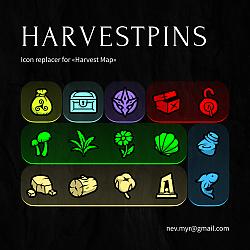





 but man what weird versioning
but man what weird versioning 
