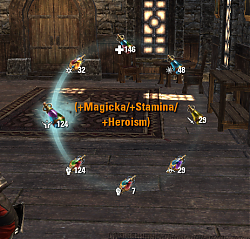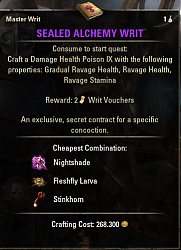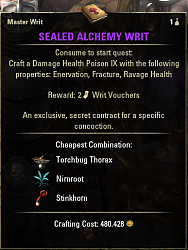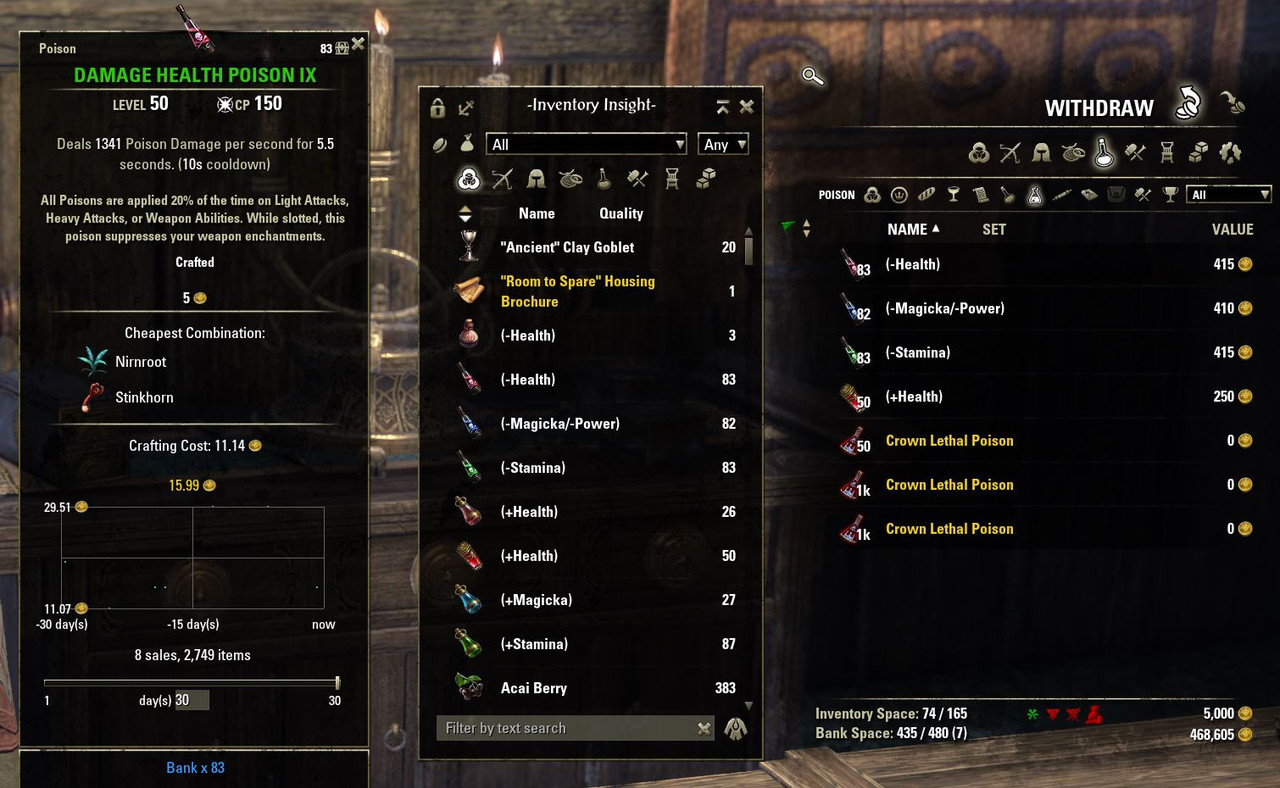Pictures
File Info
| Compatibility: | Scions of Ithelia (9.3.0) |
| Updated: | 03/11/24 08:29 AM |
| Created: | 02/10/20 11:09 AM |
| Monthly downloads: | 722 |
| Total downloads: | 46,875 |
| Favorites: | 101 |
| MD5: | |
| Categories: | Bags, Bank, Inventory, Auction House & Vendors, TradeSkill Mods, ToolTip |
9.3.0
Alchemy Tooltips 

Archived Files (47)
File Name |
Version |
Size |
Uploader |
Date |
1.18 |
80kB |
Sharlikran |
01/23/24 11:19 PM |
|
1.17 |
75kB |
Sharlikran |
05/22/23 09:28 AM |
|
1.16 |
76kB |
Hyperioxes |
07/12/21 03:48 PM |
|
1.15b |
75kB |
Hyperioxes |
06/04/21 06:15 AM |
|
1.15a |
75kB |
Hyperioxes |
01/07/21 06:40 PM |
|
1.15 |
75kB |
Hyperioxes |
01/05/21 12:42 AM |
|
1.14 |
75kB |
Hyperioxes |
12/13/20 10:54 AM |
|
1.13a |
75kB |
Hyperioxes |
12/07/20 11:09 AM |
|
1.13 |
75kB |
Hyperioxes |
12/05/20 01:57 AM |
|
1.12a |
73kB |
Hyperioxes |
12/04/20 05:13 PM |
|
1.12 |
73kB |
Hyperioxes |
12/03/20 08:59 PM |
|
1.11 |
8kB |
Hyperioxes |
12/03/20 12:20 AM |
|
1.10 |
8kB |
Hyperioxes |
12/01/20 03:15 AM |
|
1.9 |
6kB |
Hyperioxes |
11/27/20 07:02 AM |
|
1.8d |
6kB |
Hyperioxes |
09/23/20 11:32 AM |
|
1.8c |
6kB |
Hyperioxes |
06/14/20 12:30 PM |
|
1.8b |
6kB |
Hyperioxes |
05/28/20 09:21 AM |
|
1.8a |
6kB |
Hyperioxes |
05/27/20 04:23 PM |
|
1.8 |
5kB |
Hyperioxes |
05/27/20 04:13 PM |
|
1.7 |
5kB |
Hyperioxes |
05/10/20 05:44 PM |
|
1.6j |
13kB |
Hyperioxes |
05/09/20 02:41 PM |
|
1.6i |
12kB |
Hyperioxes |
05/09/20 04:38 AM |
|
1.6h |
12kB |
Hyperioxes |
05/08/20 01:36 PM |
|
1.6g |
12kB |
Hyperioxes |
05/07/20 01:29 PM |
|
1.6f |
12kB |
Hyperioxes |
05/05/20 02:32 PM |
|
1.6e |
11kB |
Hyperioxes |
04/30/20 01:59 PM |
|
1.6d |
11kB |
Hyperioxes |
04/21/20 10:36 AM |
|
1.6c |
11kB |
Hyperioxes |
04/19/20 06:19 AM |
|
1.6b |
11kB |
Hyperioxes |
04/18/20 08:36 AM |
|
1.6a |
11kB |
Hyperioxes |
03/25/20 02:53 PM |
|
1.6 |
11kB |
Hyperioxes |
03/22/20 10:28 PM |
|
1.5d |
11kB |
Hyperioxes |
03/22/20 10:51 AM |
|
1.5c |
11kB |
Hyperioxes |
03/21/20 12:29 AM |
|
1.5b |
10kB |
Hyperioxes |
03/19/20 01:28 PM |
|
1.5a |
10kB |
Hyperioxes |
03/19/20 01:13 PM |
|
1.5a |
10kB |
Hyperioxes |
03/19/20 12:05 PM |
|
1.4f |
10kB |
Hyperioxes |
03/18/20 02:40 AM |
|
1.4e |
10kB |
Hyperioxes |
03/16/20 02:33 PM |
|
1.4d |
10kB |
Hyperioxes |
03/15/20 02:39 PM |
|
1.4c |
10kB |
Hyperioxes |
03/14/20 11:50 AM |
|
1.4b |
10kB |
Hyperioxes |
03/12/20 12:55 PM |
|
1.4a |
10kB |
Hyperioxes |
03/11/20 10:36 AM |
|
1.4 |
10kB |
Hyperioxes |
03/10/20 12:27 PM |
|
1.3 |
9kB |
Hyperioxes |
03/01/20 06:28 PM |
|
1.2 |
7kB |
Hyperioxes |
02/27/20 03:16 AM |
|
1.1 |
7kB |
Hyperioxes |
02/24/20 03:01 AM |
|
1.0 |
7kB |
02/10/20 11:09 AM |
 |
Comment Options |
|
|
|
|
Last edited by Onigar : 01/07/21 at 10:27 PM.
|
|

|

|
|
|
|

|

|
|
|
|

|

|
|
|
|
|
Forum posts: 1
File comments: 2
Uploads: 0
|
Re: Re: Re: Re: It has some problem displaying items
Last edited by scax : 12/08/20 at 03:12 AM.
|

|

|
|
|
|
|
Forum posts: 0
File comments: 27
Uploads: 0
|
Re: Re: Re: Re: It has some problem displaying items
|

|

|
|
|
|
|
Forum posts: 0
File comments: 23
Uploads: 0
|
Last edited by EinsErr0R : 12/07/20 at 11:27 AM.
|

|

|
|
|
|
|
Re: Re: Re: It has some problem displaying items
|
|

|

|
|
|
|
|
Forum posts: 9
File comments: 230
Uploads: 0
|
Great!!!
|

|

|
|
|
|
|
Forum posts: 0
File comments: 27
Uploads: 0
|
Last edited by xaraan : 12/07/20 at 11:09 AM.
|

|

|
|
|
|
|
Forum posts: 1
File comments: 2
Uploads: 0
|
Gamepad mode loot bug
Last edited by scax : 12/06/20 at 04:32 AM.
|

|

|
|
|
|
|
Forum posts: 0
File comments: 23
Uploads: 0
|
Re: Re: It has some problem displaying items
Last edited by EinsErr0R : 12/06/20 at 12:30 AM.
|

|

|
|
|
|
|
Forum posts: 2
File comments: 367
Uploads: 0
|
Re: Re: Lua Error
|

|

|
|
|
|
|
Re: It has some problem displaying items
|
|

|

|
|
|
|
|
Forum posts: 0
File comments: 10
Uploads: 0
|
It has some problem displaying items
Last edited by Contos : 12/04/20 at 11:31 PM.
|

|

|
|
|
|
|
Re: Lua Error
|
|

|

|
 |