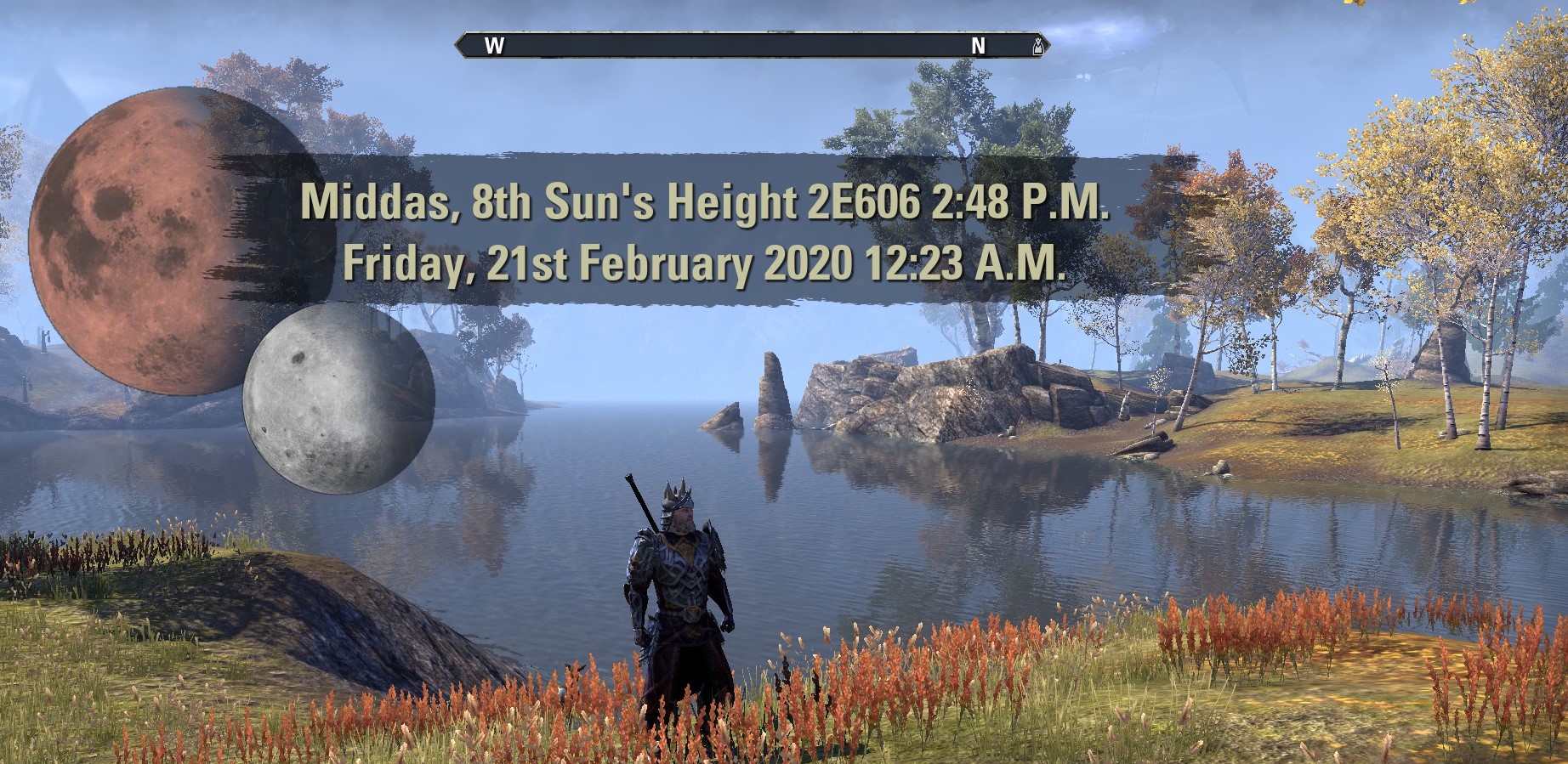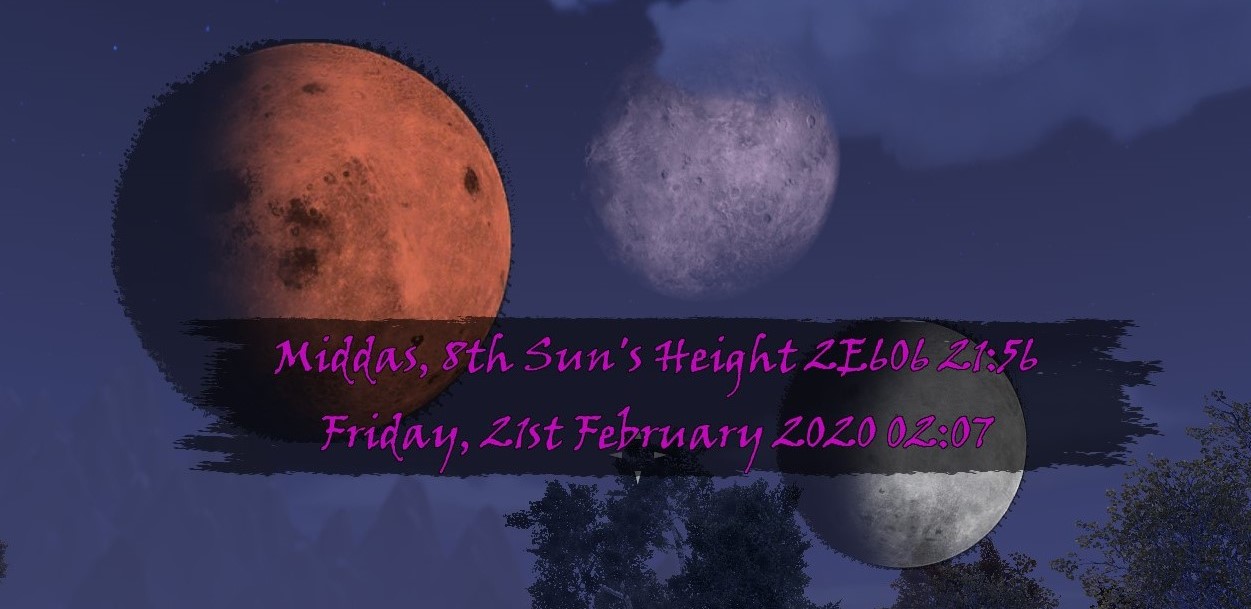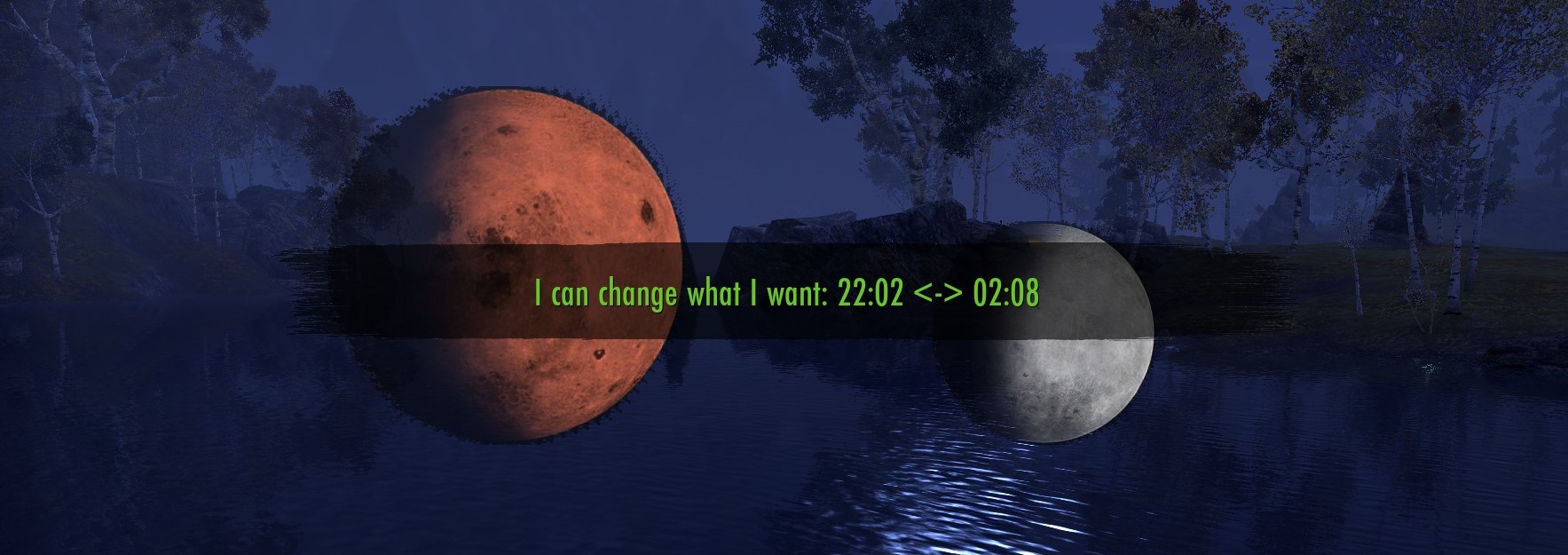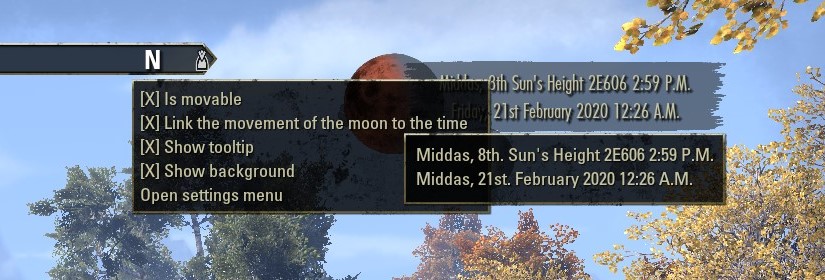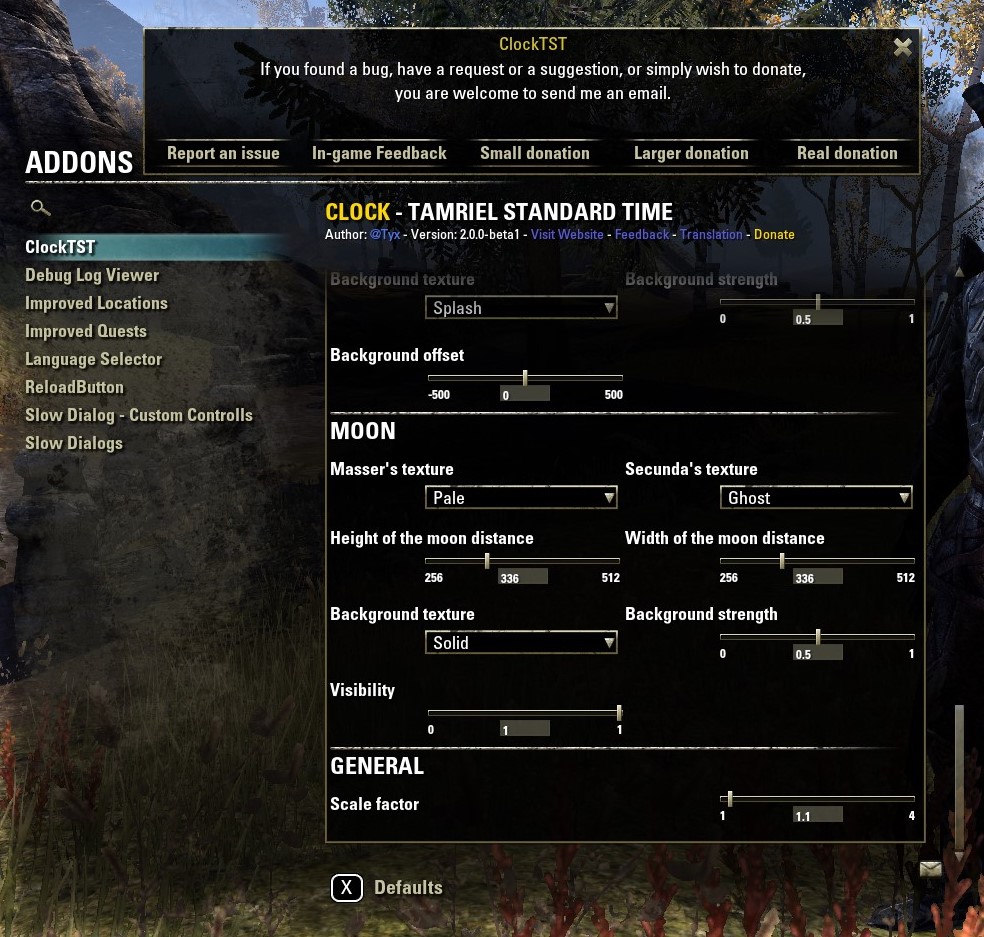Pictures
File Info
| Compatibility: | Scribes of Fate (8.3.5) |
| Updated: | 03/18/23 12:40 PM |
| Created: | 02/20/20 09:11 PM |
| Monthly downloads: | 679 |
| Total downloads: | 49,372 |
| Favorites: | 149 |
| MD5: | |
| Categories: | Graphic UI Mods, Info, Plug-in Bars, RolePlay, UI Media, Miscellaneous |
Clock - Tamriel Standard Time 

Optional Files (1)
File Name |
Version |
Size |
Author |
Date |
Type |
2.2.1 |
737kB |
01/09/21 04:48 AM |
Patch |
Archived Files (5)
File Name |
Version |
Size |
Uploader |
Date |
2.2.6 |
745kB |
Phinix |
04/17/22 04:34 AM |
|
2.2.0 |
745kB |
Tyx |
03/06/20 04:37 PM |
|
2.1.0 |
740kB |
Tyx |
02/24/20 04:41 PM |
|
2.0.1 |
1MB |
Tyx |
02/21/20 11:01 AM |
|
2.0.0 |
1MB |
Tyx |
02/20/20 09:11 PM |
 |
Comment Options |
|
|
|
|
Last edited by Neverlands : 12/11/21 at 05:42 PM.
|
|

|

|
|
|
|
|
Forum posts: 5
File comments: 33
Uploads: 0
|
Re: Wrong date fixed!
|

|

|
|
|
|
|
Wrong date fixed!
Last edited by Phinix : 12/06/21 at 07:37 PM.
|
|

|

|
|
|
|
|
Forum posts: 5
File comments: 33
Uploads: 0
|
Re: Date is wrong
|

|

|
|
|
|
|
Forum posts: 0
File comments: 14
Uploads: 0
|
Date is wrong
Last edited by Boostercc : 12/04/21 at 12:25 PM.
|

|

|
|
|
|
|
Forum posts: 1
File comments: 84
Uploads: 0
|
Last edited by jinncrazey : 11/12/21 at 12:36 AM.
|

|

|
|
|
|
|
Forum posts: 1
File comments: 6
Uploads: 0
|
To Use Minion Find More > Clock - Tamriel Standard Time
|

|

|
|
|
|
|
Forum posts: 0
File comments: 7
Uploads: 0
|
Clock not showing in settings
|

|

|
|
|
|
|
Forum posts: 5
File comments: 33
Uploads: 0
|
Re: Re: ClockTST Can't Synchronize Clock to Game Day Cycle
|

|

|
|
|
|
|
Re: ClockTST Can't Synchronize Clock to Game Day Cycle
|
|

|

|
|
|
|
|
Forum posts: 5
File comments: 33
Uploads: 0
|
Doubled numerical display
Last edited by Sylvermoon : 09/06/21 at 08:45 AM.
|

|

|
|
|
|
|
Forum posts: 0
File comments: 2
Uploads: 0
|
ClockTST Can't Synchronize Clock to Game Day Cycle
|

|

|
|
|
|

|

|
|
|
|

|

|
|
|
|

|

|
 |
Support AddOn Development!
You have just downloaded by the author . If you like this AddOn why not consider supporting the author? This author has set up a donation account. Donations ensure that authors can continue to develop useful tools for everyone.



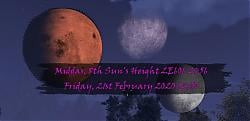








 )
)