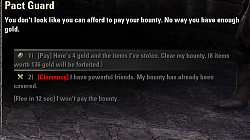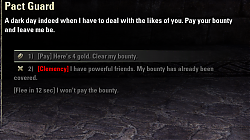Pictures
File Info
| Compatibility: | Blackwood (7.0.5) Flames of Ambition (6.3.5) |
| Updated: | 06/04/21 04:52 PM |
| Created: | 06/04/21 04:52 PM |
| Monthly downloads: | 71 |
| Total downloads: | 3,460 |
| Favorites: | 10 |
| MD5: |
Enhanced Bounties
Optional Files (0)
 |
Comment Options |
|
|
|
|
Last edited by NeuroticPixels : 04/18/22 at 02:09 AM.
|
|

|

|
|
|
|

|

|
|
|
|

|

|
|
|
|

|

|
 |