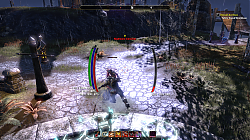| Go to Page... |
Pictures
File Info
| Compatibility: | Update 5 (1.5.2) |
| Updated: | 11/13/14 10:40 AM |
| Created: | 05/21/14 06:53 AM |
| Monthly downloads: | 34 |
| Total downloads: | 12,889 |
| Favorites: | 51 |
| MD5: | |
| Categories: | Discontinued & Outdated, Graphic UI Mods |
CurvyHud 

Quick-install guide :
1. Download "CurvyHud_v1.1a.zip" from the link above.
2. Unzip the archive in ESO addons folder (delete the previous CurvyHud folder if you're updating)
3. Launch the game. Log in, check that "CurvyHud" is enabled for your character, then enter the game and enjoy
If the HUD does not appear, it may be because the textures didn't load (this can happen if you install the addon while the game is running...no problem with an update). In this case, restart the game and it should load properly.
What it does
This add-on is for those who like having a HUD with vertical and curved bars instead of the default player and target unit frames.
A picture is worth a thousand words, so I invite you to look on the screenshots what CurvyHud looks like.
Current Features
Incoming features
- Reporting : as usual, if you find any bug, please report them to me, I'll fix them right away.
- German translation: if anyone is interested in doing that, just take a look at 'Loc_EN.lua' in the 'Loc' folder. Everything that needs translation is in between quotes, so feel free to make a file and send it to me.
- Texturing : as I already said, I'm not a very good graphic artist. That means making good looking textures is not only difficult, but also extremely time-consuming. If you want to contribute with your own maginficent textures I'll be happy to officially includes them ! Just send me a private message and we'll find a way. Just remember, for now it's not a priority, but as time passes I think more/better textures would be nice.
Great many thanks to
- Kith : for the work put on LibDragWin, which allowed the drag'n'drop of the elements of the HUD in early versions. I don't use it anymore but it proved to be very helpful in doing it my way later on.
- Seerah : for the work put on LibMediaProvider, LibAddonMenu and LibStub, which are epic for addon development
- SinusPi, Errc : for the work put on Zgoo which is a gift by the divines themselves.
- Authoring community : Cairenn, Seerah, Garkin, awesomebilly, Kith, Xrystal, Zolan, CrazyDutchGuy, zork...and many more, for the awesome help they provide on EsoUI Developer forum.
- All of you for the feedback, suggestions and support !
1. Download "CurvyHud_v1.1a.zip" from the link above.
2. Unzip the archive in ESO addons folder (delete the previous CurvyHud folder if you're updating)
3. Launch the game. Log in, check that "CurvyHud" is enabled for your character, then enter the game and enjoy

If the HUD does not appear, it may be because the textures didn't load (this can happen if you install the addon while the game is running...no problem with an update). In this case, restart the game and it should load properly.
What it does
This add-on is for those who like having a HUD with vertical and curved bars instead of the default player and target unit frames.
A picture is worth a thousand words, so I invite you to look on the screenshots what CurvyHud looks like.
Current Features
- All attributes bars can be placed in two containers left or right of the center of the screen. You can choose the order, bar spacing, the stacking style (aligned or 'stairway' style),color of the bars and borders.
- Buff display : damage shield and regen/degen are displayed just like they are in vanilla.
- Each bar come with a label which can display the values of the related attribute in a customizable format, font and color. Labels can be moved.
- Target nameplate is now displayed in a movable, customizable container. You can choose which icon to display, the font and font size, and choose to color the name and/or level based on reaction or difficulty
- In-game settings menu so you can customize a lot of things, and drag'n'drop support to move the elements of the HUD (you can also manually set the coordinates of each elements, relative to the center of the screen)
- Configuration manager to save different configurations, shared by all your characters.
- French localization
Incoming features
- The rest of the buff display
*attribute maximum augmented/decreased
*armor increased/decreased
*power increased/decreased - Customizable bar thickness and height somehow
- Better/more textures for the bars. I'm not a very good graphic artist but I'll try my best.
- Reporting : as usual, if you find any bug, please report them to me, I'll fix them right away.
- German translation: if anyone is interested in doing that, just take a look at 'Loc_EN.lua' in the 'Loc' folder. Everything that needs translation is in between quotes, so feel free to make a file and send it to me.
- Texturing : as I already said, I'm not a very good graphic artist. That means making good looking textures is not only difficult, but also extremely time-consuming. If you want to contribute with your own maginficent textures I'll be happy to officially includes them ! Just send me a private message and we'll find a way. Just remember, for now it's not a priority, but as time passes I think more/better textures would be nice.
Great many thanks to
- Kith : for the work put on LibDragWin, which allowed the drag'n'drop of the elements of the HUD in early versions. I don't use it anymore but it proved to be very helpful in doing it my way later on.
- Seerah : for the work put on LibMediaProvider, LibAddonMenu and LibStub, which are epic for addon development
- SinusPi, Errc : for the work put on Zgoo which is a gift by the divines themselves.
- Authoring community : Cairenn, Seerah, Garkin, awesomebilly, Kith, Xrystal, Zolan, CrazyDutchGuy, zork...and many more, for the awesome help they provide on EsoUI Developer forum.
- All of you for the feedback, suggestions and support !
v1.1a
- updated for API version 100010 (from 100009). No changes, version number only
- updated the version of the embedded LibAddonMenu
- added the LMP-RemovedFonts to the embedded libs
v1.1
- updated for API version 100009 (from 100007). No changes, version number only
- updated savedVars version from 1 to 2
- migrated from LibAddonMenu1.0 to LibAddonMenu2.0
- overall improvement in code optimization and lisibility
- HUD visibility handling: minor changes, and all related functions have been moved in their own file. Also, the HUD is now displayed while dead, but not if the death recap is shown, as it should.
- added full supported mount, werewolf and siege bars. The default configuration sets them as overlays on (respectively) stamina, magicka and health bars, but this can be changed via the in game settings. Also, corresponding vanilla bars are now hidden along with the default player frame
- finally added some buff display, for both target and player :
* regeneration and degeneration
* damage shielding
Both have a similar behavior and appearance than corresponding vanilla buff display
- text values can now be displayed independently from the bars
v1.0.2.1
- updated for API version 100007 (from 100004). No changes, version number only
- fixed a bug where moving the container of the stamina bar while text values were anchored caused an error
v1.0.2
- fixed a bug where changing any settings for the target nameplate would cause an error
- the HUD is now properly hidden while dead
- added an animation to make attributes changes smoother
- added a rudimentary mount stamina bar, which is shown on top of the player stamina bar. As a result, the default mount stamina bar is now hidden along with the default player frame
- miscellaneous change in the code to prepare for the next major features (namely, buffs and improved customization)
v1.0.1
- updated for API version 100004 (from 100003). No changes, version number only
- added an 'attribute usage' opacity feature (with settings)
- opacity settings now have their own sub-menu
- back-end improvement for handling opacity
- Various changes concerning 'move mode' :
* no longer using LibDragWin for drag'n'drop support. It is now a built-in feature
* HUD elements can now be manually positioned using their absolute coordinates, relative to the center of the screen. A panel will appear in move mode to show/set the coordinates
* added an option to anchor text values to their containers. While enabled, moving a container will move the text values accordingly. Text values can still be move independently though
* fixed : using the slash commands '/curvy_move on' and 'off' will now correctly enable/disable the related buttons in the settings.
- fixed a bug where the HUD wouldn't appear correctly after changing a setting and/or entering move mode
- fixed a bug where veteran monsters appeared as level 50 in the nameplate. It should now display their appropriate Veteran level and icon.
v1.0
- Public release
- updated for API version 100010 (from 100009). No changes, version number only
- updated the version of the embedded LibAddonMenu
- added the LMP-RemovedFonts to the embedded libs
v1.1
- updated for API version 100009 (from 100007). No changes, version number only
- updated savedVars version from 1 to 2
- migrated from LibAddonMenu1.0 to LibAddonMenu2.0
- overall improvement in code optimization and lisibility
- HUD visibility handling: minor changes, and all related functions have been moved in their own file. Also, the HUD is now displayed while dead, but not if the death recap is shown, as it should.
- added full supported mount, werewolf and siege bars. The default configuration sets them as overlays on (respectively) stamina, magicka and health bars, but this can be changed via the in game settings. Also, corresponding vanilla bars are now hidden along with the default player frame
- finally added some buff display, for both target and player :
* regeneration and degeneration
* damage shielding
Both have a similar behavior and appearance than corresponding vanilla buff display
- text values can now be displayed independently from the bars
v1.0.2.1
- updated for API version 100007 (from 100004). No changes, version number only
- fixed a bug where moving the container of the stamina bar while text values were anchored caused an error
v1.0.2
- fixed a bug where changing any settings for the target nameplate would cause an error
- the HUD is now properly hidden while dead
- added an animation to make attributes changes smoother
- added a rudimentary mount stamina bar, which is shown on top of the player stamina bar. As a result, the default mount stamina bar is now hidden along with the default player frame
- miscellaneous change in the code to prepare for the next major features (namely, buffs and improved customization)
v1.0.1
- updated for API version 100004 (from 100003). No changes, version number only
- added an 'attribute usage' opacity feature (with settings)
- opacity settings now have their own sub-menu
- back-end improvement for handling opacity
- Various changes concerning 'move mode' :
* no longer using LibDragWin for drag'n'drop support. It is now a built-in feature
* HUD elements can now be manually positioned using their absolute coordinates, relative to the center of the screen. A panel will appear in move mode to show/set the coordinates
* added an option to anchor text values to their containers. While enabled, moving a container will move the text values accordingly. Text values can still be move independently though
* fixed : using the slash commands '/curvy_move on' and 'off' will now correctly enable/disable the related buttons in the settings.
- fixed a bug where the HUD wouldn't appear correctly after changing a setting and/or entering move mode
- fixed a bug where veteran monsters appeared as level 50 in the nameplate. It should now display their appropriate Veteran level and icon.
v1.0
- Public release
Optional Files (0)
Archived Files (5)
File Name |
Version |
Size |
Uploader |
Date |
1.1 |
144kB |
niocwy |
09/23/14 04:08 PM |
|
1.0.2.1 |
81kB |
niocwy |
06/27/14 05:06 PM |
|
1.0.2 |
81kB |
niocwy |
06/26/14 01:16 PM |
|
1.0.1 |
86kB |
niocwy |
05/27/14 07:21 PM |
|
1.0 |
87kB |
niocwy |
05/21/14 06:53 AM |
 |
Comment Options |
| Keirou |
| View Public Profile |
| Send a private message to Keirou |
| Find More Posts by Keirou |
| Add Keirou to Your Buddy List |
| Ykses |
| View Public Profile |
| Send a private message to Ykses |
| Find More Posts by Ykses |
| Add Ykses to Your Buddy List |
| niocwy |
| View Public Profile |
| Send a private message to niocwy |
| Find More Posts by niocwy |
| Add niocwy to Your Buddy List |
|
|
|||
|
Forum posts: 0
File comments: 72
Uploads: 0
|
But it's good to know you saw this bug, and good to know you will try to fix it (as soon as possible ?... I think it should be in the top of the to-do list) 
 Glad to see you back and to see CurvyHud up to date  |
||

|

|
| Ykses |
| View Public Profile |
| Send a private message to Ykses |
| Find More Posts by Ykses |
| Add Ykses to Your Buddy List |
|
|
|
|
|
Hi there,
I just updated the addon to fit with Update 5. As usual the changes in the API didn't impact the addon, well if you leave out the fact that it was LAM which needed and update, and I updated the embedded library too, so everything should be fine now. Also, I noticed a bug where the health bars, both target and player, would appear empty (as with 0 health), with the real health values still being tracked, as shown in the text values. It's fixed by a simple reload ui though, and it doesn't happen that often, also I'm not sure where it's coming from (probably something to do with the shield), so I'll leave it at that for the moment. Once again, rest assured that I'll continue to maintain and update Curvy with new functionalities, but I don't have much time to allow to it, so it'll be slow. Thanks again for your support  |

|

|
| niocwy |
| View Public Profile |
| Send a private message to niocwy |
| Find More Posts by niocwy |
| Add niocwy to Your Buddy List |
|
|
|||
|
|
I will look for the alpha option for the shielding, thx again. |
||

|

|
| heyguyslol |
| View Public Profile |
| Send a private message to heyguyslol |
| Send email to heyguyslol |
| Find More Posts by heyguyslol |
| Add heyguyslol to Your Buddy List |
|
|
||
|
|
In the meantime, you can set the alpha channel of the shield color to a low value, that way you'll still be able to see your health through the shield. Concerning the bug itself, I never encountered it personnally, and I doublt I'll be able to fix it through the addon. But I'll try anyway. |
|

|

|
| niocwy |
| View Public Profile |
| Send a private message to niocwy |
| Send email to niocwy |
| Find More Posts by niocwy |
| Add niocwy to Your Buddy List |
|
|
|
|
|
Thank you very much for adding the shielding to this addon. I have run into a bit of a problem that most other addons have in regards to the shielding over the health bar. I believe that this may actually be a bug with the health bars in game and not so much as the addon.
So what happens is sometimes the shielding will remain over the health bar after all shields have run out. Due to the way Curvy Hud is setup the shielding actually covers the health bar and because of the bug related to this it can prevent you from seeing what your actual health is at. Relogging can fix this but reloading ui does not. I dont like having to relog as I also have problems (zos's fault) with my buffs so when I actually get in game I dont want to have to relog. I was thinking that if its not to much trouble can u add on option to setup the shielding on its own separate bar? this way when it bugs out we can still see our health and judge the shielding from the bug until it comes time to relog. Thx |

|

|
| heyguyslol |
| View Public Profile |
| Send a private message to heyguyslol |
| Send email to heyguyslol |
| Find More Posts by heyguyslol |
| Add heyguyslol to Your Buddy List |
|
|
|||
|
|
It's a known bug. It can appear on all top and bottom borders. It has something to do with how the game calculates the size of elements inside a scalable UI. Something similar happens with the space between bars (sometimes it's larger than it should). I tried to fix this months ago, but then I ran into positioning issues, so I left it alone since it was kinda minor. But I agree it's ugly :/ I'll work on it for the next update.
Last edited by niocwy : 09/24/14 at 05:42 AM.
|
||

|

|
| niocwy |
| View Public Profile |
| Send a private message to niocwy |
| Send email to niocwy |
| Find More Posts by niocwy |
| Add niocwy to Your Buddy List |
|
|
||
|
|
 It appears only on position [3] with [Stairstep] active. |
|

|

|
| TheChessurCat |
| View Public Profile |
| Send a private message to TheChessurCat |
| Send email to TheChessurCat |
| Find More Posts by TheChessurCat |
| Add TheChessurCat to Your Buddy List |
|
|
|
|
|
Hi all,
Since I'm already a bit late for the update (mainly because ESO regen calculation is driving me CRAAAZY  ), I'll wait for the update 4 to come live to push it. That way I'll be able to directly upgrade to the new API and check that everything is working. ), I'll wait for the update 4 to come live to push it. That way I'll be able to directly upgrade to the new API and check that everything is working. |

|

|
| niocwy |
| View Public Profile |
| Send a private message to niocwy |
| Send email to niocwy |
| Find More Posts by niocwy |
| Add niocwy to Your Buddy List |
|
|
||
|
Forum posts: 0
File comments: 7
Uploads: 0
|
 |
|

|

|
| TalibArek |
| View Public Profile |
| Send a private message to TalibArek |
| Send email to TalibArek |
| Find More Posts by TalibArek |
| Add TalibArek to Your Buddy List |
|
|
|
|
|
Hi guys !
Just popping in to say that I'm back from my (long) vacations and that I resumed working on Curvy. You should expect an update before the end of the week with the very demanded shielding display, plus some other minor changes. For the rest of the buff display, I do have something working but after these weeks away and some thinking, I'm not really satisfied with the result. To summarize, the way I wanted to display it was inside the bars themselves, with new textures and such, but it greatly decreases the visibility of the bar itself, so I'm going to work on it a bit more. I think I'll release a simple system with icons (I didn't want to at first but I'm going for it anyway) before making the big jump with more textures.
Last edited by niocwy : 09/08/14 at 11:27 AM.
|

|

|
| niocwy |
| View Public Profile |
| Send a private message to niocwy |
| Send email to niocwy |
| Find More Posts by niocwy |
| Add niocwy to Your Buddy List |
|
|
||
|
Forum posts: 0
File comments: 9
Uploads: 0
|
One other item that I'd love, and have yet to find an addon that will do this (independent of other features) is the ability to have the target's class in its own container. Especially in text rather than icon. Warlegend showed that information, but unfortunately, that's a very outdated addon. The class icons are just too similar for me to distinguish as quickly as I'd like. Would be great to be able to have it written out, say, under the character's name on the target frame. Anyway, thank you for this addon. Looking forward to making use of it. |
|

|

|
| Enmity |
| View Public Profile |
| Send a private message to Enmity |
| Send email to Enmity |
| Find More Posts by Enmity |
| Add Enmity to Your Buddy List |
|
|
|
|
more texture options..
Would it be possible for you to add the option to change the frame textures?
Something similar too if not the same as the options that GGFrames offers.. http://www.esoui.com/downloads/info268-ggFrames.html |
|

|

|
| Maleficus |
| View Public Profile |
| Send a private message to Maleficus |
| Send email to Maleficus |
| Find More Posts by Maleficus |
| Add Maleficus to Your Buddy List |
 |