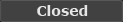I have not updated this mod since Craglorn and I don't currently play ESO. I have no idea if this mod will work correctly anymore. Shinni the original author of HarvestMap has a new import option. Please look into using that instead of this mod.
Thanks to all who downloaded and used this mod in the early days of ESO.
Intent:
To provide users a way to consolidate share data files from your SavedVariables Folder. While logged out at the character screen, restore any of the supported data files into your SavedVariables folder, log in on any character and type "/merger import ADDON" where 'ADDON' is a supported addon used for importing. HarvestMerge will import the data and store it in HarvestMerge.lua. You can share your HarvestMerge.lua file with friends and guild members to import into HarvestMap.
Supported Commands:
/merger debug <<-- not fully implemented
/merger reset ; resets the entire file
/merger import ADDON; import data from a supported Addon
Imports data from the specified mod. Addons supported are "esohead", "esomerge", "harvester", "harvestmap".
/harvest datalog DATATYPE
Datalog will return the number of nodes of that data type in the database. For example "/harvest datalog nodes" will tell you how many nodes and what kind are being used by HarvestMap.
EsoheadMerge Tutorial:
Watch this video for a complete overview of everything related to importing and merging Esohead files. I cover importing into EsoheadMerge rather then HarvestMap because the video is a prerequisite to doing any kind of merging or importing. I will cover HarvestMerge and HarvestMap in a separate video. It won't go into the details covered in this one so you will need to have watched this first.
- How to manage your Esohead files
- Uploading to the merge site
- Downloading from the merge site
- Editing the account name
- Editing the file when is too big and prevents you from logging into ESO.
- Importing into EsoheadMerge
One other thing not mentioned in the video is that sometimes Zenimax does not report your user name to mods. When that happens you should try changing the username to [""] which is a blank user name. It is the least likely resolution but works sometimes. However, once the Zenimax servers provide the username it causes me to wonder. Although, I have never had this issue it stands to reason that if the nodes are imported under a blank user name, they may not show up after your user name is properly reported to the mod. If the nodes are unavailable you will have to import again in order for them to show up under your username. When that happens you will have a file that is twice as large as it needs to be and will cause long load times. The file should be backed up and carefully edited to remove the false profile with the [""] blank user name.
HarvestMerge Tutorial:
Watch this video for information on HarvestMerge and HarvestMap.
- Explanation of differences between HarvestMerge and EsoheadMerge
- Brief overview of editing the account name and importing
- Brief overview of managing information between all the mods
- Brief overview of the settings panel
- How to import with and without filters
- Which mods to keep enabled and which mods you could disable
Unless you are already aware of how to import and merge files then you should have watched the other video on EsoheadMerge. I go over details about the map names and localization but I don't go into exactly the same details as I do in the EsoheadMerge video.
Importing HarvestMerge Files from friends or Guild Mates:
Lua Code:
HarvestMerge_SavedVariables =
{
["Default"] =
{
["@Change To Your Account name"] =
{
["$AccountWide"] =
{
When importing files from others you will need to change their account name to your account name before you can import the information. This is similar to how you import Esohead.lua files into HarvestMap.
Dirty Nodes:
I'm going to use the the phrase "Dirty Node" the same as "Dirty Edit" is used with TES5Edit. A "Dirty Node" is a duplicate node that was added because the player's reticle was over it or they were moving toward it. For example registering the same Fishing Hole 12 times because you were a different distance from it or standing in a different location.
Known Issues:
1) Currently HarvestMerge will not resolve "Dirty Nodes" because if it did, it might delete valid nodes that are simply very close together. Esohead 0.1.10 reduces the possibility of Dirty Nodes being added but unfortunately there is no way to clean them out without removing potentially valid data.
2) This mod will not resolve the current bug with TESO that happens when the Save file is too large. Once the Save file is too large TESO will crash or time out when you try to log in.
Credits:
Thanks to the Zam Network team for allowing me to use Esohead code. HarvestMerge uses code snippets from Esohead by Zam Network and used with permission.