Pictures
File Info
| Compatibility: | Update 6 (1.6.5) Update 5 (1.5.2) Update 4 (1.4.3) Update 3 (1.3.3) Veteran Crypt of Hearts (1.2.3) Craglorn (1.1) Live (1.0) |
| Updated: | 04/09/15 03:50 PM |
| Created: | 06/03/14 11:46 AM |
| Monthly downloads: | 78 |
| Total downloads: | 32,071 |
| Favorites: | 39 |
| MD5: | |
| Categories: | Discontinued & Outdated, Action Bar Mods, Combat Mods |
Save Skill Builds 

Optional Files (0)
Archived Files (16)
File Name |
Version |
Size |
Uploader |
Date |
1.6.3 |
8kB |
Edda |
04/03/15 07:03 AM |
|
1.6.2 |
7kB |
Edda |
04/02/15 03:40 PM |
|
1.6.2 |
7kB |
Edda |
04/02/15 03:02 PM |
|
1.6 |
6kB |
Edda |
03/29/15 07:50 AM |
|
1.60 |
6kB |
Edda |
03/28/15 05:44 PM |
|
1.20 |
6kB |
Edda |
11/17/14 04:42 AM |
|
1.20 |
6kB |
Edda |
09/01/14 03:53 AM |
|
1.18 |
5kB |
Edda |
08/09/14 08:54 AM |
|
1.18 |
5kB |
Edda |
06/24/14 04:13 AM |
|
1.16 |
5kB |
Edda |
06/17/14 08:32 AM |
|
1.15 |
5kB |
Edda |
06/06/14 12:44 PM |
|
1.1 |
5kB |
Edda |
06/04/14 01:48 PM |
|
1 |
5kB |
Edda |
06/04/14 07:55 AM |
|
1 |
5kB |
Edda |
06/03/14 02:17 PM |
|
1 |
5kB |
Edda |
06/03/14 01:14 PM |
|
1 |
5kB |
Edda |
06/03/14 11:46 AM |
 |
Comment Options |
|
|
|
|
Forum posts: 0
File comments: 3
Uploads: 0
|
|

|

|
|
|
|

|

|
|
|
|
|
Forum posts: 0
File comments: 10
Uploads: 0
|
hello
Last edited by ALILUYA : 06/14/14 at 02:06 AM.
|

|

|
|
|
|

|

|
|
|
|
|
Forum posts: 0
File comments: 10
Uploads: 0
|
Help
|

|

|
|
|
|
|
Re: Help
|
|

|

|
|
|
|
|
Forum posts: 0
File comments: 10
Uploads: 0
|
Help
|

|

|
|
|
|
|
Re: Help
|
|

|

|
|
|
|
|
Forum posts: 0
File comments: 10
Uploads: 0
|
Re: Re: Help
|

|

|
|
|
|
|
Last edited by Edda : 06/17/14 at 08:33 AM.
|
|

|

|
|
|
|
|
Forum posts: 0
File comments: 10
Uploads: 0
|
Help
|

|

|
|
|
|
|
Re: Help
|
|

|

|
|
|
|
|
Forum posts: 0
File comments: 10
Uploads: 0
|
Help
Last edited by ALILUYA : 06/17/14 at 10:40 AM.
|

|

|
|
|
|
|
Re: Help
|
|

|

|
|
|
|
|
Forum posts: 0
File comments: 10
Uploads: 0
|
Help
Last edited by ALILUYA : 06/18/14 at 07:51 AM.
|

|

|
 |
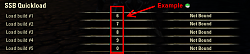


 Sorry for stupid question.. I thought it was all supposed to be done in command lines.
Sorry for stupid question.. I thought it was all supposed to be done in command lines.




