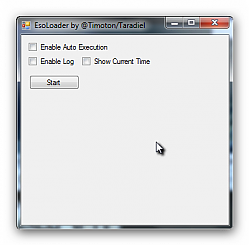NOTE: My Prog seems to say that eso is online,little before its actually online, this isnt my fault it is because ZOS removes their Maintenance Message too early
Hey guys,
Esoloader is an addon doing what the Launcher actually does it checks whether ESO is down (
Currently only Na Server supported) but adds few additional features.
Features:
1. Timer:
It checks whether Eso is online
every 10 seconds,this means no need to sit on PC to start and close launcher to see if its finally up.
2.Automatic Execution:
Waiting for an Expansion like Craglorn and dont want to stay on pc till you can preload the patch?
With automatic Execution of Eso this is History,when Eso is back on your launcher will be started automatically and downloads the patch for you.(note i put my Custom Path ("C:\Program Files (x86)\Zenimax Online\Launcher\Bethesda.net_Launcher.exe") So this
may not work for all users
3.Log:
Curious when Eso got online? Or just wanna know what the Program does.Then this is the right Option for you,it shows a textfield logging any Activity like when Esoloader was started,when was Eso offline/online.
4.Showtime:
Just shows the current Time in the Program doesnt do anything else. :P
How to use?
5.Override Path:
Dont have your Eso installed in normal Location or just dont meet my Path?
Then this feature is for you,you just enter your path in the Textbox and Press the Override path Button
one timeand any time you will start Esoloader later it will use the Automatic Execution feature with your Custom Path (Path is saved in file "settings.txt" pls dont delete this and if you move esoloader pls move this file too)
6.Override Time:
Your Internet is weak?
You dont want your Computer to just check every 1 min?
Then this Function is for you just enter the Amount of
Seconds you want the timer to be override and press the Button.
You now have your individual Time on the Online/Offline Check for ESO.
7.Automatic Update Check:
You dont wanna visit this Site all the Time and not use Zams Minion Addon for any Reason?
Esoloader got a build in Update checker that will give a Popup when an update is available.

1.
Tick the functions you want to use.(look above for explanation)

2.Press the Start button.
3.Finished now the Timer is set and ready,if you want to stop the Timer for any reason just press the button(with new text "end") again.
4.Enjoy!!!!
Not Trusting .exe files?
Heres a link showing a online Av scan result with ALL available av scanners:
https://www.virustotal.com/de/file/8dd0549906f949a0eb175e66010a89e2b4b241400febad2e2eebeeecd7e96426/analysis/1402407971/
You can also rescan it if not even trusting this

Hope you are Enjoying the Addon,if you have any Wishes,Requests or just want to give some emails dont wait to mail me ingame (im on na Server Name:@timoton/Taradiel) or comment here.
Thank you guys

Timoton