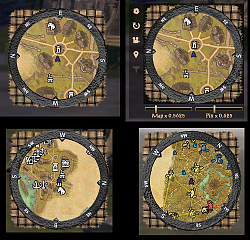v0.466:
Fix:
--------------------------------------------------------------
v0.464:
--------------------------------------------------------------
v0.463:
Update:
--------------------------------------------------------------
v0.462:
Add:
- Enable/Disable pin tooltips
Change:
--------------------------------------------------------------
v0.461:
Fix:
--------------------------------------------------------------
v0.46:
Add:
- All pings with animation (temp texture)
Fix:
- Pin resize bug
- Quest area pin size bug
--------------------------------------------------------------
v0.451:
Fix:
--------------------------------------------------------------
v0.45:
Add:
--------------------------------------------------------------
v0.441:
Fix:
Change:
- Dont set position, if pins disabled
--------------------------------------------------------------
v0.433:
Fix:
- Quest bug (hopefully fixed, no more seen)
--------------------------------------------------------------
v0.43:
Change:
- Map as rectangle
- Harvens Custom Map Pins (texture/color)
- Performance
Remove:
--------------------------------------------------------------
v0.425:
Add:
- Default compass transparency
--------------------------------------------------------------
v0.424:
Add:
Fix:
--------------------------------------------------------------
v0.423:
Change:
--------------------------------------------------------------
v0.422:
Fix:
--------------------------------------------------------------
v0.421:
Change:
--------------------------------------------------------------
v0.42:
Change:
- Performance boost (Thanks to Garkin)
--------------------------------------------------------------
v0.41:
Add:
- Square Map (with or without border/compass, color and alpha options)
- Change Custom/Default Quest/Group Icons
- Added binding to hide map(like standby, so it need absolut minimal preformance)
Fix:
- Quest icon border, although off
--------------------------------------------------------------
v0.371:
Fix:
- Border bug, because group fix
--------------------------------------------------------------
v0.37:
Fix:
--------------------------------------------------------------
v0.36:
Fix:
- Bug with HarvestMap
- Bug with external textures
Add:
- Location name style settings
- Key bindings
--------------------------------------------------------------
v0.35:
Fix:
Add:
- Harvest Map pin multiplier
--------------------------------------------------------------
v0.34:
Fix:
--------------------------------------------------------------
v0.33:
Add:
- Intigrate external Textures
Change:
--------------------------------------------------------------
v0.32:
Add:
- Intigrate LibAddonMenu
- Show current zone and location name
- Group dead Color
Fix:
- Group pin numbers not like list order.
--------------------------------------------------------------
v0.31: