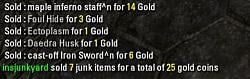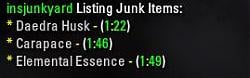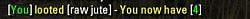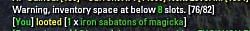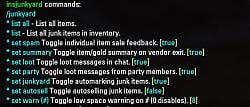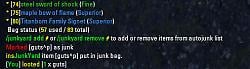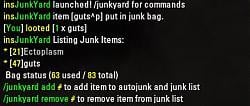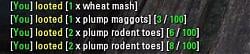| Go to Page... |
Pictures
File Info
| Compatibility: | Live (1.0) |
| Updated: | 05/01/14 12:16 PM |
| Created: | 03/15/14 10:15 PM |
| Monthly downloads: | 152 |
| Total downloads: | 51,210 |
| Favorites: | 164 |
| MD5: | |
| Categories: | Discontinued & Outdated, Auction House & Vendors |
ins:JunkYard 

==========================
insjunkyard
by: instant
==========================
Introduction:
==============
insJunkyard is an addon that can automatically sell _EVERY_
item you have marked as "Junk" whenever you visit a STORE.
It can automatically mark ANY item you have added to a stored list
as junk, and will remember this for your next game session.
It can auto mark TRASH items as Junk, so you do not have to do that
every time you loot a junk item.
You can be told which items are sold, the quantity, and the sum value
of said item as they are sold.
When you exit the store, you can be told the number of items sold and
the total sum gained.
When you loot an item you can get a message in chat with what you
looted as a clickable link.
It also has an option to let you know what your party members looted.
You can be informed when your inventory size is getting dangeorusly low.
It can also automatically mark as junk any item with the "Ornate" trait.
I.e. items with "This item will sell for %". So you can easily sell these.
It can semi-automatically destroy items that are in your junk bag,
on the junkyard list and are worth 0 gold.
==================================================================
To use JunkYard just as a Loot Info Addon you can do the following:
/junkyard set loot (to true)
/junkyard set party (to true)
/junkyard set junkyard (to false)
/junkyard set warn 0 (disabled inventory warnings)
/junkyard set autosell (Disables autoselling)
This will set the addon to display messages for all your loot
and for any loot your party members get. It will disable the
autoselling of junk items, the automarking of junk items and
the auto-warnings on low inventory space.
==================================================================
Commands:
==========
Type /junkyard to see a list of commands.
Type "/junkyard setup" or "/jy setup" for a GUI Option Screen.
Toggle between GLOBAL Configuration options and CHAR Specific:
* /junkyard set global
Toggle between GLOBAL or PER-CHARACTER "Junk" Profile.
(This is the list of all items that are regarded as junk)
* /junkyard set globaljunk
Toggle to have a startup message or not.
* /junkyard set welcome
Current working ITEMLIST commands:
* List all inventory items (/junkyard list all)
* List all junk items in inventory (/junkyard list junk)
* List all items of a set quality (0-5) (/junkyard list q 0-5)
* See a listing of all settings (/junkyard set)
Current Settings:
(at vendors)
* Feedback per item sold (/junkyard set salespam)
* Summary of sales on store exit (/junkyard set vendor)
* Autoselling JUNK items when at vendor (/Junkyard set autosell)
(when looting)
* Loot messages in chat (/junkyard set loot)
* Loot messages from party members (/junkyard set party)
* Inventory Size Warning (/junkyard set warn) Toggle to warn when you have 5 slots or less free
(This is also when AutoDestroy would kick in)
(dangerous)
* Autodestroy JUNK items that are worthless when low on inventory (/junkyard set destroy) !! WARNING !!
For an item to be destroyed it
a. Must be in the JUNK bag
b. Must be worth 0
c. Must be on the MARK list and match EXACTLY the MARK link.
And the mouse cursor must be 'clear'
(junk related)
* Notification each time an item is added to junk (/junkyard set junkspam)
* Automark TRASH items as junk (/junkyard set junkyard)
* Automark "Vendor Sell %" trait items as Junk (/junkyard set trait)
** With /junkyard set trait #0-5 as an optional number you can set a limit to which items will be put in JUNK based
on their item quality in addition to having the "Will sell to vendor for %xx more" trait. Any other number disables
the quality check.
0 - Worn/Trash (Gray)
1 - Normal (White)
2 - Fine (Green)
3 - Superior (Blue)
4 - Epic (Purple)
5 - Legendary (Gold)
Special AutoMarking Options are:
/junkyard add all - This option will add all items from your CURRENT Junk Inventory to Autojunk.
/junkyard add # - Where # is the ID you see when typing LIST or LIST JUNK options
/junkyard remove # - Where # is the ID you see when typing LIST/List Junk option.
/junkyard list mark - Lists the items on the saved AutoJunk list and their autojunk setting.
/junkyard delmark # - Remove a marked item from the MARK List.
/junkyard dm # (Same as above)
Note; You will have to ADD items to the MARK list from LIST/LIST JUNK for them
to be saved. Autojunk must be enabled for the auto-junking to work.
Todo:
======
* Prettier output / Reduce spam.
* Translations
* Help
* Less bugs and "hacky"
* Rewrite when I have the time
Changelist:
============
* See file "Change.log"
License:
=========

This work is licensed under a Creative Commons Attribution-NonCommercial-ShareAlike 4.0 International License
insjunkyard
by: instant
==========================
Introduction:
==============
insJunkyard is an addon that can automatically sell _EVERY_
item you have marked as "Junk" whenever you visit a STORE.
It can automatically mark ANY item you have added to a stored list
as junk, and will remember this for your next game session.
It can auto mark TRASH items as Junk, so you do not have to do that
every time you loot a junk item.
You can be told which items are sold, the quantity, and the sum value
of said item as they are sold.
When you exit the store, you can be told the number of items sold and
the total sum gained.
When you loot an item you can get a message in chat with what you
looted as a clickable link.
It also has an option to let you know what your party members looted.
You can be informed when your inventory size is getting dangeorusly low.
It can also automatically mark as junk any item with the "Ornate" trait.
I.e. items with "This item will sell for %". So you can easily sell these.
It can semi-automatically destroy items that are in your junk bag,
on the junkyard list and are worth 0 gold.
==================================================================
To use JunkYard just as a Loot Info Addon you can do the following:
/junkyard set loot (to true)
/junkyard set party (to true)
/junkyard set junkyard (to false)
/junkyard set warn 0 (disabled inventory warnings)
/junkyard set autosell (Disables autoselling)
This will set the addon to display messages for all your loot
and for any loot your party members get. It will disable the
autoselling of junk items, the automarking of junk items and
the auto-warnings on low inventory space.
==================================================================
Commands:
==========
Type /junkyard to see a list of commands.
Type "/junkyard setup" or "/jy setup" for a GUI Option Screen.
Toggle between GLOBAL Configuration options and CHAR Specific:
* /junkyard set global
Toggle between GLOBAL or PER-CHARACTER "Junk" Profile.
(This is the list of all items that are regarded as junk)
* /junkyard set globaljunk
Toggle to have a startup message or not.
* /junkyard set welcome
Current working ITEMLIST commands:
* List all inventory items (/junkyard list all)
* List all junk items in inventory (/junkyard list junk)
* List all items of a set quality (0-5) (/junkyard list q 0-5)
* See a listing of all settings (/junkyard set)
Current Settings:
(at vendors)
* Feedback per item sold (/junkyard set salespam)
* Summary of sales on store exit (/junkyard set vendor)
* Autoselling JUNK items when at vendor (/Junkyard set autosell)
(when looting)
* Loot messages in chat (/junkyard set loot)
* Loot messages from party members (/junkyard set party)
* Inventory Size Warning (/junkyard set warn) Toggle to warn when you have 5 slots or less free
(This is also when AutoDestroy would kick in)
(dangerous)
* Autodestroy JUNK items that are worthless when low on inventory (/junkyard set destroy) !! WARNING !!
For an item to be destroyed it
a. Must be in the JUNK bag
b. Must be worth 0
c. Must be on the MARK list and match EXACTLY the MARK link.
And the mouse cursor must be 'clear'
(junk related)
* Notification each time an item is added to junk (/junkyard set junkspam)
* Automark TRASH items as junk (/junkyard set junkyard)
* Automark "Vendor Sell %" trait items as Junk (/junkyard set trait)
** With /junkyard set trait #0-5 as an optional number you can set a limit to which items will be put in JUNK based
on their item quality in addition to having the "Will sell to vendor for %xx more" trait. Any other number disables
the quality check.
0 - Worn/Trash (Gray)
1 - Normal (White)
2 - Fine (Green)
3 - Superior (Blue)
4 - Epic (Purple)
5 - Legendary (Gold)
Special AutoMarking Options are:
/junkyard add all - This option will add all items from your CURRENT Junk Inventory to Autojunk.
/junkyard add # - Where # is the ID you see when typing LIST or LIST JUNK options
/junkyard remove # - Where # is the ID you see when typing LIST/List Junk option.
/junkyard list mark - Lists the items on the saved AutoJunk list and their autojunk setting.
/junkyard delmark # - Remove a marked item from the MARK List.
/junkyard dm # (Same as above)
Note; You will have to ADD items to the MARK list from LIST/LIST JUNK for them
to be saved. Autojunk must be enabled for the auto-junking to work.
Todo:
======
* Prettier output / Reduce spam.
* Translations
* Help
* Less bugs and "hacky"
* Rewrite when I have the time
Changelist:
============
* See file "Change.log"
License:
=========

This work is licensed under a Creative Commons Attribution-NonCommercial-ShareAlike 4.0 International License
Code:
v1.0a1 - 2014-05-01
[Added]
* Option to have the junkmark list global or per character (/jy set globaljunk)
* Option to delete everything on the mark list. (/jy delmark all)
* "dm" as an option instead of typing "delmark"
[Bugfix]
* (More) input validation on /jy delmark
* Fixed the listbox selection for quality levels
* Small bug with party loot output.
0.9999 2014-04-28
[BugFix:] (I hope).
Some problems with all the settings being reset and either set to all TRUE or all FALSE.
I hopefully fixed it.
0.999 2014-04-27
[New:]
+Not yet a full rewrite, but I did spend two days getting a setup screen working without using LibAddonMenu
as I didn't want the list to grow any larger. Type '/junkyard setup' to use it.
[New:]
+ Autodestrction of 0 value, marked and junked items when low inventory
"/junkyard set destroy"
[New:]
+ GLOBAL or Character-specific settings. (Yes, this will destroy your savedvariables).
"/junkyard set global" to toggle it.
Remember to RELOAD THE UI _AND_ confirm your settings after using this option.
[New:]
+ Added a itemstrip function to get a lot of itemdata. This will be used in a future update that will
destroy your JUNK list but also make it more 'flexible'.
[New:]
+ Toggle to see the welcome message on addon loading or not.
/junkyard set welcome
[Change:]
* Changed some of the "/jy list" listings to include more information about the items, such as
the trait, value and type of item. Did you know there are two types of Disguises for example.
0.99 2014-04-22
[Bugfix:]
+Apparently using global variables and function names is not a good idea, as this addon and other unnamed
addons also using global variables ran into a bit of a fight.
Change:
+Redid everything to local, then had to swap things around as they were refering to functions that didn't exist yet.
What came first, the function or the call? Well, with Globals it doesn't matter, with locals it does.
0.98 [NEW] With "/junkyard set auto" option enabled, any time you add an item to JUNK through the UI, it will
automatically be added to the Junkyard list, so it will be remembered for other gaming sessions.
This also works the other way, so if you remove something from 'junk' it will also be removed from the MARK list.
[NEW] Added a option to /Junkyard set trait #0-5<- which identifies the item quality the trait must be equal to or
below for it to be auto-added to the junk list.
[NEW] Shortcut /jy added in addition to /junkyard -- save you all that typing. :)
[CHANGE] If an item is "TRASH" item, and is autojunked, it will not be added to the MARK list, since the
whole purpose of the addon as for these items to be Junked to begin with. (Should make the MARK list shorter)
+ Need to change how this works in v2.x
I really should get an option menu for this soon..
0.97 [CHANGE] Had to redo the saved-variables as I suspect another addon used the same name which might have caused problems.
[CHANGE] Changed the way inventory size warnings work.
0.96 [NEW] Toggle for messages when items are added to junk (/junkyard set junkspam)
[NEW] Now shows 'stack count' for stackable items (those that go to 100) when looted.
Note: Might bug if you have multiple stacks of 100.
[CHANGE] Toggle for item sale feedback moved to (/junkyard set salespam)
[CHANGE] Items added to junk list are now "Links" instead of "Names". Hopefully this means
that "Cake"(gray) and "Cake"(white) are no longer mistaken for the same "cake".
We all know Pie is better anyway. Blueberry pie.
[CHANGE] Savedvariables has changed, so all settings had to be reset.
(I added a few extra "backup settings" so maybe I wont have to reset this again as I can reuse them)
0.95 [NEW] Toggle automarking items with "Sell to vendor for % more" as junk (/junkyard set trait)
[NEW] Added (/junkyard help) for help text. (Currently it only tells you to read this read.me)
[CHANGE] Savedvariable setup. After this you'll only need to redo your settings when there are options added.
[CHANGE] (/junkyard set) will now show all the settings available (and the current value)
(moved it out from the default /junkyard command list to reduce spam.)
0.94 [NEW] Autojunk will now also add items with the trait
"This item will sell to vendors for 125%" etc. to the junk.
(This option may not add every item with these traits, please send
a bug report when it does so I can troubleshoot it. )
0.92 [BUGFIX] Pesky bug. Had a slight error that caused the mark list fail
on anything but the first entry.
0.91 [BUGFIX] Fixed a bug with the saving of the marked list :-(
[ADDED] A listing option to see items of a particular quality
/junkyard list q #
0 = trash
1 = normal
2 = magical
3 = superior
4 = epic
5 = legendary
0.9 [NEW] Added option "/junkyard add all" to add ALL ITEMS you currently have
in your junk inventory to the autojunk list.
0.85- [NEW] Save a list of items to be marked as junk
[NEW] Add items to list of items to be marked as junk
[NEW] Remove items from auto+junk list. (TRASH items will be marked regardless)
[CHANGE] Modified the LIST and LIST ALL output to include Item Quality and ID.
[CHANGE] Inventory Size warnings set on a 40 second timer. Hopefully.
0.7 - [NEW] Configure Autosell ON/OFF
[NEW] Configure Inventory size warning (0 disables).
[CHANGE] Some output changes
0.6c- [BUGFIX] Renamed Readme.txt to Read.ME as the game thinks all TXT
files are addons.
0.6b- [BUGFIX] Local Colours are bad, Globals are bad too - Seems like there
is no such thing as magic. (:
Easter egg bug found by ESOUI@Graywind! Thanks.
0.6 - [NEW]More configuration options
* Automark TRASH as Junk (/junkyard set junkyard)
* Vendor feedbar per item (/junkyard set spam)
* Vendor summary on store exit (/junkyard set vendor)
* Loot messages in chat (/junkyard set loot)
* Loot messages from party members (/junkyard set party)
[CHANGE]Internal code for handling input events
[CHANGE]Did some things with the output to make it more magic
0.5 - [NEW]Automark TRASH ITEMS as JUNK. (/wave to ESOUI@Ayuki & ESOUI@Garkin)
0.4 - [NEW]Toggle chat spam on/off
* [BONUS FEATURE] Save the setting!
[NEW]List all inventory items
[NEW]List all JUNK items in inventory
0.2 - Bugfix: Clear the junk history on vendor exit.
Optional Files (1)
File Name |
Version |
Size |
Author |
Date |
Type |
1.03 |
18kB |
09/20/14 03:36 PM |
Patch |
Archived Files (1)
File Name |
Version |
Size |
Uploader |
Date |
0.9999 |
16kB |
ins |
04/28/14 02:55 PM |
 |
Comment Options |
| ins |
| View Public Profile |
| Send a private message to ins |
| Find More Posts by ins |
| Add ins to Your Buddy List |
|
|
|
|
Forum posts: 3
File comments: 20
Uploads: 0
|
works fine here, love the new command!
@MeOnFire did you try to delete the insjunkyard.lua in SavedVariables? edit: mm nope, doesn't seem to recognize the manually added items the next time they are looted :-| edit2: oh, and items that are already in the list get added multiple times when using the command again while they are in the junk tab
Last edited by Sgt.Weirdo : 04/07/14 at 05:46 AM.
|

|

|
| Sgt.Weirdo |
| View Public Profile |
| Send a private message to Sgt.Weirdo |
| Find More Posts by Sgt.Weirdo |
| Add Sgt.Weirdo to Your Buddy List |
|
|
|
|
Forum posts: 0
File comments: 2
Uploads: 0
|
Since updating to 0.9 it doesn't load for me. Tried restarting the game and still not there. Its not even turning up on the addon list. I might try uninstalling then re-installing it.
Oh and loving your addon and thanks  EDIT: nope uninstalling and re-installing didn't help 
Last edited by MeOnFire : 04/07/14 at 02:00 AM.
|

|

|
| MeOnFire |
| View Public Profile |
| Send a private message to MeOnFire |
| Find More Posts by MeOnFire |
| Add MeOnFire to Your Buddy List |
|
|
||
|
|
/junkyard add all It will add all items from your Junk Inventory to the Junk list. For an update I am thinking I can be sneaky and let you set an option for JunkYard which will poll your Junk Inventory, say, every minute or something and silently add anything you add there to the AutoJunk list if I cant get the User Interface feature to work. I am also thinking that the addon is starting to become a bit spammy, so maybe there needs to be a UI to configure it, or I'll have to reduce the number of options somehow, or at least the output. |
|

|

|
| ins |
| View Public Profile |
| Send a private message to ins |
| Find More Posts by ins |
| Add ins to Your Buddy List |
|
|
||
|
|
Problem with the API is that you cant ADD chat messages to the game, which you'll need if you want to target a particular frame I think. That means you'll have to add a XML frame which I wanted to avoid  Auto repair should be fairly quick to implement. Just need to add a limit to it, so it doesn't blow away all your gold. Last time I had a repair all option it was 80% of the gold I had available.
Last edited by ins : 04/06/14 at 03:28 PM.
|
|

|

|
| ins |
| View Public Profile |
| Send a private message to ins |
| Find More Posts by ins |
| Add ins to Your Buddy List |
|
|
||
|
|
 Marking everything is also on the list, just didn't have time today.
Last edited by ins : 04/06/14 at 03:27 PM.
|
|

|

|
| ins |
| View Public Profile |
| Send a private message to ins |
| Find More Posts by ins |
| Add ins to Your Buddy List |
|
|
|||||
|
Forum posts: 0
File comments: 9
Uploads: 0
|
Even better would have been if it could autodetect that I used Mark as Junk/Unmark as junk on an item and automatically added/removed the item to/from the list...
Last edited by Saur : 04/06/14 at 12:53 PM.
|
||||

|

|
| Saur |
| View Public Profile |
| Send a private message to Saur |
| Find More Posts by Saur |
| Add Saur to Your Buddy List |
|
|
|
|
Forum posts: 0
File comments: 46
Uploads: 0
|
Any plans to add auto repair options? Also, none of the addons that add loot info to chat seem to have this option yet (is it just not possible with current api?), but I'd love to be able to create a seperate tab and have this list the loot in that chat tab instead of the general one.
|

|

|
| Flak |
| View Public Profile |
| Send a private message to Flak |
| Find More Posts by Flak |
| Add Flak to Your Buddy List |
|
|
||||
|
|
1. "/junkyard list all" 2. Find the # for the baits. 3. Type /junkyard add # <- the number of the baits. They will now be automarked as junk and put in the correct bag whenever you get them. Type /junkyard list mark to see the MARKED list, which contains every item you want marked as junk. Type /Junkyard list junk to see the CURRENT JUNK you have in your inventory. You can also ADD/REMOVE items from the MARKED list from this listing. Let me know if anything is unclear 
Last edited by ins : 04/06/14 at 12:03 PM.
|
|||

|

|
| ins |
| View Public Profile |
| Send a private message to ins |
| Find More Posts by ins |
| Add ins to Your Buddy List |
|
|
|||
|
|||

|

|
| Tonyleila |
| View Public Profile |
| Send a private message to Tonyleila |
| Find More Posts by Tonyleila |
| Add Tonyleila to Your Buddy List |
|
|
||
|
|
Cheers. |
|

|

|
| ins |
| View Public Profile |
| Send a private message to ins |
| Find More Posts by ins |
| Add ins to Your Buddy List |
|
|
||
|
|
|
|

|

|
| ins |
| View Public Profile |
| Send a private message to ins |
| Find More Posts by ins |
| Add ins to Your Buddy List |
|
|
|
|
The inventory size warning is spamming like hell. I get like 15 rows of spam when at the vendor and also spam every time I loot items. Had to disable it.
My Idea of it was to warn you ONCE that you have onle 5 slots letf and then nothing. No info that i have now X slots free again etc. It also spams when just looking at my items etc..
Last edited by Tonyleila : 04/06/14 at 11:46 AM.
|
|

|

|
| Tonyleila |
| View Public Profile |
| Send a private message to Tonyleila |
| Find More Posts by Tonyleila |
| Add Tonyleila to Your Buddy List |
|
|
|
|
|
0.8 later today with Add/Remove of items as junk from a per-character stored list of items.
|

|

|
| ins |
| View Public Profile |
| Send a private message to ins |
| Find More Posts by ins |
| Add ins to Your Buddy List |
|
|
||
|
|
You mark item as junk, and have the /junkyard set junkyard option set to enabled (To automark items). Yet, when you have sold/gotten rid of this item and you get a new item, it will not be automarked as junk? The problem is that I have not yet added an option to 'remember' items that are not marked by the game as TRASH to be put into the junk. This is on my todo list for the addon. But cheers for reminding me I should be working on this  Shame you dont get XP in game when working on lua addons. Shame you dont get XP in game when working on lua addons.  |
|

|

|
| ins |
| View Public Profile |
| Send a private message to ins |
| Find More Posts by ins |
| Add ins to Your Buddy List |
 |
Support AddOn Development!
You have just downloaded by the author . If you like this AddOn why not consider supporting the author? This author has set up a donation account. Donations ensure that authors can continue to develop useful tools for everyone.