Pictures
File Info
| Compatibility: | Scalebreaker (5.1.5) Elsweyr (5.0.5) Wrathstone (4.3) Murkmire (4.2) Wolfhunter (4.1) Summerset (4.0) Dragon Bones (3.3) Clockwork City (3.2) Horns of the Reach (3.1) Morrowind (3.0) Homestead (2.7) One Tamriel (2.6) Shadows of the Hist (2.5) Dark Brotherhood (2.4) Thieves Guild (2.3) Orsinium (2.2.4) |
| Updated: | 09/03/19 02:14 PM |
| Created: | 09/18/14 01:26 PM |
| Monthly downloads: | 258 |
| Total downloads: | 122,971 |
| Favorites: | 269 |
| MD5: | |
| Categories: | Bags, Bank, Inventory, ToolTip |
Crafting Material Level Display Updated 

Optional Files (0)
Archived Files (17)
File Name |
Version |
Size |
Uploader |
Date |
2.15 |
20kB |
Baertram |
06/18/19 09:50 AM |
|
2.14 |
21kB |
Baertram |
05/19/19 06:51 PM |
|
2l |
63kB |
Baertram |
06/01/18 05:32 AM |
|
2k |
62kB |
Baertram |
12/07/17 12:43 PM |
|
2j |
103kB |
Baertram |
10/29/17 05:19 PM |
|
2i |
97kB |
Baertram |
10/22/16 09:25 AM |
|
2h |
59kB |
Baertram |
08/01/16 05:17 AM |
|
2g |
60kB |
Baertram |
06/05/16 08:42 AM |
|
2f |
58kB |
Baertram |
05/15/16 06:08 AM |
|
2g |
60kB |
Baertram |
05/14/16 05:51 PM |
|
2e |
53kB |
Baertram |
03/07/16 02:14 PM |
|
2d |
53kB |
Baertram |
11/21/15 04:21 PM |
|
2b |
53kB |
Baertram |
09/13/15 02:39 PM |
|
2a |
53kB |
Baertram |
08/04/15 01:43 PM |
|
2 |
46kB |
Ayantir |
03/24/15 03:38 AM |
|
1.5 |
38kB |
Ayantir |
11/04/14 05:39 PM |
|
1.4 |
38kB |
09/18/14 01:26 PM |
 |
Comment Options |
|
|
|
|
Forum posts: 0
File comments: 2
Uploads: 0
|
|

|

|
|
|
|

|

|
|
|
|
|
Last edited by Ayantir : 03/24/15 at 03:41 AM.
|
|

|

|
|
|
|
|
Forum posts: 2
File comments: 26
Uploads: 0
|
|

|

|
|
|
|
|
Forum posts: 10
File comments: 59
Uploads: 0
|
|

|

|
|
|
|

|

|
|
|
|

|

|
|
|
|
|
Forum posts: 0
File comments: 2
Uploads: 0
|
|

|

|
|
|
|

|

|
|
|
|

|

|
|
|
|
|
Last edited by Garkin : 01/24/15 at 12:29 PM.
|
|

|

|
|
|
|

|

|
|
|
|
|
Forum posts: 0
File comments: 67
Uploads: 0
|
Last edited by Arnovich : 11/23/14 at 05:43 AM.
|

|

|
|
|
|
|
Conflict with two other addons ?
Last edited by Oliviander : 11/16/14 at 04:24 PM.
|
|

|

|
|
|
|
|
Forum posts: 0
File comments: 7
Uploads: 0
|
|

|

|
 |

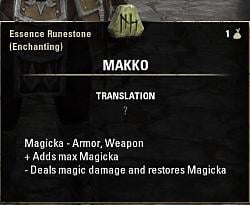

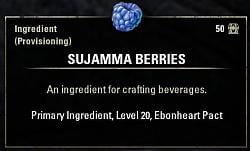
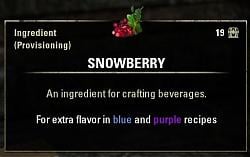







 This Problem is solved!!! by deleting Saved Variables of all 3 Addons simultaneously.
This Problem is solved!!! by deleting Saved Variables of all 3 Addons simultaneously.