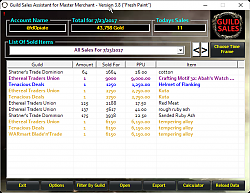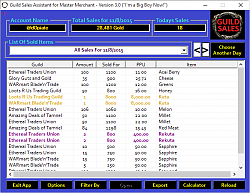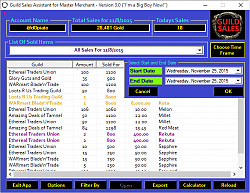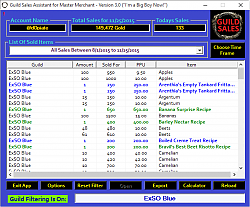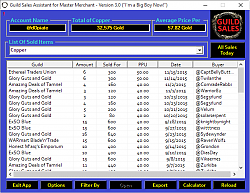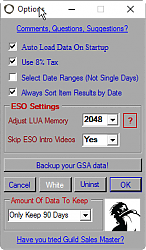Pictures
File Info
| Compatibility: | Wrathstone (4.3) |
| Updated: | 01/22/19 09:18 PM |
| Created: | 11/14/14 11:59 PM |
| Monthly downloads: | 617 |
| Total downloads: | 157,024 |
| Favorites: | 109 |
| MD5: | |
| Categories: | Auction House & Vendors, Utility Mods |
Guild Sales Assistant for Master Merchant 

Archived Files (61)
File Name |
Version |
Size |
Uploader |
Date |
3.9 |
2MB |
dopiate |
01/05/19 01:04 PM |
|
3.8.7 murk |
2MB |
dopiate |
10/22/18 02:06 PM |
|
3.8.7b |
2MB |
hawkeye1889 |
08/16/18 10:47 PM |
|
3.8.7b |
2MB |
hawkeye1889 |
08/16/18 10:10 PM |
|
3.8.7a2 |
2MB |
hawkeye1889 |
06/02/18 09:42 PM |
|
3.8.7a |
2MB |
hawkeye1889 |
06/02/18 06:48 PM |
|
3.8.7 |
2MB |
hawkeye1889 |
02/21/18 04:49 PM |
|
3.8.6 |
2MB |
dopiate |
10/31/17 06:41 AM |
|
3.8.5 |
2MB |
dopiate |
10/29/17 02:24 PM |
|
3.8.4 |
2MB |
dopiate |
10/23/17 08:12 AM |
|
3.8.3 |
2MB |
dopiate |
09/20/17 04:50 PM |
|
3.8.1a |
2MB |
dopiate |
08/22/17 06:41 PM |
|
3.8.1 |
2MB |
dopiate |
07/25/17 08:24 PM |
|
3.8 |
2MB |
dopiate |
07/23/17 06:46 AM |
|
3.7.6 |
864kB |
dopiate |
07/11/17 04:59 AM |
|
3.7.5 |
864kB |
dopiate |
05/23/17 02:55 AM |
|
3.7.4 |
865kB |
dopiate |
05/22/17 05:32 AM |
|
3.7.2 |
865kB |
dopiate |
02/06/17 05:34 PM |
|
3.7.1a |
865kB |
dopiate |
10/05/16 05:01 PM |
|
3.7.1 |
865kB |
dopiate |
09/08/16 08:24 AM |
|
3.7 |
865kB |
dopiate |
08/20/16 12:33 PM |
|
3.6 |
865kB |
dopiate |
07/30/16 03:46 PM |
|
3.5 |
865kB |
dopiate |
07/13/16 06:44 PM |
|
3.4 |
864kB |
dopiate |
06/18/16 03:13 PM |
|
3.3c |
859kB |
dopiate |
05/03/16 08:22 AM |
|
3.3b |
859kB |
dopiate |
05/02/16 01:40 PM |
|
3.3a |
859kB |
dopiate |
03/08/16 12:34 PM |
|
3.3 |
859kB |
dopiate |
01/01/16 08:02 AM |
|
3.2.1 |
858kB |
dopiate |
12/23/15 12:45 PM |
|
3.2 |
858kB |
dopiate |
12/12/15 08:24 AM |
|
3.1 |
858kB |
dopiate |
11/29/15 02:36 PM |
|
3.0 |
857kB |
dopiate |
11/24/15 07:02 PM |
|
2.5.0 |
850kB |
dopiate |
11/07/15 03:17 PM |
|
2.2.4 |
849kB |
dopiate |
11/04/15 07:48 AM |
|
2.2.3 |
851kB |
dopiate |
11/03/15 05:23 AM |
|
2.2.2a |
850kB |
dopiate |
10/28/15 04:43 PM |
|
2.2.2 (1) |
850kB |
dopiate |
09/22/15 02:57 AM |
|
2.2.2 |
850kB |
dopiate |
09/21/15 05:26 PM |
|
2.2.1 |
848kB |
dopiate |
09/17/15 10:06 AM |
|
2.2.0 |
848kB |
dopiate |
09/16/15 04:53 PM |
|
2.1.2 |
847kB |
dopiate |
09/01/15 05:03 AM |
|
2.1.1 |
930kB |
dopiate |
04/17/15 08:06 PM |
|
2.1.0 |
930kB |
dopiate |
04/17/15 10:45 AM |
|
2.0 for Update |
930kB |
dopiate |
03/03/15 01:23 PM |
|
2.0 |
930kB |
dopiate |
02/19/15 05:10 PM |
|
1.6a |
908kB |
dopiate |
02/05/15 02:05 PM |
|
1.6 |
908kB |
dopiate |
02/03/15 08:01 PM |
|
1.5d |
909kB |
dopiate |
01/31/15 10:58 AM |
|
1.5c |
907kB |
dopiate |
01/15/15 01:57 PM |
|
1.5b |
907kB |
dopiate |
12/29/14 12:29 PM |
|
1.5 |
908kB |
dopiate |
12/26/14 03:44 PM |
|
1.4a |
907kB |
dopiate |
12/17/14 11:18 AM |
|
1.4 |
907kB |
dopiate |
12/17/14 09:28 AM |
|
1.3 |
906kB |
dopiate |
12/11/14 08:36 AM |
|
1.2a(1) |
901kB |
dopiate |
12/07/14 06:13 AM |
|
1.2a |
818kB |
dopiate |
12/02/14 08:53 PM |
|
1.2 |
818kB |
dopiate |
12/01/14 06:11 AM |
|
1.1 |
813kB |
dopiate |
11/26/14 09:15 PM |
|
1.0 |
813kB |
dopiate |
11/24/14 06:18 PM |
|
v.08a |
65kB |
dopiate |
11/17/14 07:55 PM |
|
v.08 |
65kB |
dopiate |
11/14/14 11:59 PM |
 |
Comment Options |
|
|
|
|
A Thousand Thankyous
|
|

|

|
|
|
|
|
New Screen Caps and misc info...
|
|

|

|
|
|
|
|
Made a very nice list!
|
|

|

|
|
|
|
|
The two features added to GSA
|
|

|

|
|
|
|
|
Update Coming Today - Optional
Last edited by dopiate : 12/11/14 at 06:32 AM.
|
|

|

|
|
|
|
|
Re: Deleted entire key folder
Last edited by dopiate : 12/07/14 at 07:40 AM.
|
|

|

|
|
|
|
|
Forum posts: 0
File comments: 64
Uploads: 0
|
Deleted entire key folder
|

|

|
|
|
|

|

|
|
|
|
|
Forum posts: 0
File comments: 64
Uploads: 0
|
I did have a saved data file
Last edited by HeroOfEvbof : 12/06/14 at 11:26 AM.
|

|

|
|
|
|
|
Re: Used regedit to re-point folder
Last edited by dopiate : 12/06/14 at 08:31 AM.
|
|

|

|
|
|
|
|
Last edited by dopiate : 12/06/14 at 08:20 AM.
|
|

|

|
|
|
|
|
Forum posts: 0
File comments: 64
Uploads: 0
|
Used regedit to re-point folder
|

|

|
|
|
|

|

|
|
|
|

|

|
|
|
|

|

|
 |